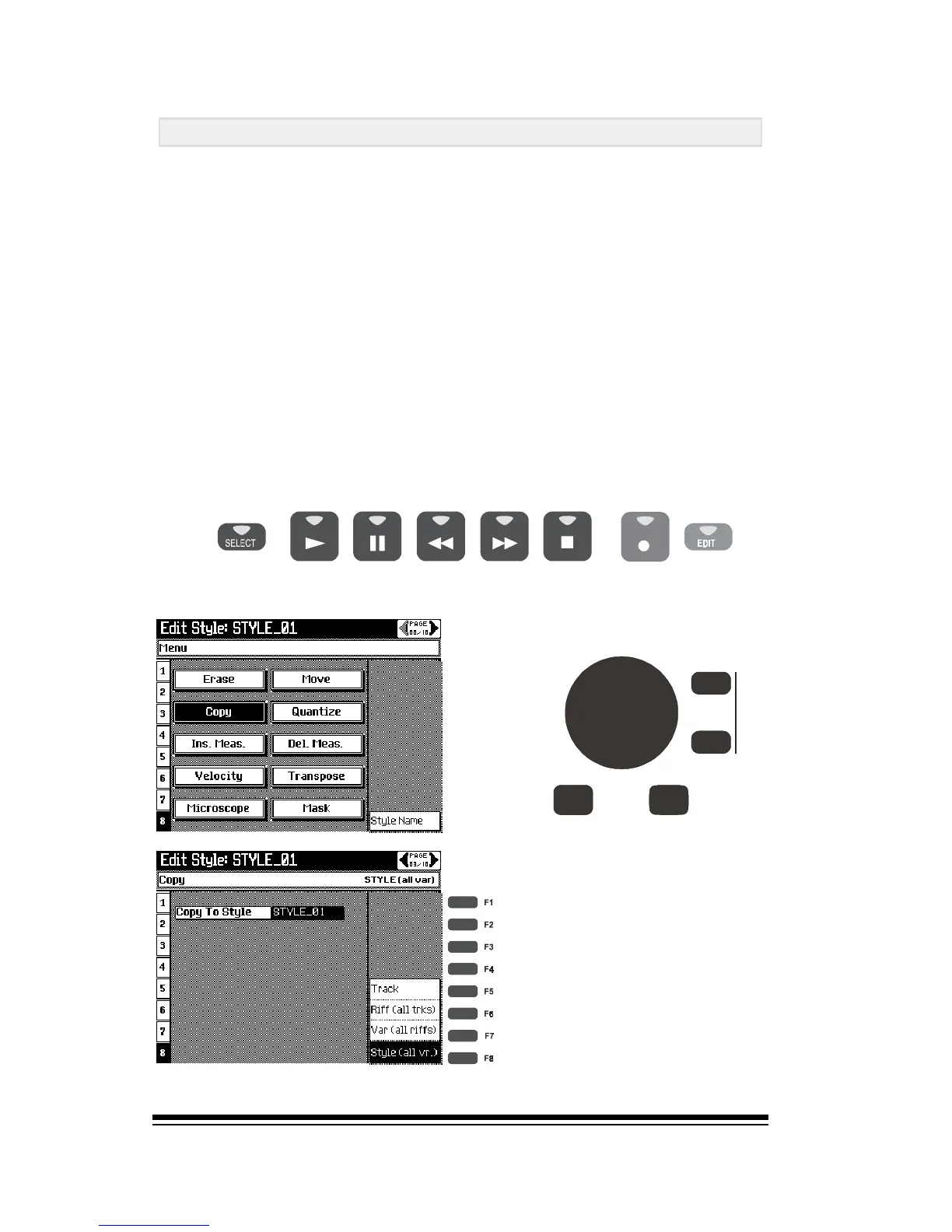genesys ensemble/genesys grand ensemble
Page 48
Copying Factory Styles For Reprogramming
Now you know how to get around the style editor, you can
use it to edit and reprogram any of the factory styles. This
also allows you to study how many of these styles were
created: a valuable resource in itself.
You cannot actually remove or replace any of the factory
styles. If you want to edit or reprogram one, you must first
copy it into the user area. This will produce an exact copy
of the original style which is now yours to modify in any
way you wish. When youve finished you can save this style
to disk for use in the future.
To copy any style, select it in the normal way and then
press EDIT in SONG PLAYER (1).
To copy the entire style,
select STYLE (ALL VR. )
by pressing F8.
Select COPY(2) and press ENTER (3).
INC
DEC
ENTER ESCAPE
PANIC
TEMP