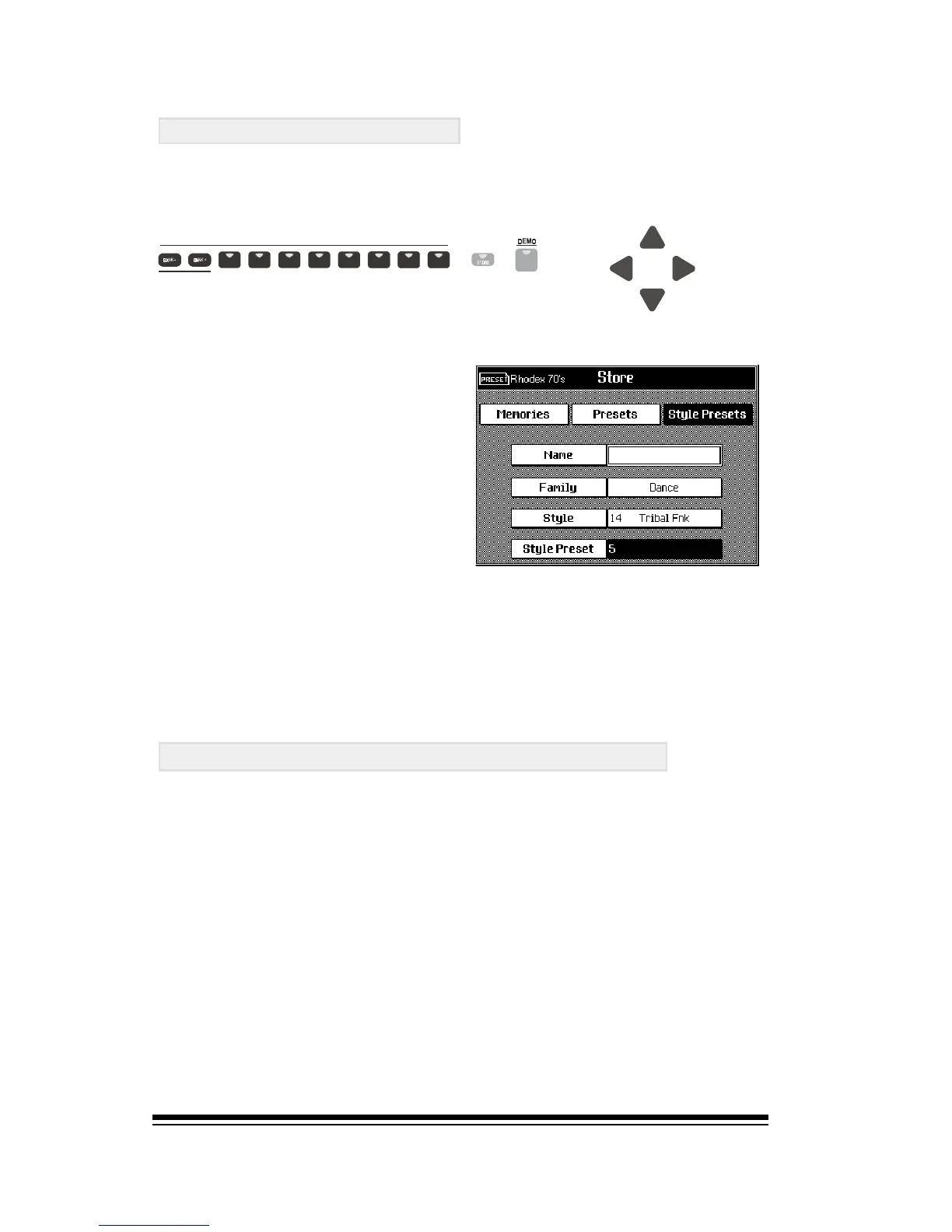T
MEMORIES |
1024 PROGRAMMABLE LOCATIONS ( 8 X 128 BANKS )
J
1
2
Storing Style Presets
To store your Style Preset, press STORE, (to the right of
the MEMORIES) and use the right arrow to select STYLE
PRESETS.
Now you can enter a
name for your preset in
the top box.
When youve finished entering a name, use the down arrow
to select the STYLE PRESET box at the bottom and select
which preset number you want to use.
When you use this style in the future, you can recall any of
the these presets by pressing the STYLE PRESETS button.
Creating And Reprogramming Styles
All style programming is done in the USER area. Whether
you are creating a new style from scratch or reprogramming
an existing style, the procedure is essentially the same. In
fact the only difference between creating a new style and
reprogramming an existing style is the way you begin.
To create a new style, you begin with a blank user style and
then add content to it. To reprogram a style, you begin by
copying the style into a user style memory and then
changing or adding to its content.
Before beginning either process, it is important to
understand how styles are constructed and organized.
