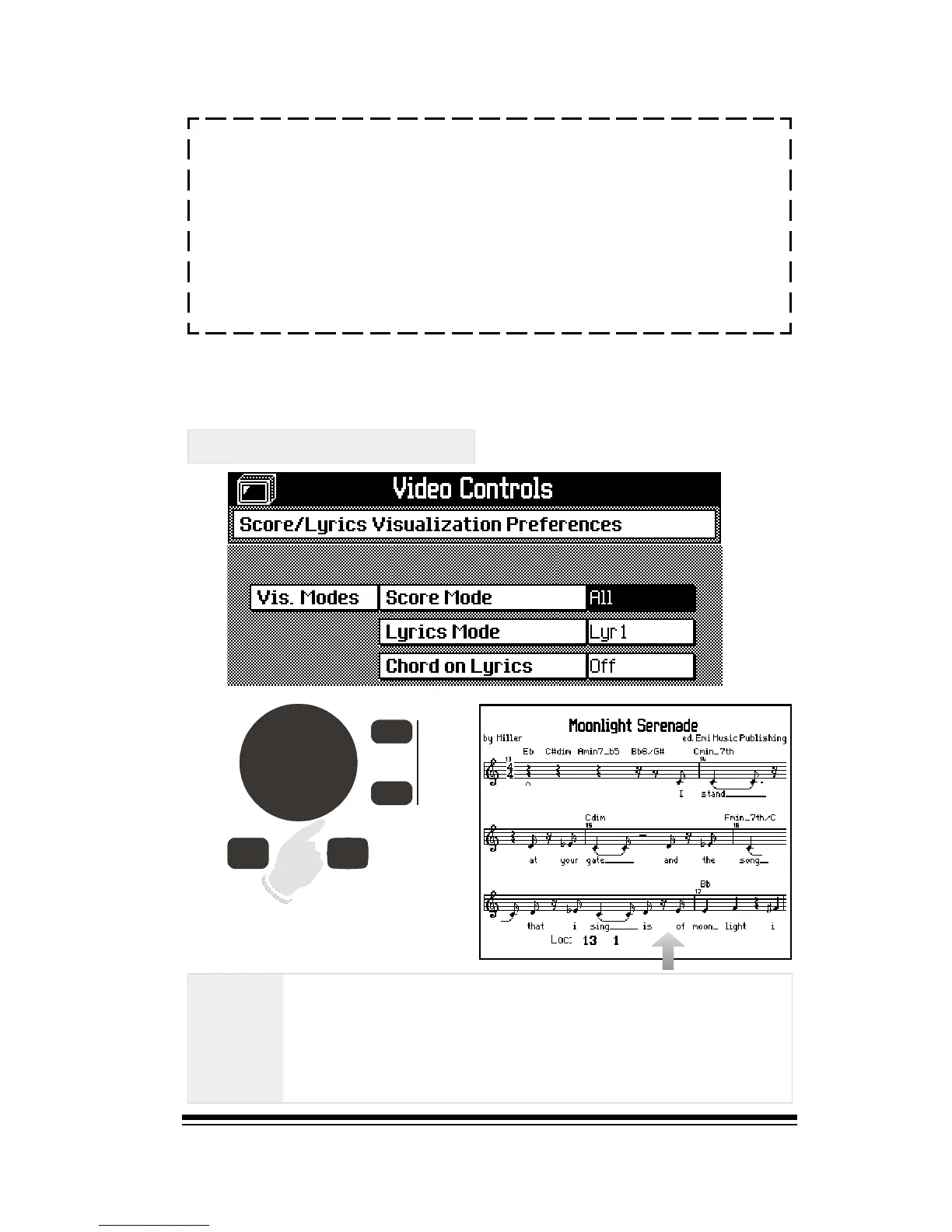Video & Karaoke
Page 113
NOTE: SCORE and LYRICS in Songs
Only GEM songs will be instantly set-up to display both score and
lyrics when you play them. Other song types, such as midifiles and
Mp3s, may contain lyrics which can be viewed by pressing the LYRICS
button in the normal way but they will not contain score or chords.
You can add score, lyrics and chords to any midifile, EASY SONG o
SONG, (or even add lyrics to an Mp3) by following the instructions
under Adding score, lyrics and chords to your songs in the
CREATING & EDITING section of this manual.
From the FUNTIONS menu you can select the SCORE or LYR-
ICS display you prefer. The following options are available.
SCORE MODE:
INC
DEC
ENTER ESCAPE
PANIC
TEMPO / DATA
Select by rotating the DIAL,
or using the INC/DEC buttons
All: This displays score, lyrics and chord symbols to
gether in a single screen.
Chord: This displays only the chord symbols
Double: This displays the score on two staffstreble and bass.