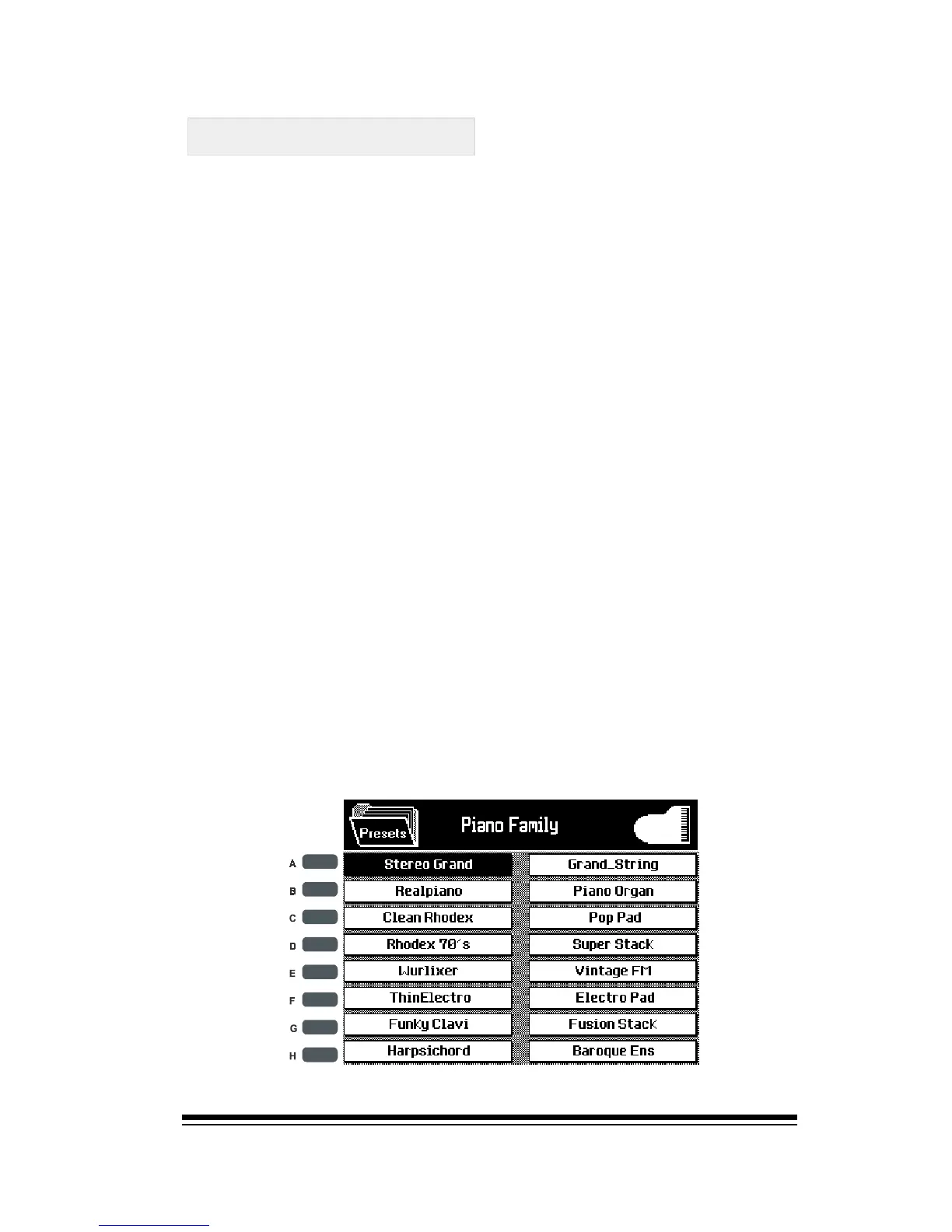Selecting Presets
Page 13
As we mentioned in the last section, each sound preset
has been professionally created to offer the correct effects
and other settings for the sound it contains. You can think
of the sound presets as a kind of showcase of the best
sounds that the Genesys Ensemble has to offer.
However, the Genesys Ensemble contains many more
sounds than just those which you will find in the sound
presets. To find all of these extra sounds we need to use
SINGLE mode. SINGLE mode is generally only used when
you are editing or creating a sound preset and we will use it
extensively in the EDITING & CREATING section. For nor-
mal playing purposes, you should never need to use single
mode for selecting sounds. If you decide that you want to
use one of these extra sounds for normal playing it is best
to create a new USER SOUND PRESET which contains the
single sound plus all of the necessary effects and other set-
tings which best complement it. This will also be covered in
the EDITING & CREATING section. Selecting a sound in single
mode will change the sound that you hear but it will not
change any of the effects or other related settings. So before
we select a sound in single mode, its a good idea to begin by
selecting a SOUND PRESET which does not contain any com-
plex layers, splits or extravagant effects. Lets choose the
first preset of the PIANO family, STEREO GRAND.
J
Single sounds
Now press the SINGLE button.