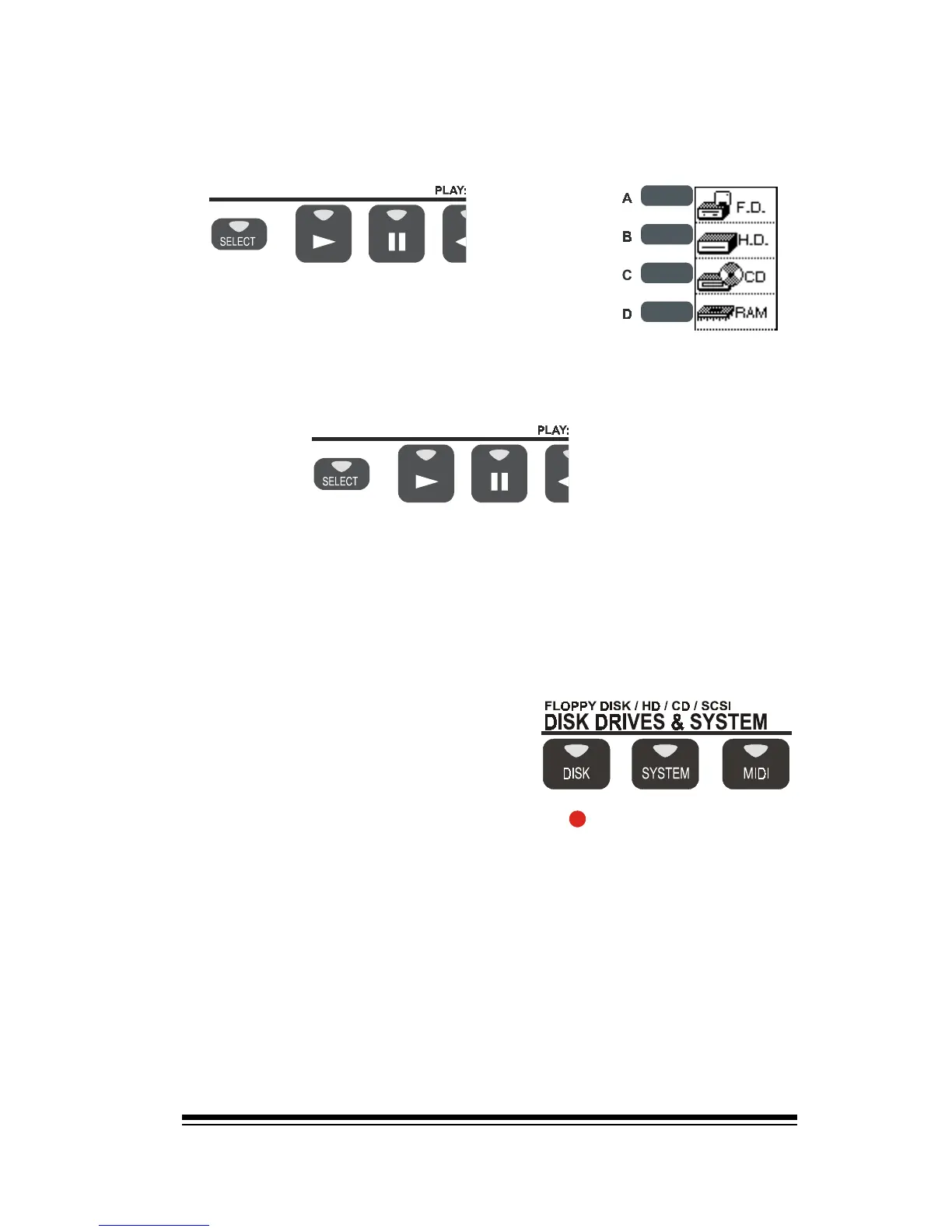J
J
e) Select the Song/Player section and select RAM as drive
player.
f) Select and Play any song.
g) If you press the [DISK] button in the panel again, the
instrument will not stop the current song. In this way
you can enter again in the file directory, and load another
file in any free song location.
Standard midifiles playing optimization.
It was implemented a new Generalmidi 1 and 2 compatible
conversion table, allowing the use of the best Genesys
Ensemble sound, even reproducing commercial midifiles,
guaranteeing in this way as the best audio quality as
possible.