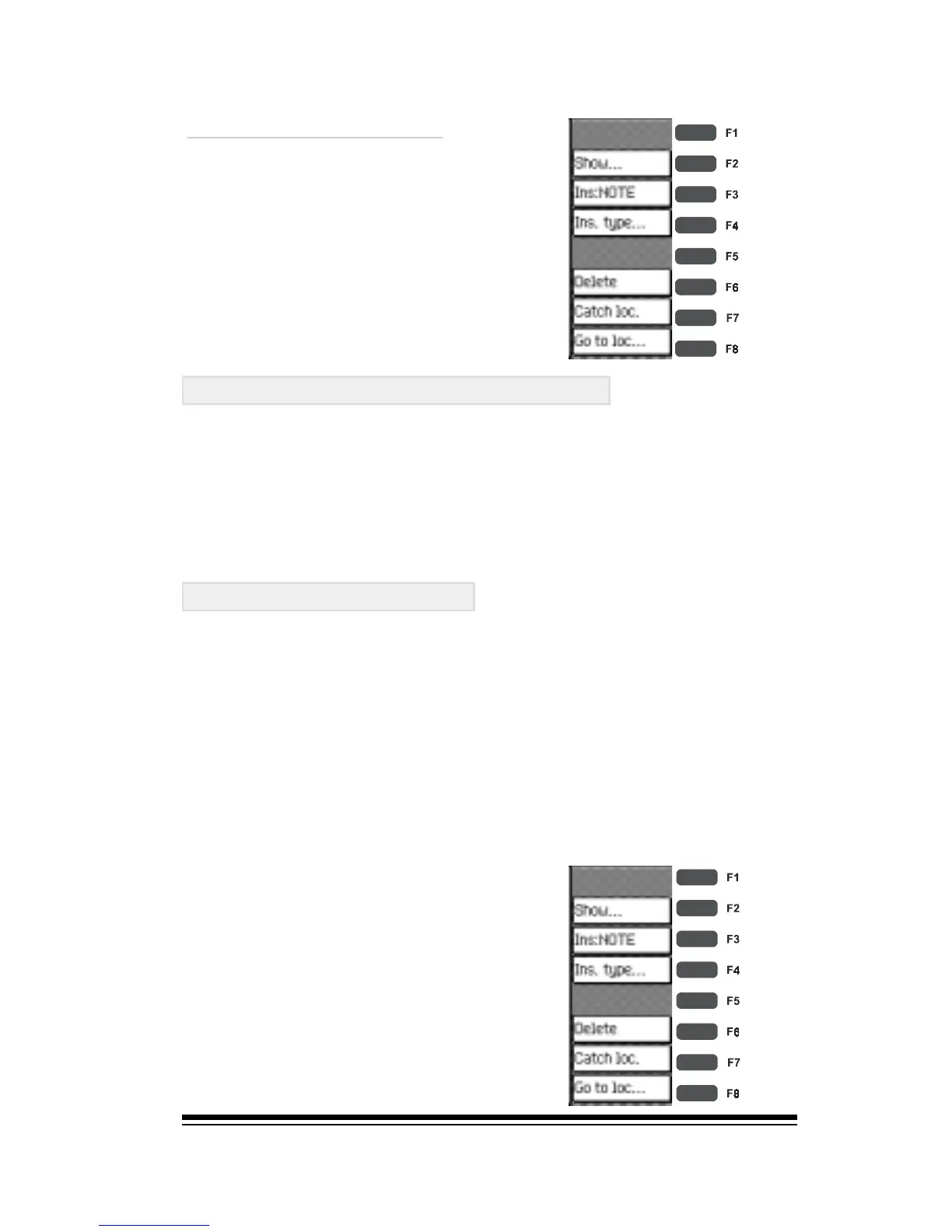Advanced Sequencer Edit Function
Page 91
J
J
METHOD 3: Go To Loc.
You can use this function to dis-
play the events for a specific sec-
tion of the current song. Once in
the microscope view, press the GO
TO LOC button, (F8) and use ei-
ther the dial to specify which bar
of the song you wish to view the
events for. Press ENTER to move
to the specified part of the list.
EDITING EVENTS IN THE LIST
Modifying any event in the list is simplicity itself. Use the
cursor keys to move in any direction and place the cursor
over any event of your choice. Once highlighted, an event
can be changed by using either the dial, (for large adjust-
ments), or the INC / DEC buttons for greater precision.
Any changes you make will have an instant effect on the
current track.
SHOW FUNCTION
Often, when trying to pinpoint specific errors, you will find
yourself having to scroll through streams of events which
are of no interest to you. For example, maybe youre trying
to find a wrong note which was played while the pitch bend
wheel was being moved up and down. In this case, you
would have to scroll through hundreds of pitch bend events
to look for a single note event. The SHOW function allows
you to specify which type of events you will see in the list
at any given time so, in the above example, we could sim-
ply ask not to look at all those pitch bend events.
To use the SHOW function, simply
press the SHOW button, (F2) and
use the cursor up and down but-
ton in conjunction with the dial to
specify which type of events you
wish to see included in the list.