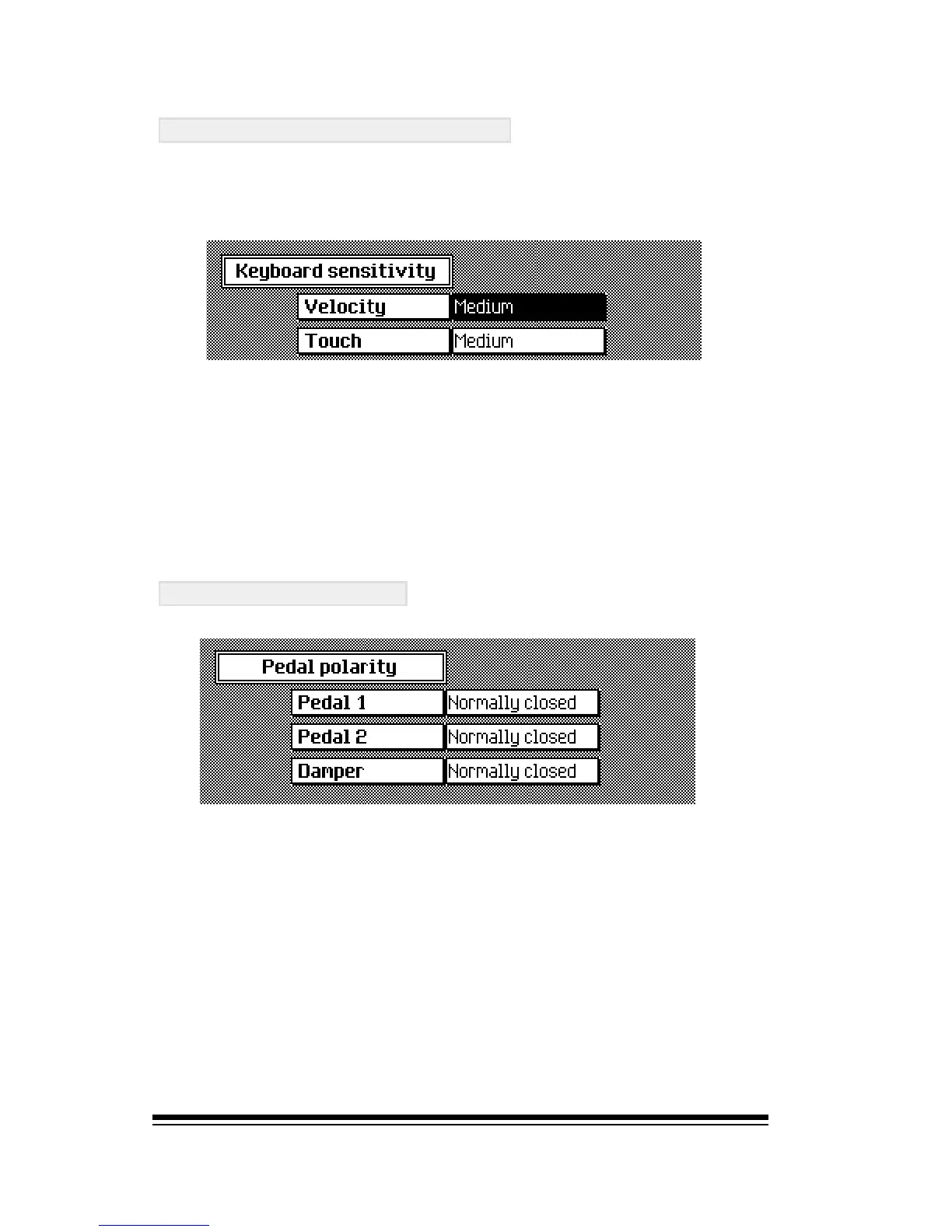genesys ensemble/genesys grand ensemble
Page 136
KEYBOARD SENSITIVITY
The VELOCITY setting allows you to choose the amount of
touch sensitivity for the keyboard. If you have a harder touch,
use a harder setting. For a softer touch, use a softer setting.
The TOUCH setting allows you to choose the aftertouch
sensitivity for the keyboard. Aftertouch is an effect fea-
tured in some sounds which allows certain effects to be
introduced when you press down harder on a key which is
already being held down. Setting it to SOFT allows the ef-
fect to be obtained with little additional pressure while HARD
requires greater pressure to achieve the effect.
PEDAL POLARITY
The Genesys Ensemble can accept up to three footswitches
which you will connect to the DAMPER, PED 1 and PED 2 jacks.
There are two different types of footswitches available called
Normally Open and Normally Closed. You may need to adjust
the settings in this screen so that your footswitches will work
correctly.
You dont need to be a technician to decide which are the cor-
rect settings. If you connect a footswitch and find that it works
backwards, (for example a damper pedal which sustains when
you dont press it and stops sustaining when you do), it should
be clear that you need to change the setting for that switch.