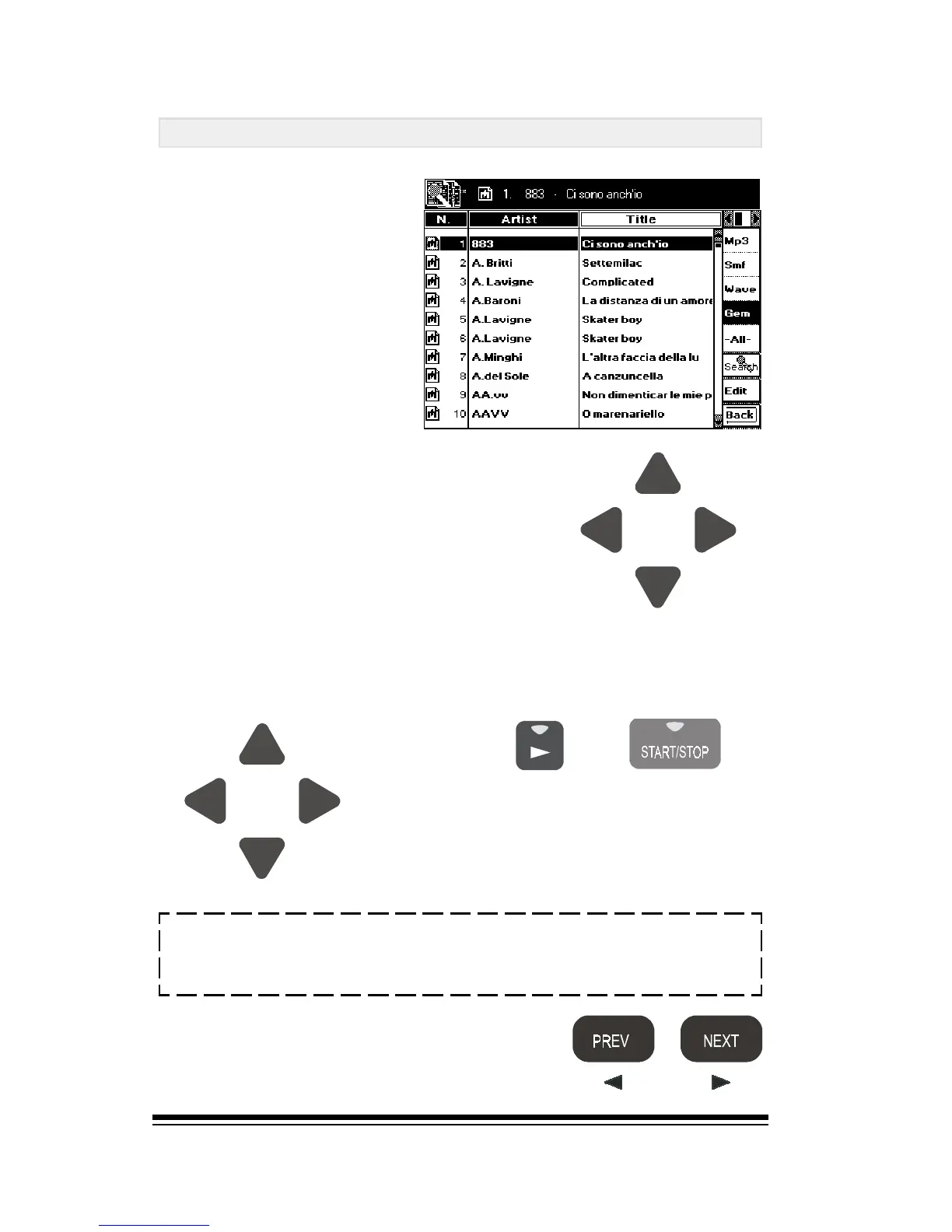genesys ensemble/genesys grand ensemble
Page 64
Select and play songs from database list
By default, the songs are
listed alphabetically by
ARTIST (writer or creator
of the piece).
By moving the cursor over
to the title-field on the
right, the listing will be
automatically re-sorted to
show the database in
alphabetical TITLE order.
Use the cursor keys to select the song you want to hear
and then press either PLAY or START/STOP.
If you want to move more quickly
around the list than the cursor keys
allow, you can also use the PAGE
buttons.
PAGE
J
This operation will work even while a
song is playing.
J
J
N.B. Once a song has started to play, you may interrupt it
and immediately commence playing a new song by first
selecting the new song and then pressing ENTER twice.
JJ