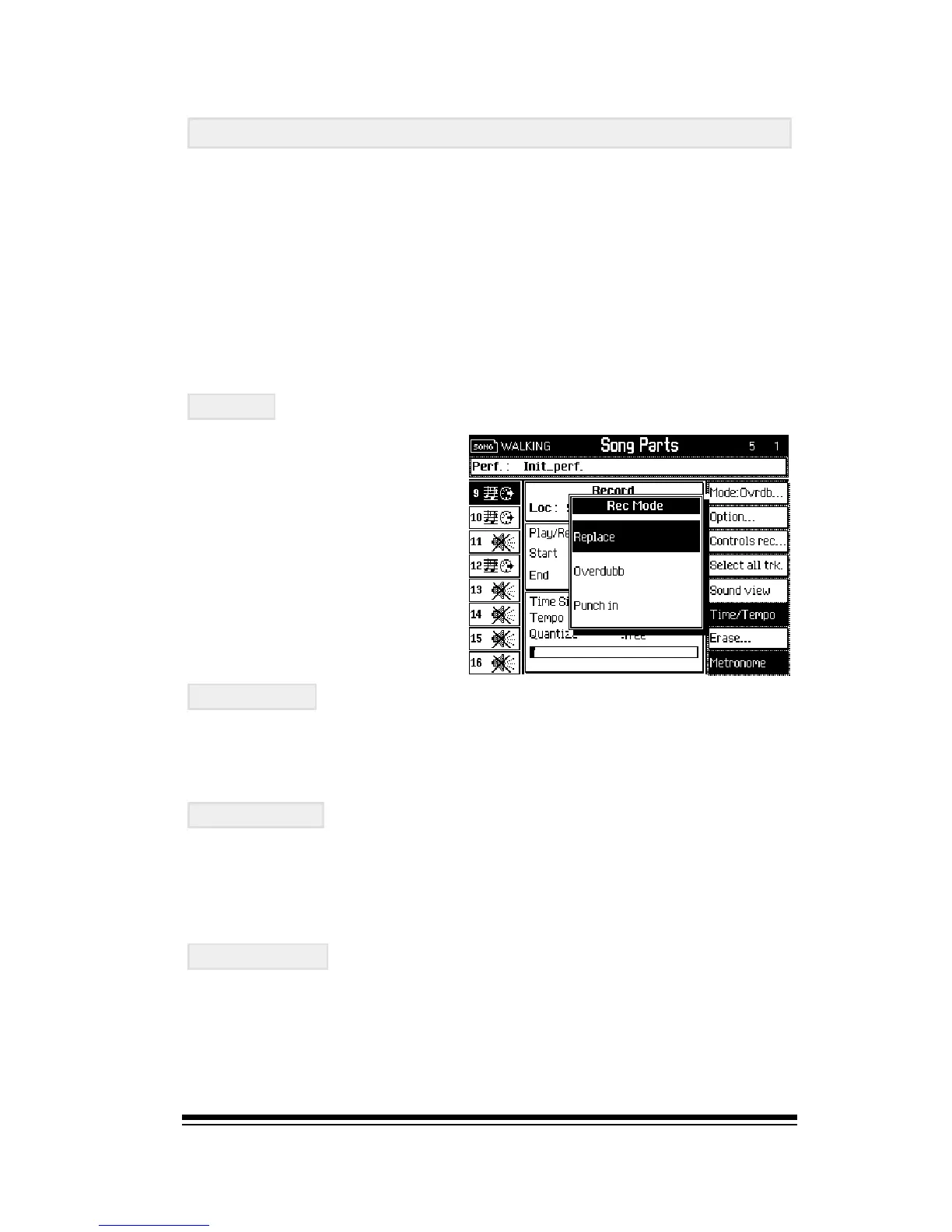Advanced Sequencer Edit Function
Page 71
ADVANCED SEQUENCER EDIT FUNCTIONS
The sequencer is the name of the environment in which
you create both songs and styles on the Genesys Ensemble.
For the most part, the advanced functions apply to both song
and style editing. There are a few special functions which are
available only in style mode. These are discussed separately
in the ADVANCED STYLE FUNCTIONS section.
The following functions are available from the main record
mode screen.
MODE
Under the MODE button,
(F1), you will find three
different options which
affect the way in which the
instrument records. We
have already used REPLACE
and OVERDUB mode in
some of our examples.
Heres a description of the
three modes:
REPLACE
When a track is in record mode, each time you press START
it will erase everything that was previously recorded from
the start point onwards.
OVERDUB
When a track is in record mode, each time you press START
you will hear the previously recorded material along with the
new material which you are currently playing. The two are
then merged together in the same track.
PUNCH IN
This mode requires that a pedal is connected to the instrument
and that its function has been set to PUNCH under SECTION
EDIT / PRESET / PEDALS & WHEELS / PEDALS PROG. Once
you set the pedal, turn on the LOCK (F8) in this window so
that the pedal will remain set this way.
