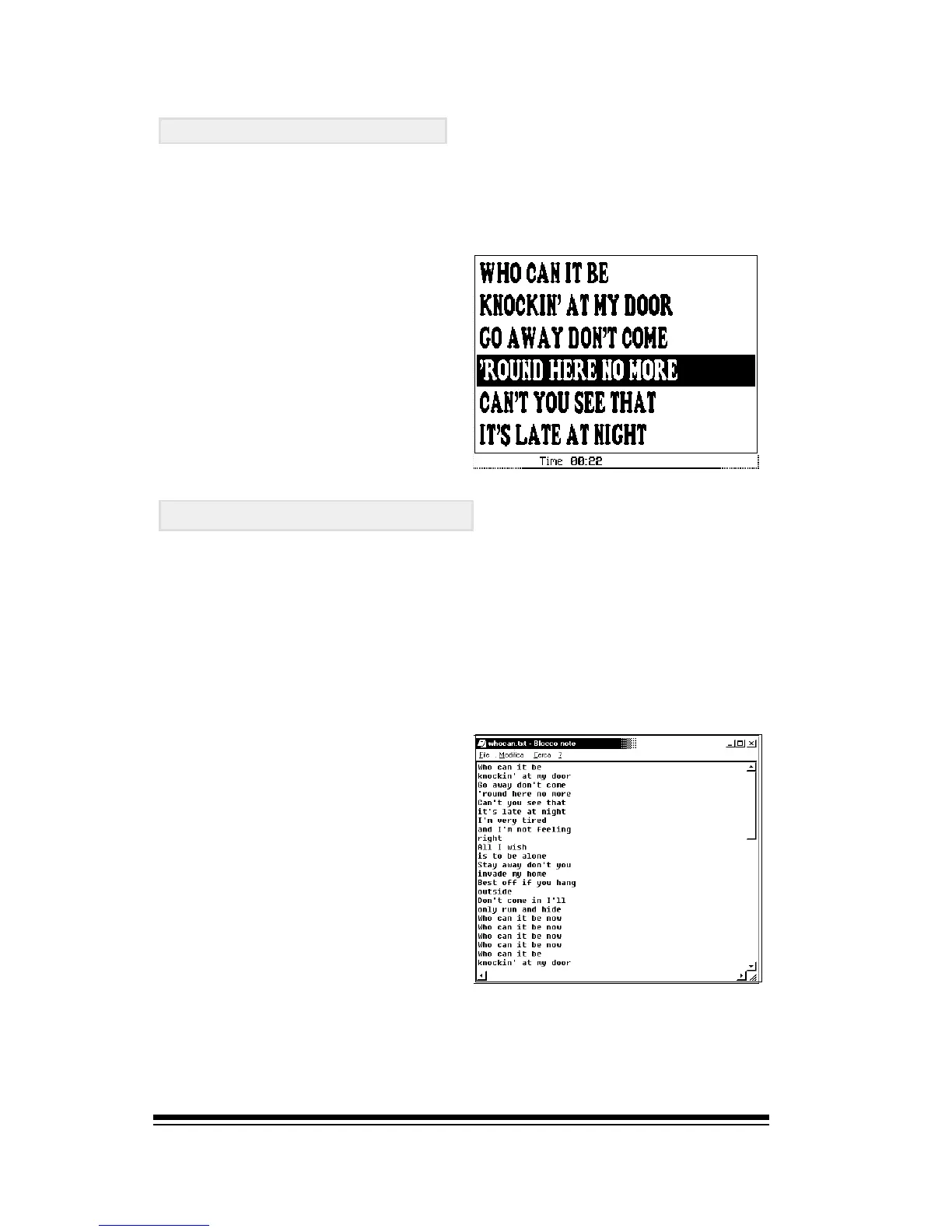genesys ensemble/genesys grand ensemble
Page 100
MP3 LYRICS EDITOR
When an Mp3 file is selected in SONG PLAYER, pressing the
LYRICS button will display the lyrics which are attached to
the file.
You can create the lyrics us-
ing a standard text editor such
as Notepad which comes sup-
plied with Microsoft® Win-
dows.
Displaying Mp3 Lyrics
Mp3 lyrics operate slightly differently to midifile or GEM
song lyrics because they are highlighted one line at a time
instead of one word at a time. While this is slightly less
convenient for learning an unfamiliar song, it offers the
great advantage that the lyrics can be created as a normal
text file on a computer and then loaded into the editor
where you can add the synchronization tags.
Lyrics should be typed as single lines with a linefeed (EN-
TER key), inserted between each line. Save the completed
file to a floppy disk, (with the extension .TXT) and then
insert the disk into the Genesys Ensemble.
The Mp3 Lyrics Sync Editor can
be used to edit the existing
lyrics to an Mp3 or to create
new lyrics for any Mp3 which
does not contain them. The
created lyrics can then be
saved along with the original
Mp3 for future recall.