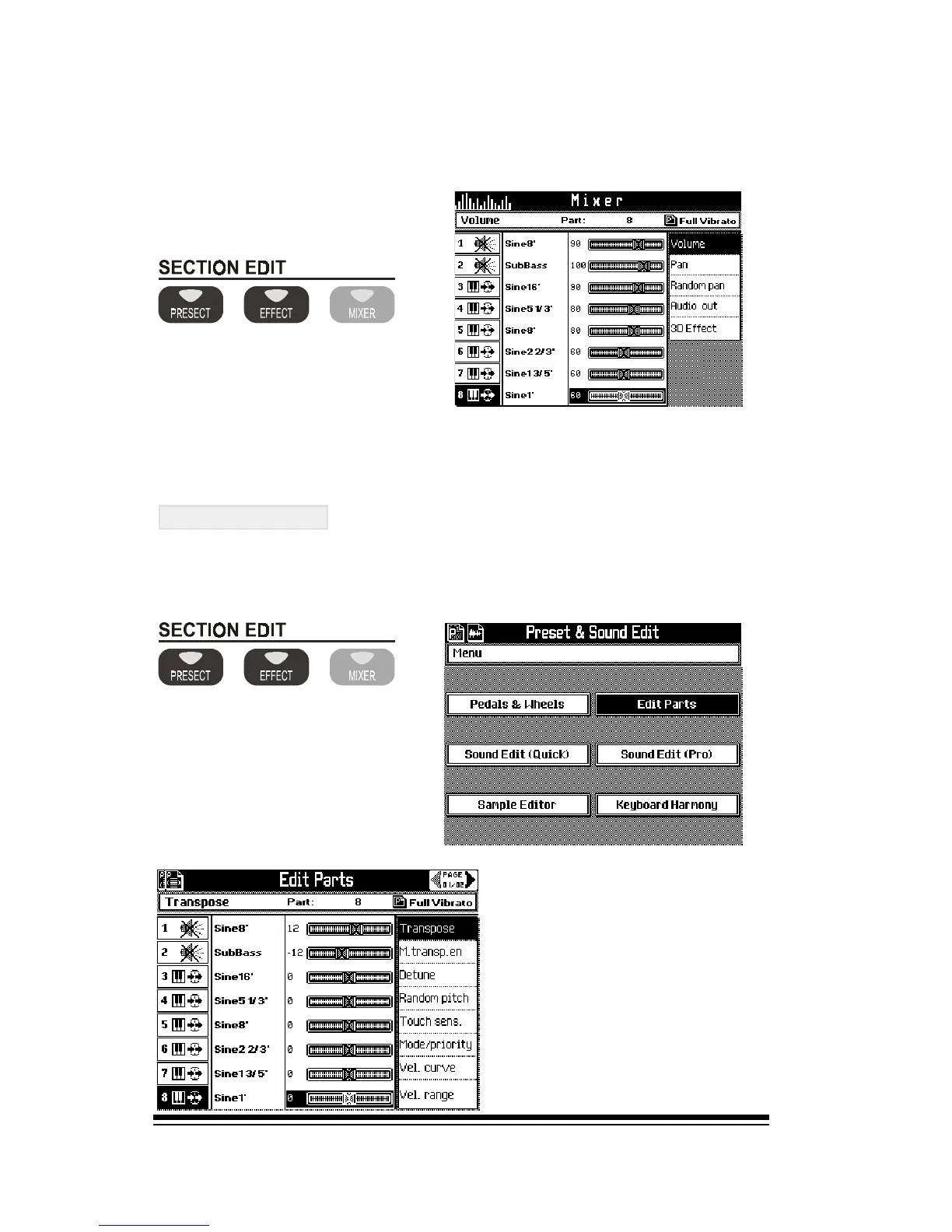genesys ensemble/genesys grand ensemble
Page 6
J
J
!
!
!
!
!
!
!
!
The part will now be active and mixed with the other sounds.
Press the MIXER button to adjust the relative volume levels
of the various parts.
From here you can also adjust the panning and audio output
assignment for any part.
EDIT PARTS
There are a number of other functions for adjusting the
behavior of each part. To access these, press the PRESET
button, select EDIT PARTS and then press ENTER.
By selecting from the
options listed on the right
side of the screen, you
may adjust the following
parameters for each
part.