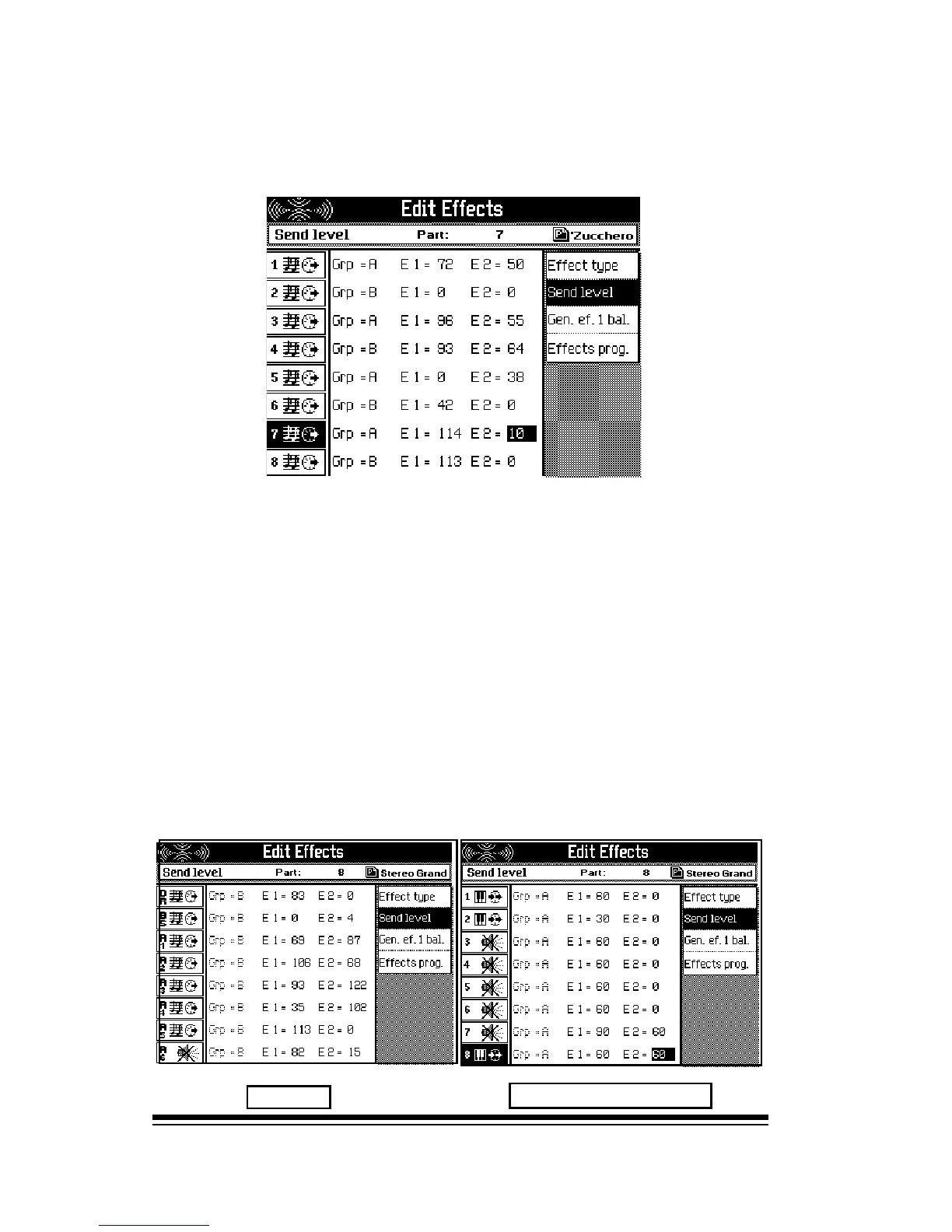genesys ensemble/genesys grand ensemble
Page 2
Once youve set up the effects in the EFFECT TYPE screen, you
can decide how much of each effect you want to apply to the
various sounds being used by setting the SEND LEVEL. (F2)
At the left side of the screen you can see a parts list which
represents the different sounds available at this time. You
can also see whether these parts are muted or active. Use
the buttons along the left side of the screen to select any
part and then adjust how much of each effect you want to
apply to that part.
By pressing the PART button below the screen you can select
another set of parts to assign. For example, you can use
this button to switch between the style parts and the sound
preset parts. When you do this, youll notice that the style
parts are all assigned to Group B while the sound preset
parts are assigned to Group A. You cannot change this
setting because the groups are always assigned this way
when youre playing with styles.
STYLE
###
SOUND PRESET
###