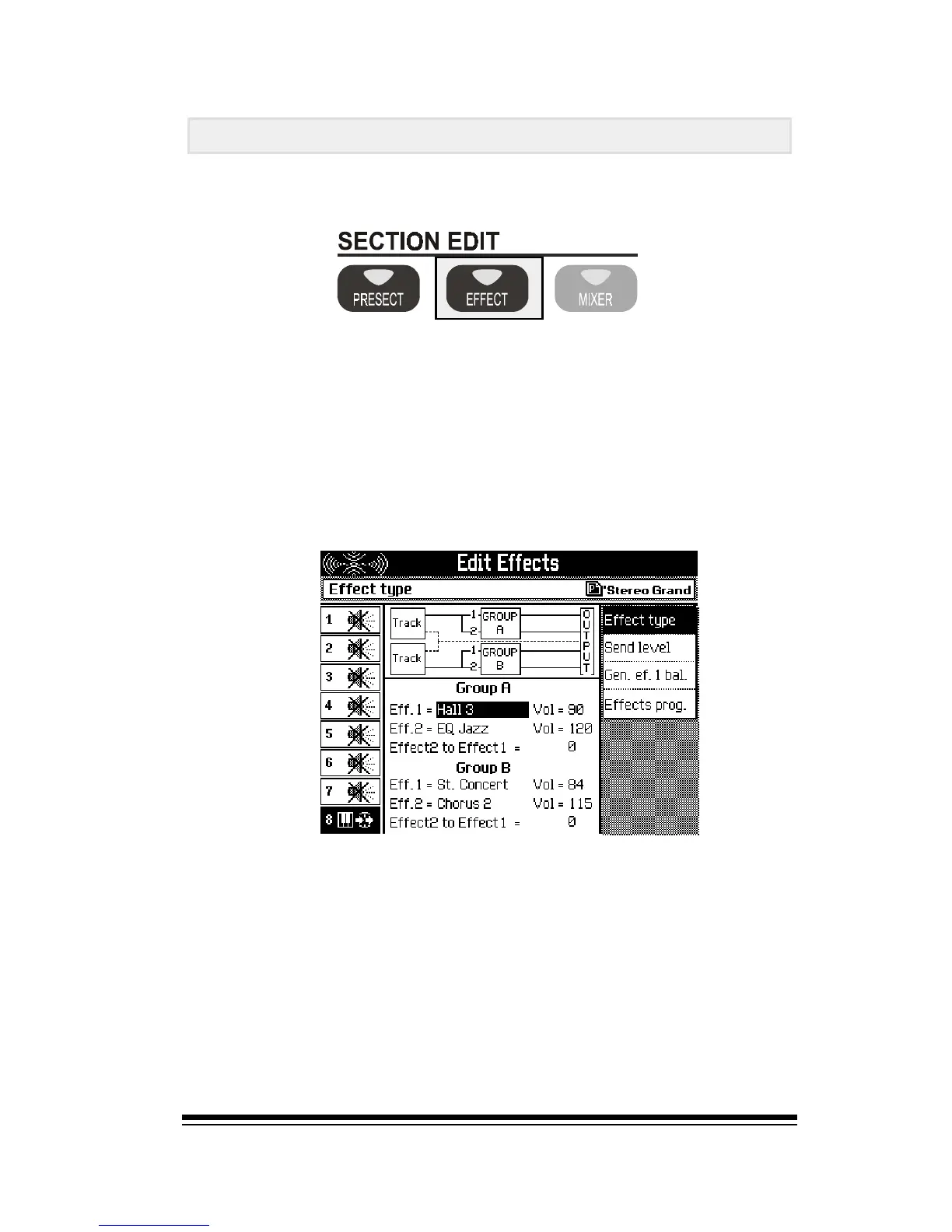Effects editing
Page 1
EFFECTS EDITING
The EFFECTS button in SECTION EDIT allows you control
the effects that are used by the Genesys Ensemble internal
sounds.
There are always 4 effects available which are divided into
two pairs called Group A and Group B. When you use the
styles on the Genesys Ensemble the style tracks use the
effects from group B while all of the other sounds use the
effects from Group A.
When you create or edit a song, you can assign each track
to use either the effects from Group A or the effects from
Group B
The main effects menu is EFFECT TYPE (F1). Here you can
select each effect and also set its overall volume level. In
each group, Eff. 1 offers a selection of reverbs while Eff. 2
offers a variety of different effects.
In addition to the overall volume of each effect, each group
contains a special control called Effect 1 to Effect 2. Normally
the two effects in each group operate independently, sending
their wet output to the mixer. By setting the Effect 1 to
Effect 2 control you can send some of the output of effect 2
into effect 1