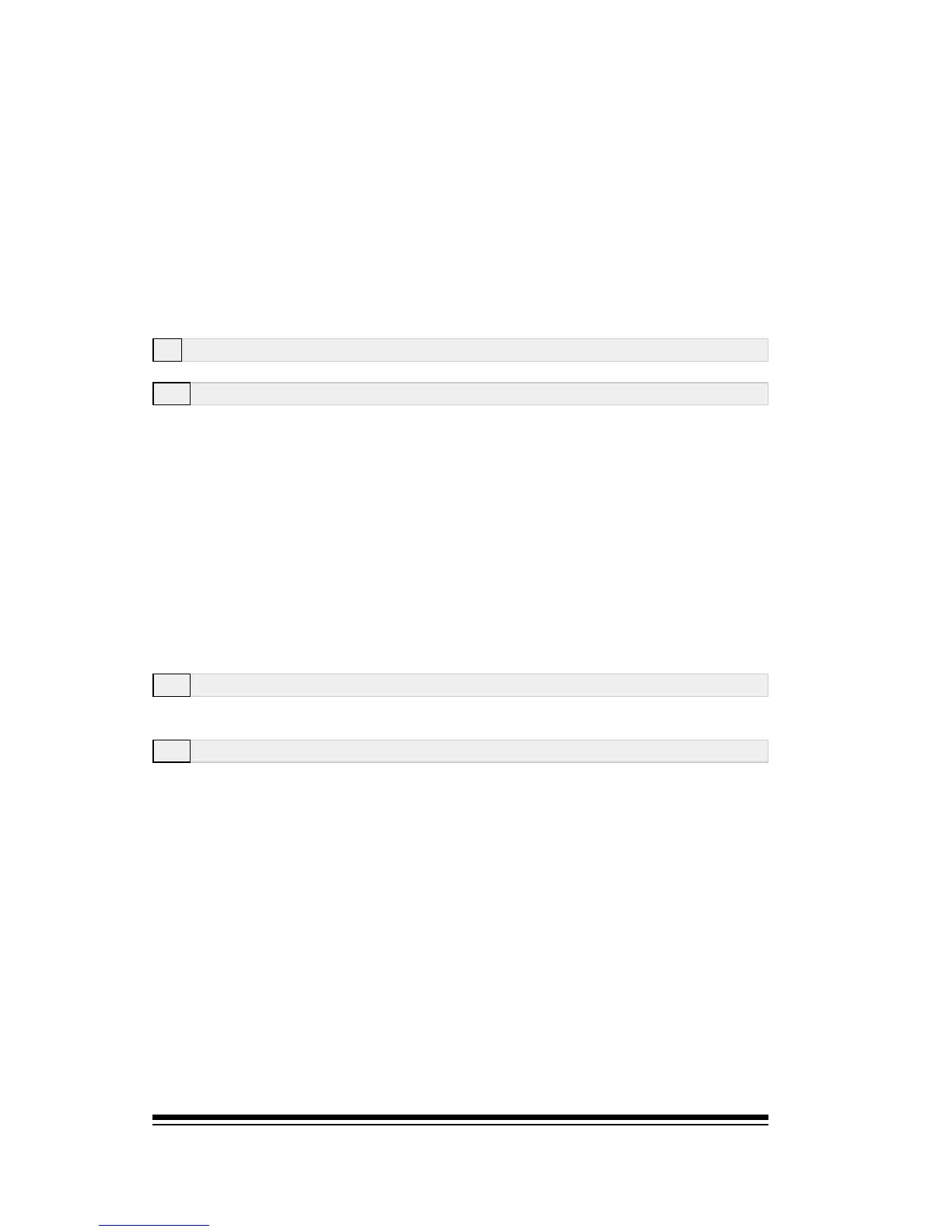genesys ensemble/genesys grand ensemble
Page IV
Length / Gate time ........................................................... 87
The Control Change Event .................................................87
Pitch Bend ......................................................................88
Mono Touch ..................................................................... 89
Program Change .............................................................. 89
Using Microscope .............................................................90
Editing Events in the list ...................................................91
Show Functions ...............................................................91
Insert Events ...................................................................92
Delete Button ..................................................................92
9. GEM SONGS AND MIDIFILES .................................... 93
Saving GEM Songs and Midifiles .........................................95
10. EDITING WAVES AND MP3S ................................... 97
Edit Wave .......................................................................97
Insert Silence ..................................................................97
Remove Silence ............................................................... 98
Normalize .......................................................................98
Copy to file .....................................................................98
Append ........................................................................... 99
Edit title ..........................................................................99
Vocal Remover .................................................................99
MP3 lyrics editor ............................................................ 100
Displaying Mp3 Lyrics ..................................................... 100
Loading/entering text ..................................................... 101
Adding synchronization tags ............................................ 102
11. EDITING THE PROGRAMMABLE PADS ................... 104
PAD Settings ................................................................. 104
Saving your PAD Settings ................................................ 106
12. CREATING YOUR OWN TUNINGS .......................... 107
Saving your Tunings to Disk ............................................ 111