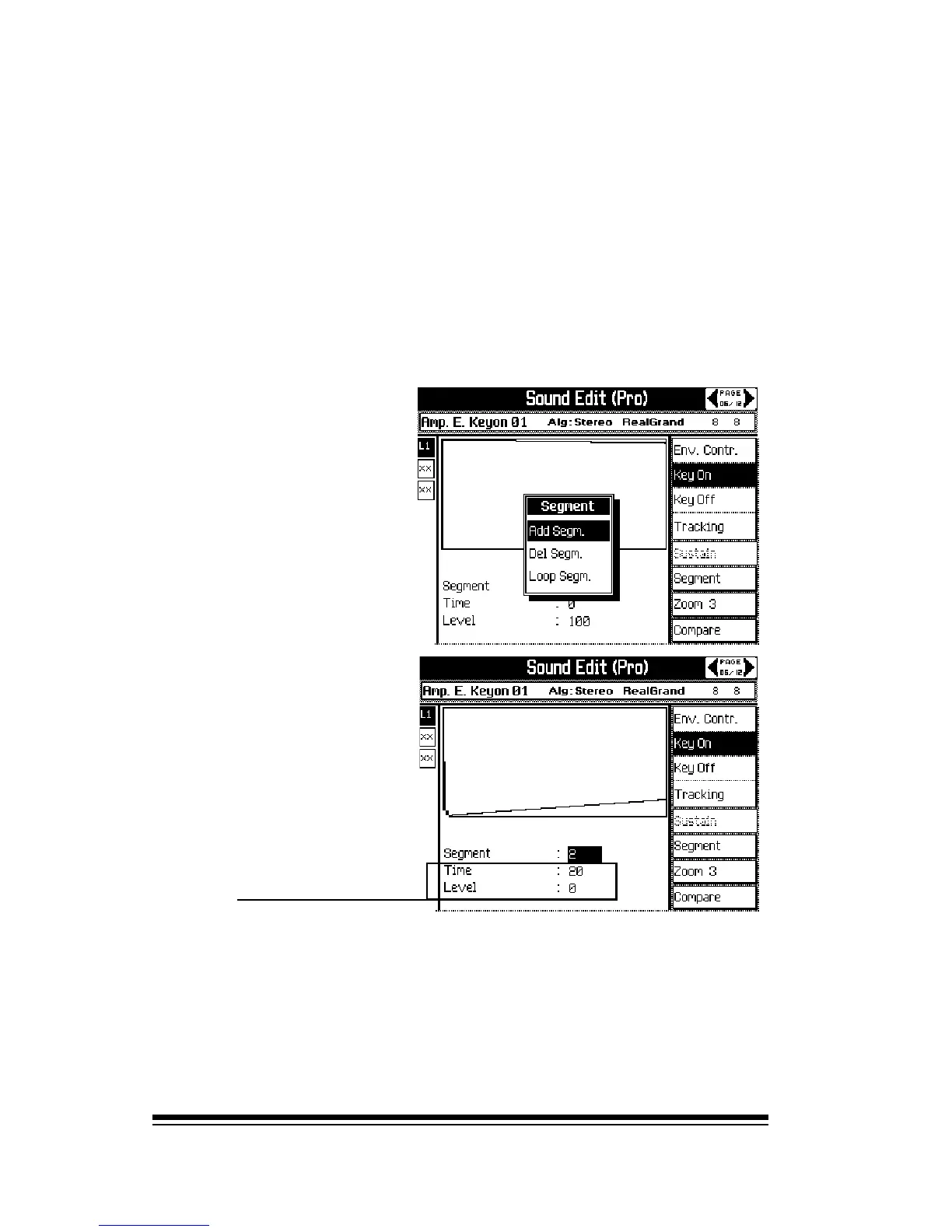genesys ensemble/genesys grand ensemble
Page 22
How to draw an Envelope
Here we will provide a simple description of how an envelope
can be created. For this example we will use the KEY ON
envelope. You will use the exact same procedure when you
create envelopes for FILTER, PITCH and PAN.
An envelope is made up of a number of SEGMENTS. Each
segment is a point at which the line changes direction. The
simplest envelopes can be made with only one segment. In
the Genesys Ensemble Pro Edit environment, you can create
complex envelopes which have as many as eight segments.
Depending on which
sound you started from,
your current KEY ON
envelope will already
have one or more
segments. To add
another segment, press
the SEGMENT button
(F6), and select ADD
SEGMENT.
Press ENTER to see your
newly created segment.
Now you can adjust the
height and length of this
segment by changing the
TIME and LEVEL values
in the lower part of the
screen.
If your envelope becomes too long to fit into the screen,
try changing the Zoom Level by repeatedly pressing the
ZOOM button (F7).
Now you know how to draw envelopes you will be able to
use this same procedure for the other functions.