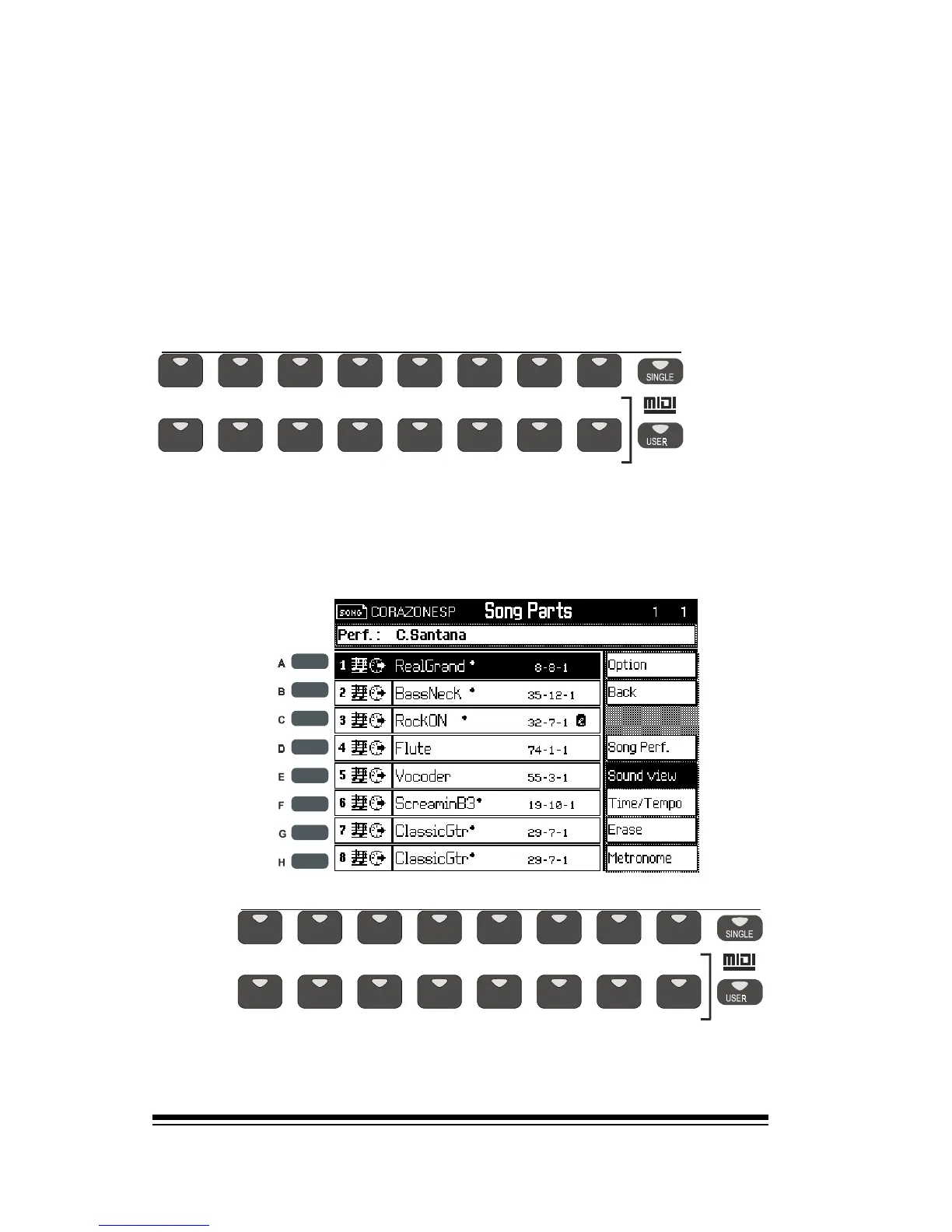genesys ensemble/genesys grand ensemble
Page 54
Press ESCAPE to return to the home screen
Now press PARTS (F2) once again to get back to our se-
quencer screen.
Changing the sound in any track is simple. First, make sure
the song is playing and then select SINGLE mode in the
PRESET FAMILIES section.
Now select any track and simply choose a new sound from
one of the sound families. As soon as you select a sound
you will hear that new sound playing in the track you se-
lected
Once again, these changes are only temporary so dont
worry about messing anything up.
STRINGS
STRINGS
DRUMS
ETHNI