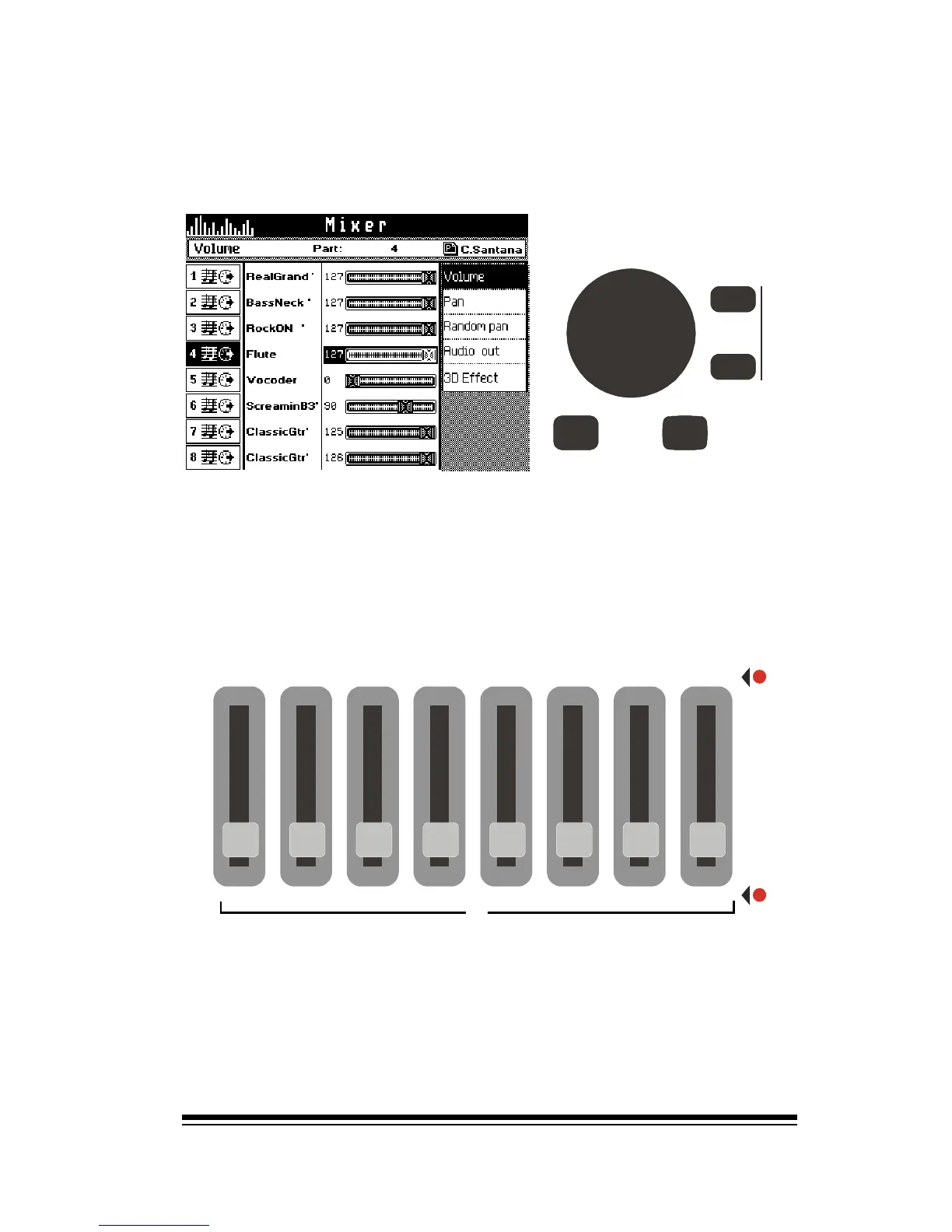Song Player
Page 53
Here you can see the volume level of each track. You can
select different tracks by using the up and down arrow but-
tons. Use the dial to change the volume of each track.
For a faster mix, notice that each track in the screen corre-
sponds with a letter of the alphabet printed beside the but-
tons along the left side of the screen.
If you look beneath the group of eight sliders on the left side
of the keyboard, youll notice that these too have correspond-
ing letters.
Grab a handful of these sliders and pull them down. Youll
see the track volumes change in the screen and youll hear
these changes in the song too. Dont worry if you make a
mess of everything. These changes are only temporary. Youll
learn more about how to store these changes in the CREAT-
ING & EDITING section. Now lets try to change a few sounds.
INC
DEC
ENTER ESCAPE
PANIC
TEMP