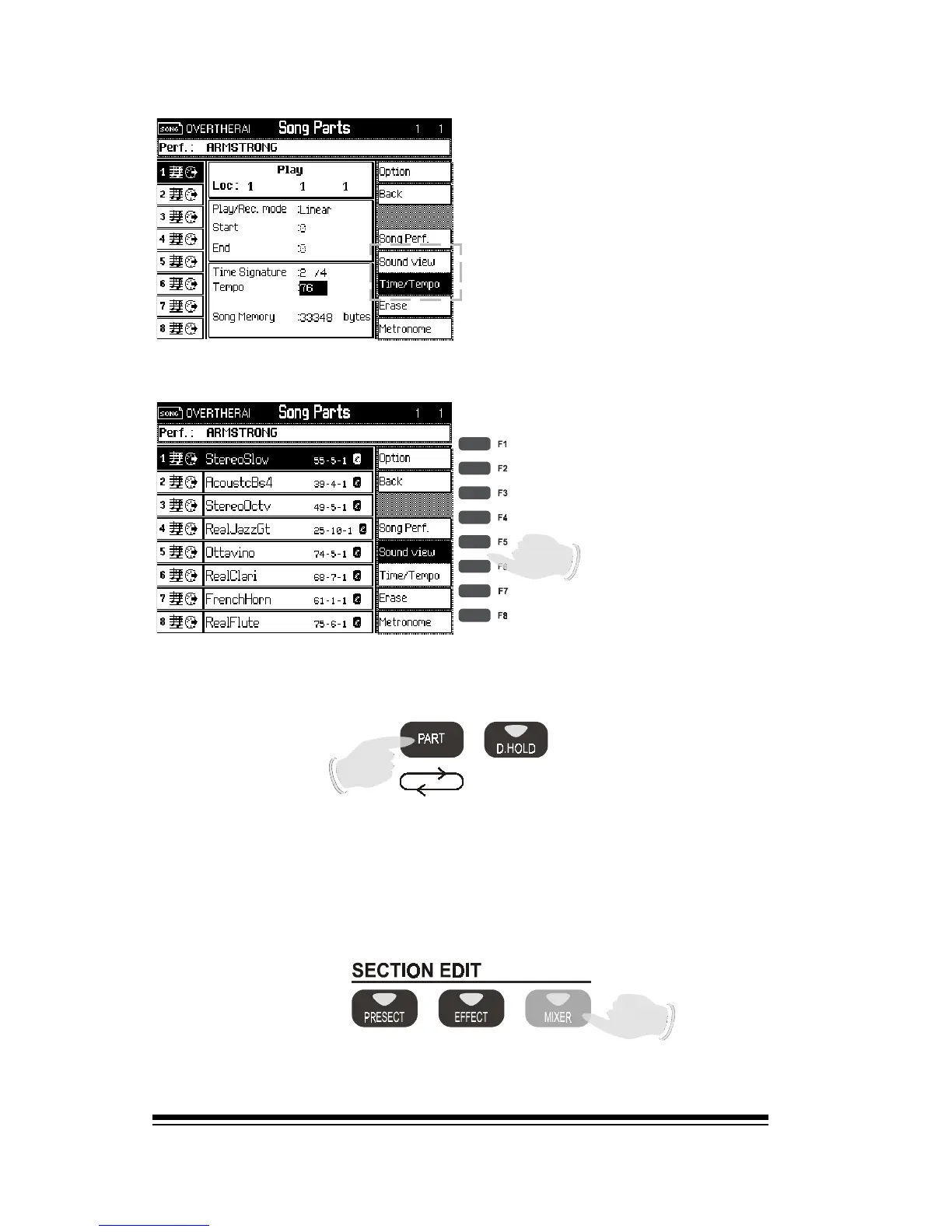genesys ensemble/genesys grand ensemble
Page 52
The sequencer screen
shows TIME/TEMPO song
parameters: beat location,
time signature, tempo
speed, etc., whereas the
SOUND VIEW mode shows
the sounds, volume, panpot
etc. used in the selected
song.
Select the F5 function button to enter the SOUND VIEW mode.
Now you can see the first eight tracks of this song. If you
press the PART button, you will see the next eight tracks.
If there are more than eight tracks then keep pressing PART
to see additional tracks. Lets go back to the first eight
tracks and have a little fun, (keep pressing PART until the
screen returns to tracks 1-8). Make sure the song is still
playing. If it has stopped, just press PLAY to start it again.
Now press the MIXER button in SECTION EDIT.