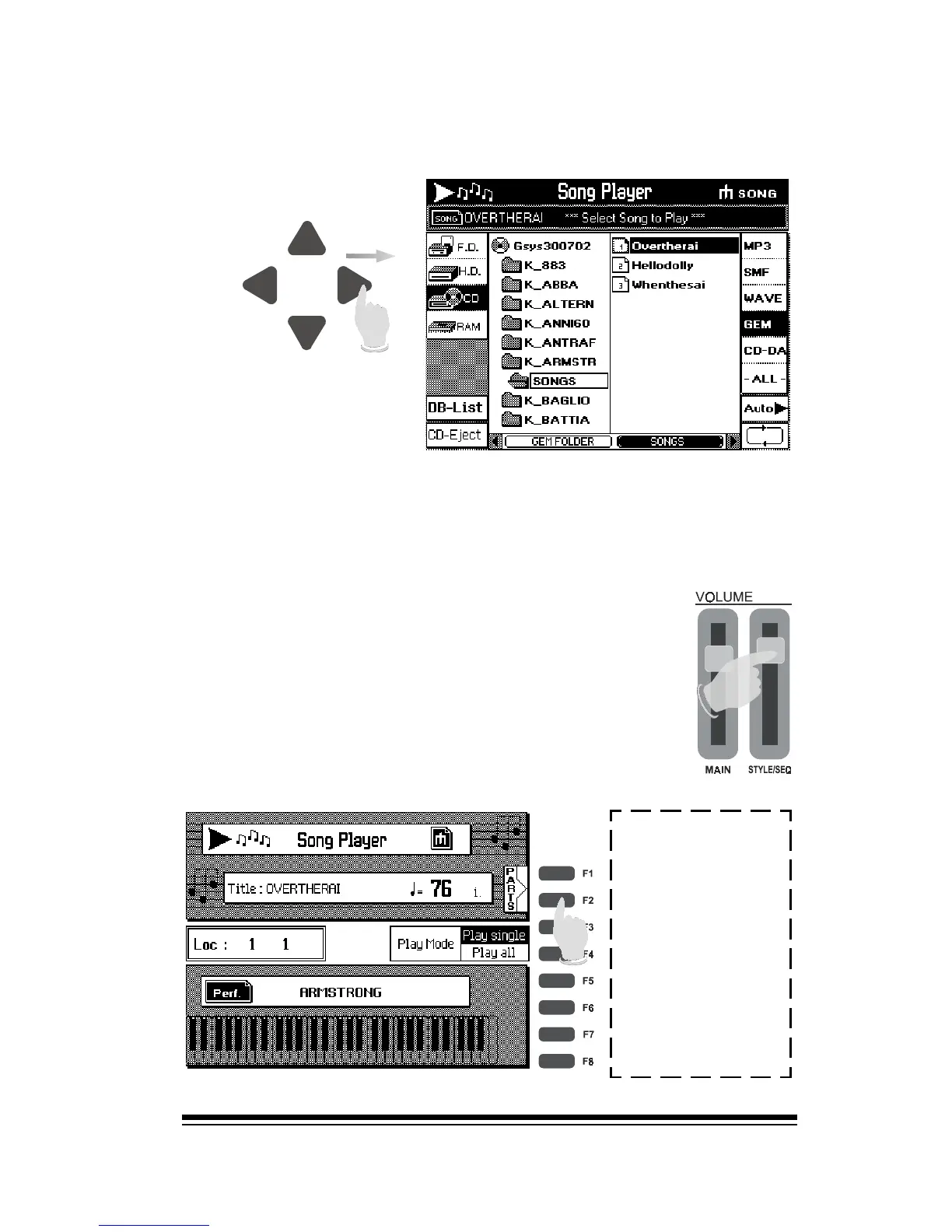Song Player
Page 51
To adjust the volume of the song, use the STYLE/
SEQ volume slider on the left side of the instru-
ment.
Whether the song your playing is a GEM song or
a standard Midifile, you can easily see and ma-
nipulate the individual tracks which make up the
song.
Once the song is selected press PLAY. the song start imme-
diately
Than the RIGHT Arrows allows to enter the folder, and us-
ing the arrows UP/DOWN again you can select a song in
the folder
All GEM songs come complete with SCORE and LYRICS. To
see either of these while the song is playing, press the
SCORE or LYRICS button in the VIDEO & KARAOKE section.
Press ESCAPE
and then PARTS
(F2) at the upper
right side of the
screen. Now
youre looking at
the Genesys En-
semble se-
quencer screen.