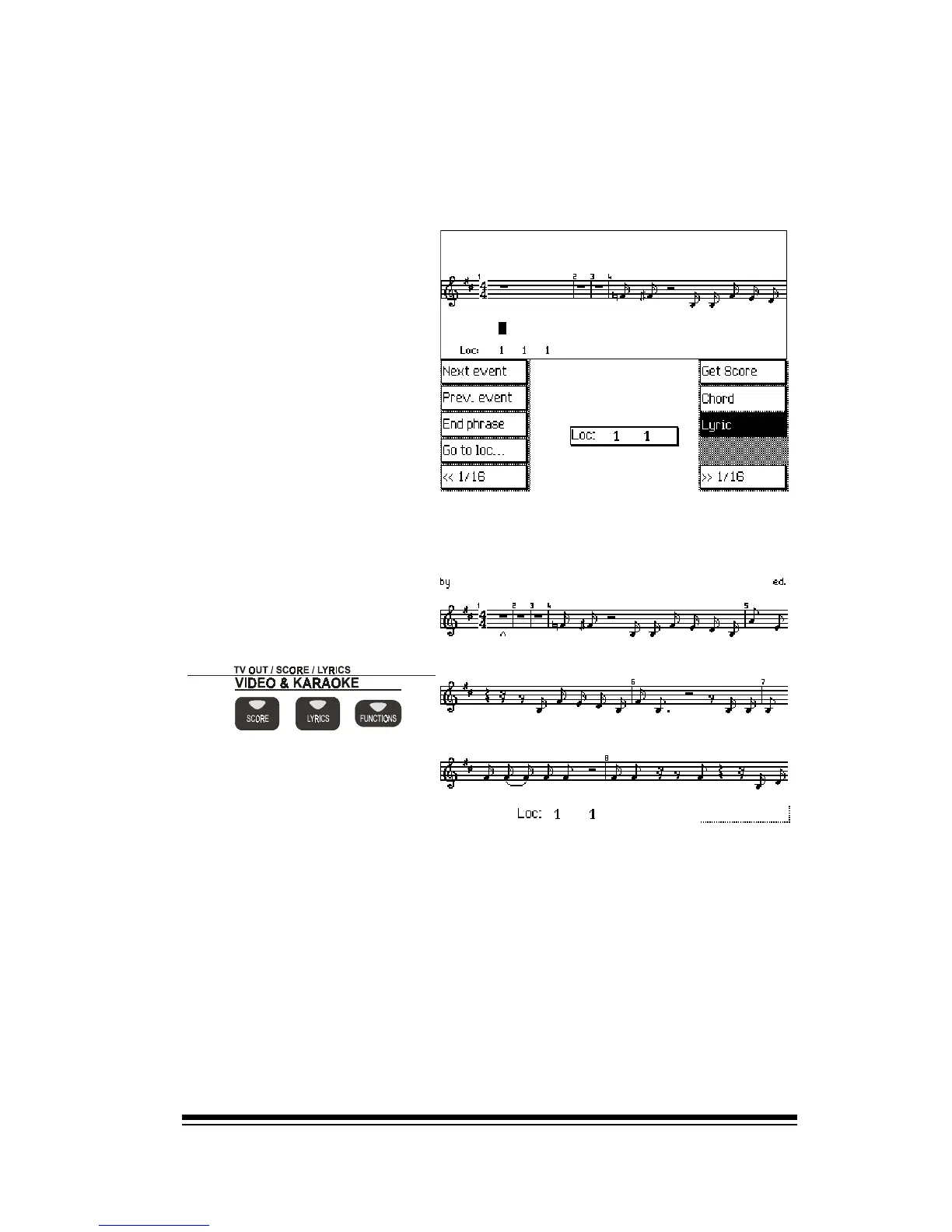Creating and Editing Songs
Page 63
J
Now press GET SCORE (F4).
The system will ask you which track you want to score. Use
the dial to select the number of the track which contains
the melody and then press ENTER. The score track is now
being generated.
When the operation is
complete you should be
able to see the first few
measures of the score
track in the top of the
display.
To view the score in full screen mode, press ESCAPE and
then press the SCORE button in the VIDEO & KARAOKE
section.
You will now see the melody score for this song displayed
in the screen.
While the notes are correct, the key signature may be wrong.
The score display always assumes that a song is in the key
of C unless you instruct it otherwise.
By listening to the song, and playing along on the keyboard,
you should be able to determine which key it is in.