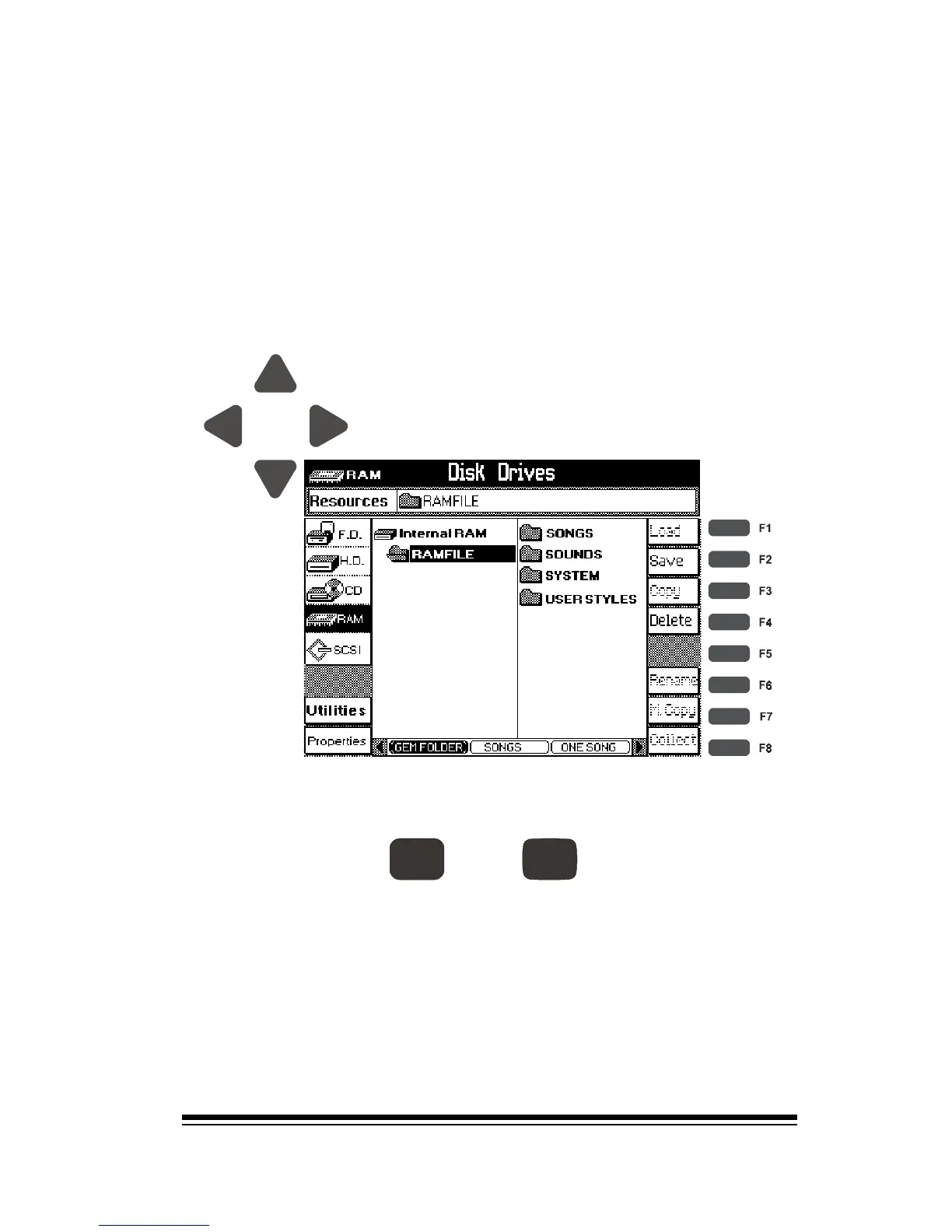Whenever you press SAVE, the instrument will proceed to
save whatever is currently selected. So, if you want to save
all the songs that are currently in memory, select the main
SONGS folder and then press SAVE.
If you want to save just one song, go inside the SONGS
folder, select the song you want and then press SAVE.
If you want to save everything then you simply select the
main RAMFILE folder on the left and then press SAVE. Lets
save everything in memory onto the hard disk.
First well select the RAMFILE folder
by using the left arrow.
Now press SAVE and press ENTER to confirm.
This screen is where we choose the destination the place
where our RAMFILE is going to be saved. On the left, as
usual, we can choose either the floppy disk or the hard
disk. Make sure that HD is selected.
J
J