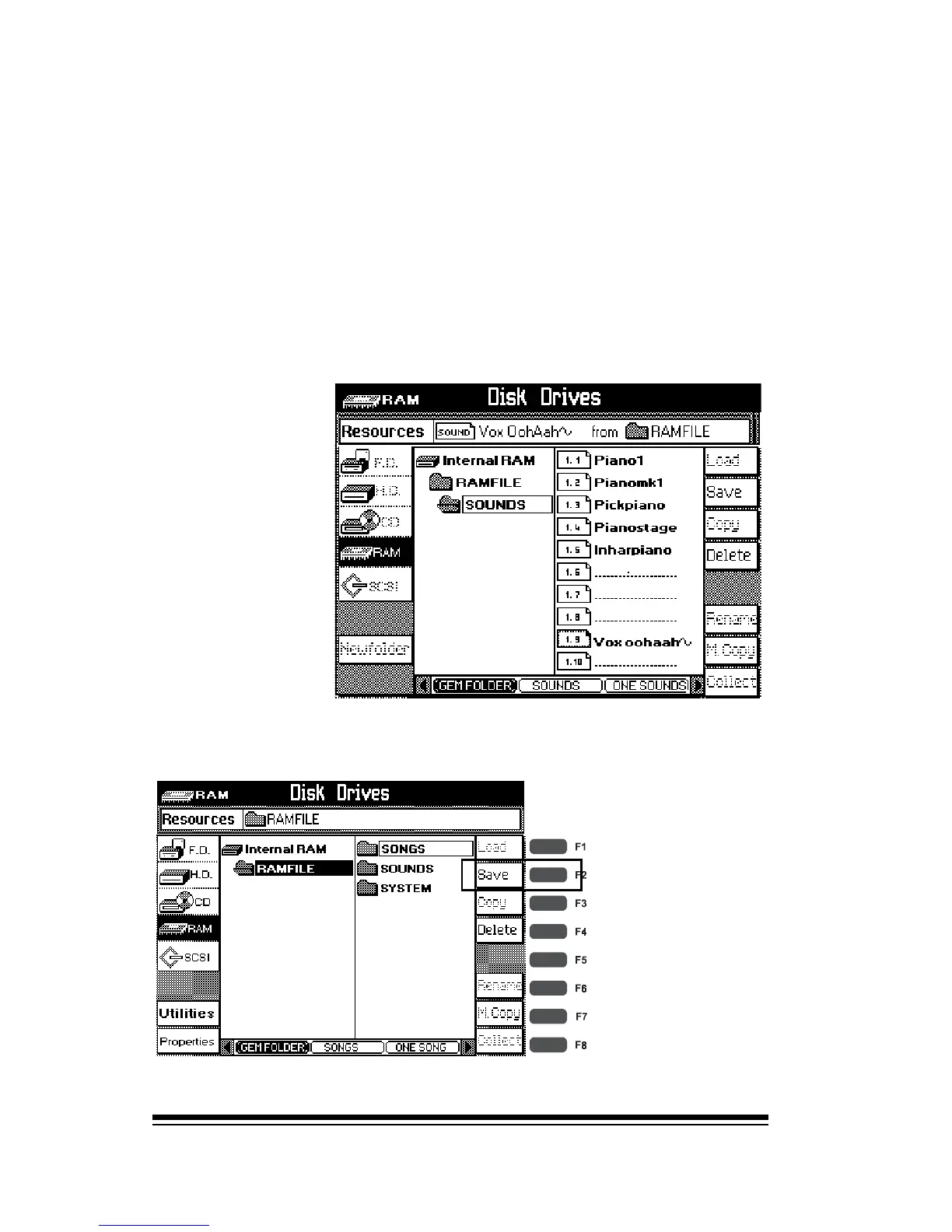genesys ensemble/genesys grand ensemble
Page 126
Select the SONGS folder and then press the right arrow
key one more time to look inside it.
Here we can see songs that we created in the earlier ex-
amples. Press the left arrow to go back to the main folder
list and you can look inside any of the other folders in the
same way.
RAMFILE has a number of uses. For example, what if we
had loaded a sound and then forgotten where we had put
it?
Look inside
the SOUNDS
folder and
you will see
the location
of all the
sounds cur-
rently in
memory.
The principle use
of RAMFILE,
however, is to al-
low you to save
anything thats in
the memory onto
the hard disk or
a floppy disk. You
can see the SAVE
button on the
right side, (F2).