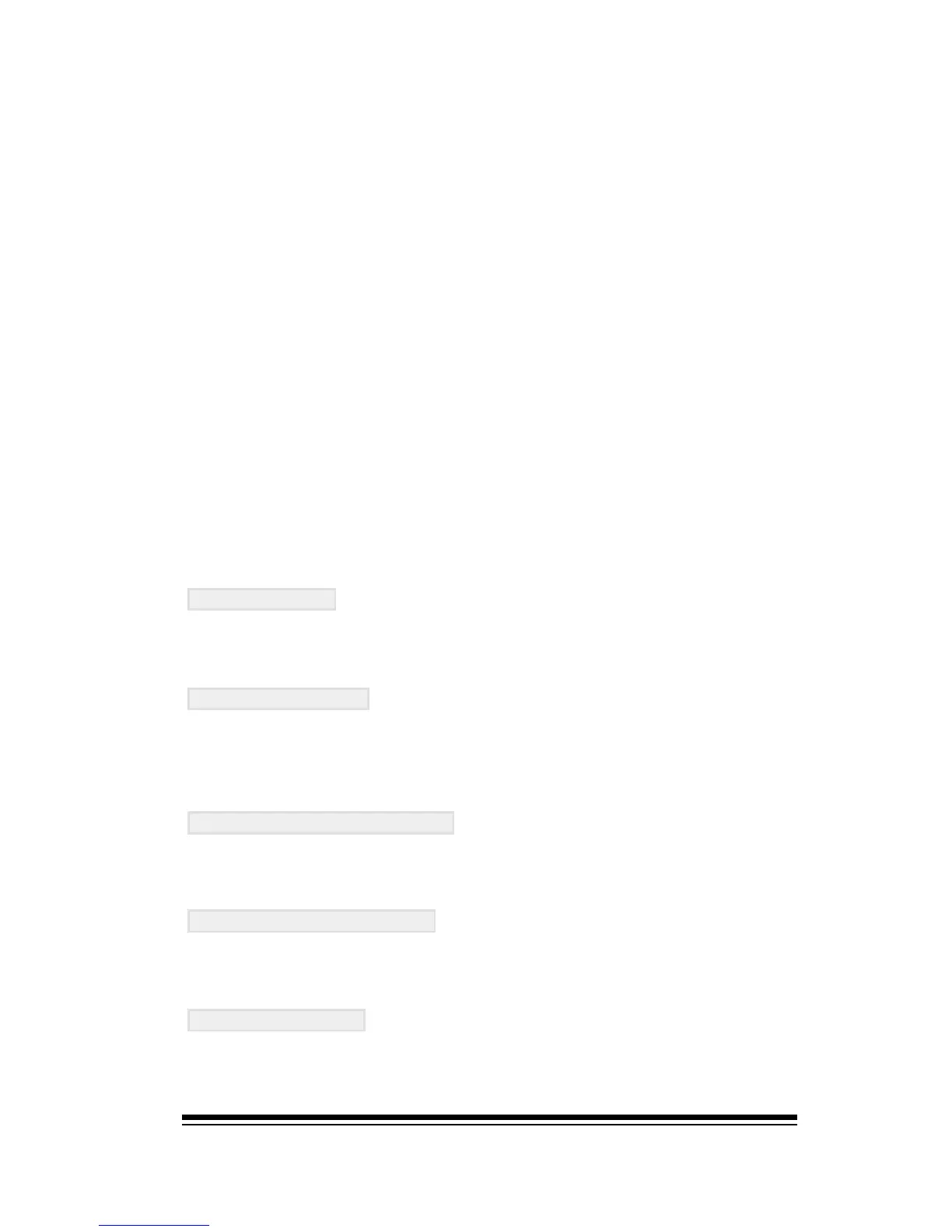Editing the Programmable Pads
Page 105
Select the NOTE VALUE and adjust it using the dial, pressing
the pad repeatedly as you do until you hear the note being
played.
Now select the sound number.
You can select any sound by using a combination of these
first two values, (the third value is not used for internal
sounds). For example to select the Drop sound (123-3),
set the first value to 123 and the second value to 3.
Once you have the sound you want, you can adjust its level
by selecting Dynamic
Set the appropriate volume level for this sound.
The sounds you select can either be factory sounds or new
samples you have created yourself.
ROTARY S/F
This will set the pad to control speed of the rotary effect,
(the same as the SLOW/FAST button in SOUND CONTROLS)
VOCAL ON/OFF
This pad will activate or deactivate the HARMONY button in
the VOCAL GENIUS section.
VOCAL CUSTOM 1 1 6
The pad can be used to select any of the 16 VOICE SETS in
the VOCAL GENIUS
VOCAL V1 V4 MUTE
The pad can be used to mute any of the Voice 1 4 tracks
in the VOCAL GENIUS.
VOCAL M MUTE
The pad can be used to mute the MAIN voice in the VOCAL
GENIUS