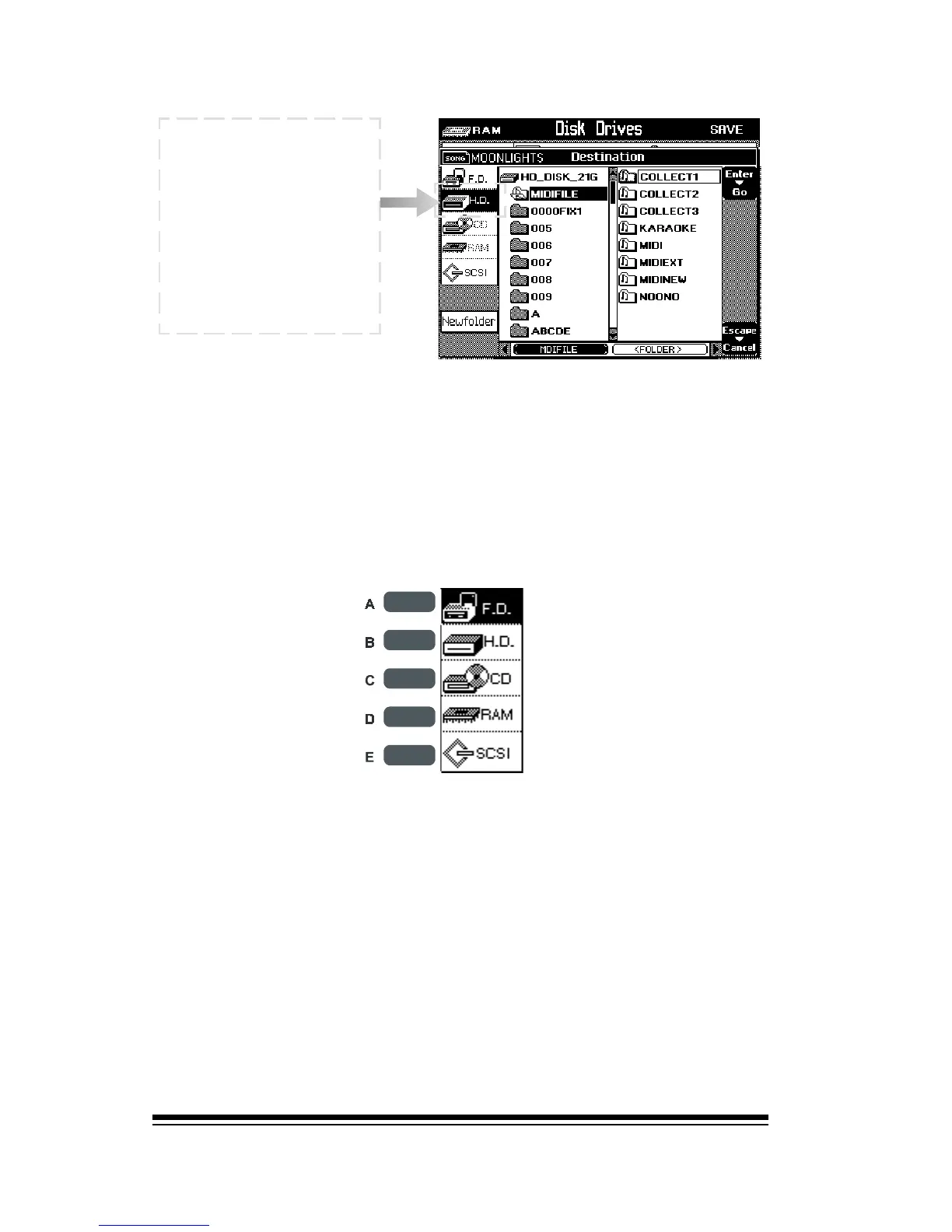genesys ensemble/genesys grand ensemble
Page 96
J
To specify that you
want to save this
song as a midifile,
you simply place it
inside a folder called
MIDIFILE. Youll find
this folder on the
hard disk.
You will notice that the floppy disk also contains a MIDIFILE
folder. Even is the disk is completely blank, you will always
see this folder. This folder is only an image at this point. It
does not actually exist on the floppy disk. If you save your
song outside this folder or into a new folder that you create
using NEWFOLDER, the song will be saved as a GEM song.
If you save your song into the MIDIFILE folder then it will
be automatically converted to a midifile. The system will
create a new folder on the disk called MIDIFILE.SMF and
your converted song can now be found inside this folder.
You can store your song into any of the folders contained
within the main MIDIFILE folder. When you press ENTER to
confirm, the song will automatically be converted to midifile
format and stored in the folder you selected. Once your
song is in the MIDIFILE folder, it can be copied to any other
device in the future.
If you want to save your song to a floppy disk, press FD on
the left.