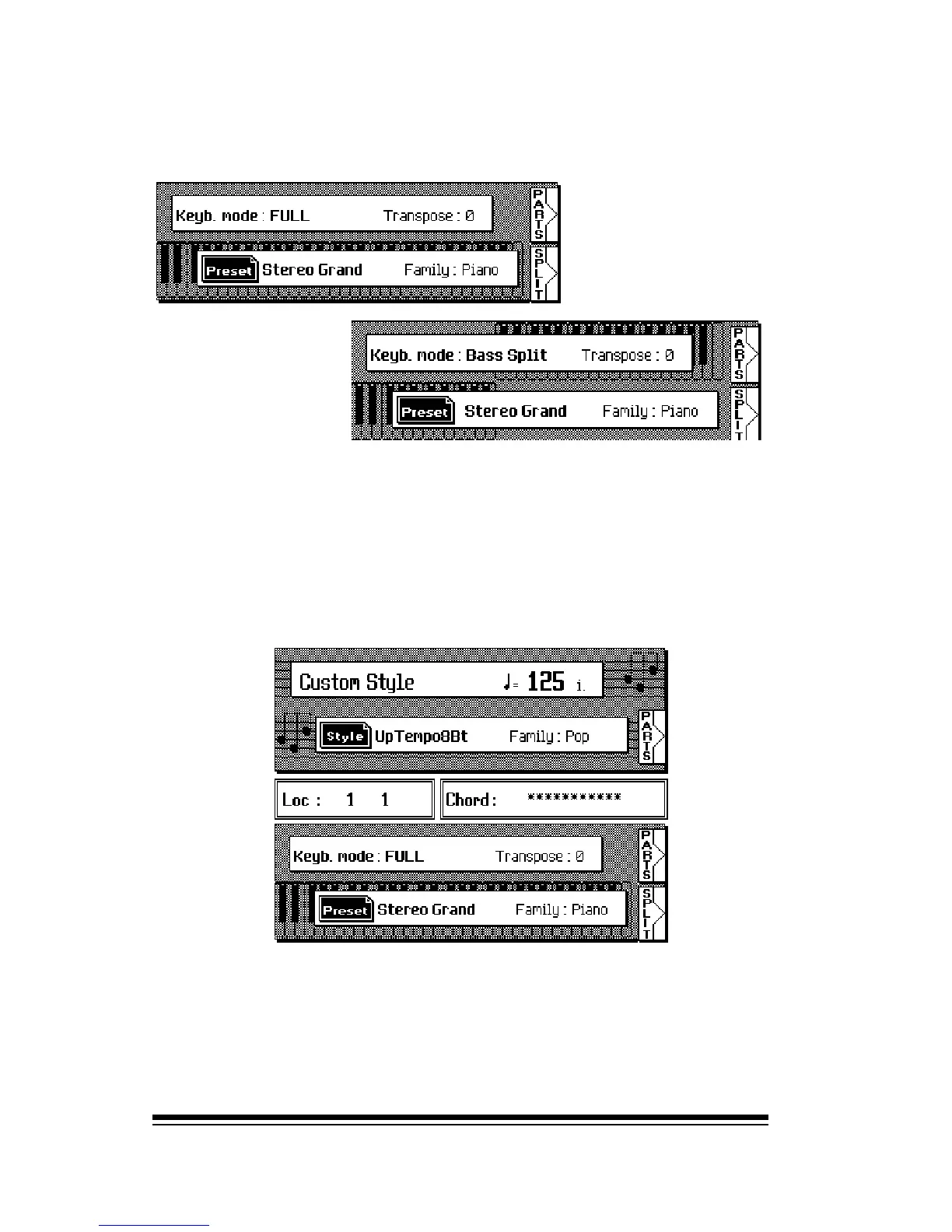genesys ensemble/genesys grand ensemble
Page 10
!
!
Notice how the image changes to reflect the difference be-
tween split and full keyboard.
This main screen should be considered as home. If you
ever find yourself looking at a different screen and wish to
get back to this home screen, keep pressing ESCAPE un-
til you return to this screen.
The top part of the screen tells you the name of the cur-
rently selected style or song. The name shown here is ex-
actly what you will hear when you press START/STOP. If a
style or Midifile is selected, you will also see a PARTS but-
ton which will allow you to inspect the settings of this style
or song in greater detail.