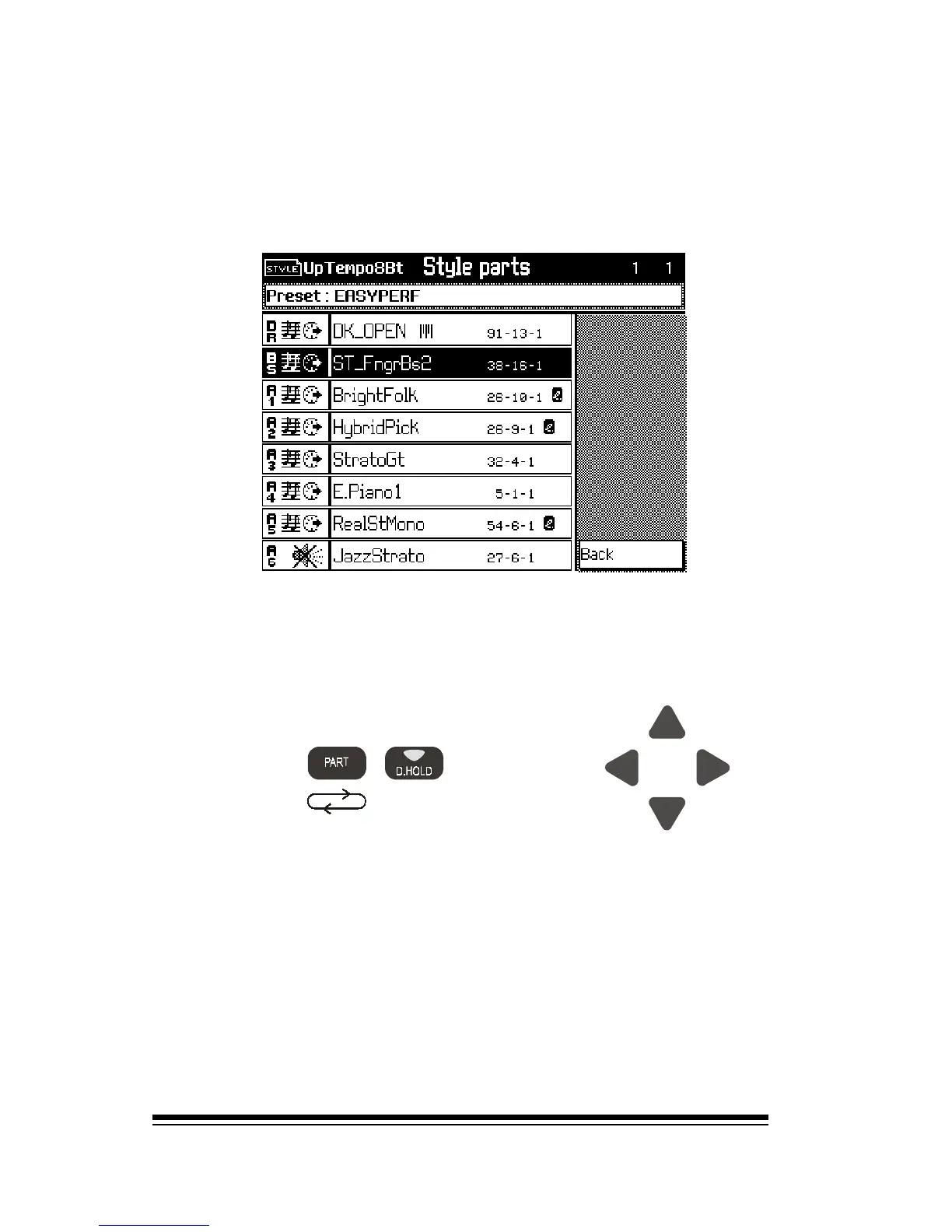genesys ensemble/genesys grand ensemble
Page 86
You should now see the first 8 tracks of the song. To the left
of each track is a small icon which tells you whether or not
that track has been used. The mute icon tells you that a
track is currently empty while the music icon tells you that
the track contains some recorded music.
You might remember this view from when we used the SONG
PLAYER to play Midifiles and GEM songs. In that section we
discussed how to change any of the sounds or adjust the
volume level of each track. You can change these things now
in exactly the same way. In fact, the recording you just made
is already in the GEM song format. When you come to save
it, you can either leave it as a GEM song or you will have the
option to save it as a Midifile, (so that it can be played on any
other keyboard).
J
J
J
If you repeatedly press the down arrow you can scroll through
all the way to track 8 or simply press the button to the left of
the track name to select it. To see additional tracks, press
the PART button.