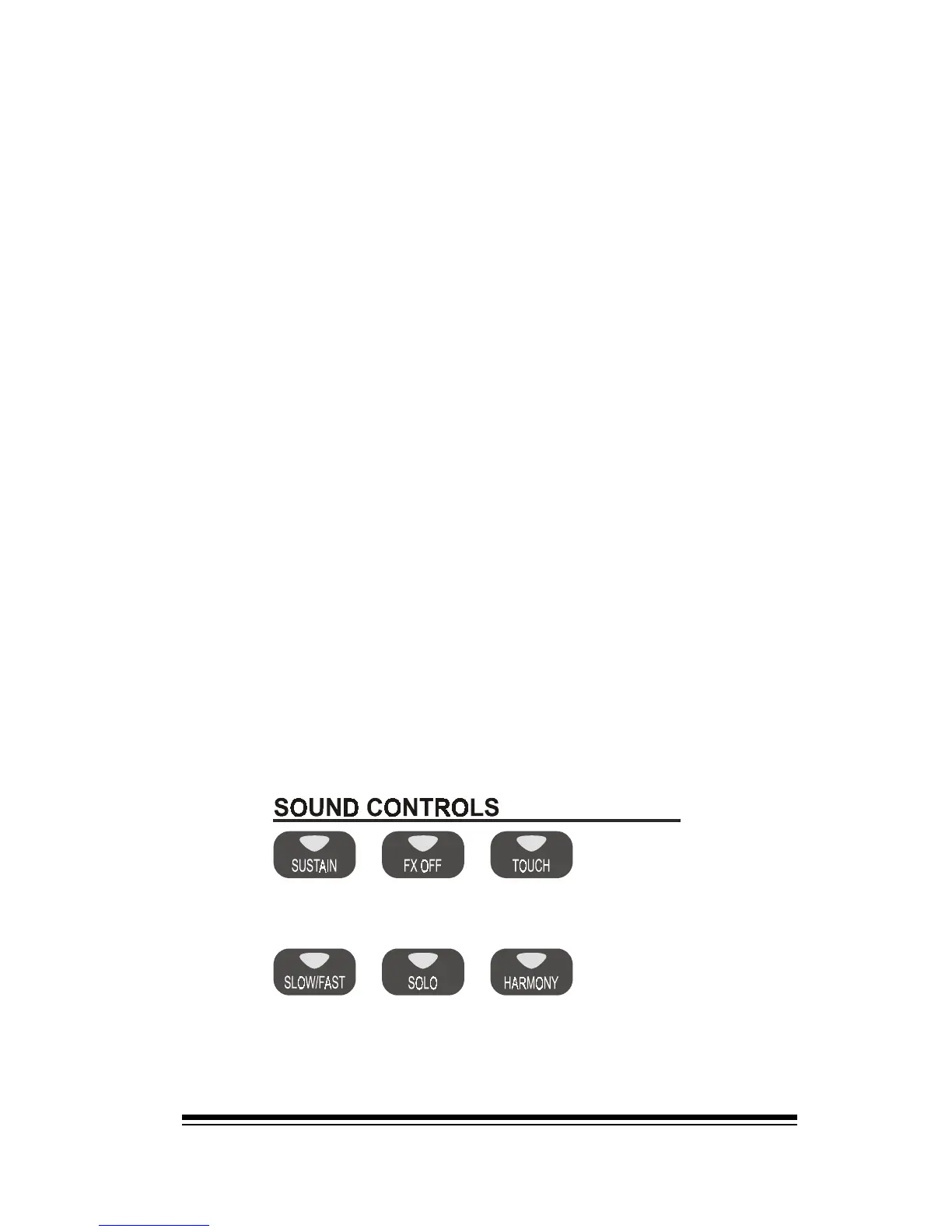Recording Studio
Page 87
Changes can be made regardless of whether the song is
playing or stopped. The best way to make changes is to try
them while the song is playing and see what they sound
like. If you like the results then you can store these changes
permanently into the song. If you dont like the changes
youve made then you dont have to store them. In this
case, the changes you made will be lost the next time you
re-start the song.
Lets make a couple of small changes to the song we just
recorded. Well change the sounds used by the melody part
and the bass part and adjust some volumes too. The melody
part should be on track 8 while the bass can be found on
track 10. But how do we know that?
EASY SONG always records the right hand melody in tracks
3-8, (if you have one sound for the right hand it will go into
track 8, two sounds will go into 7 and 8 and so on). Tracks
9-16 are used for the style accompaniment, 9 for the drums,
10 for the bass and 1116 for the other accompaniment
instruments.
After a little while youll become more familiar with the way
that EASY SONG assigns its tracks. In the meantime, theres
an easy way to check whats in a particular track if youre
not sure. Start the song playing and then press the SOLO
button.
J