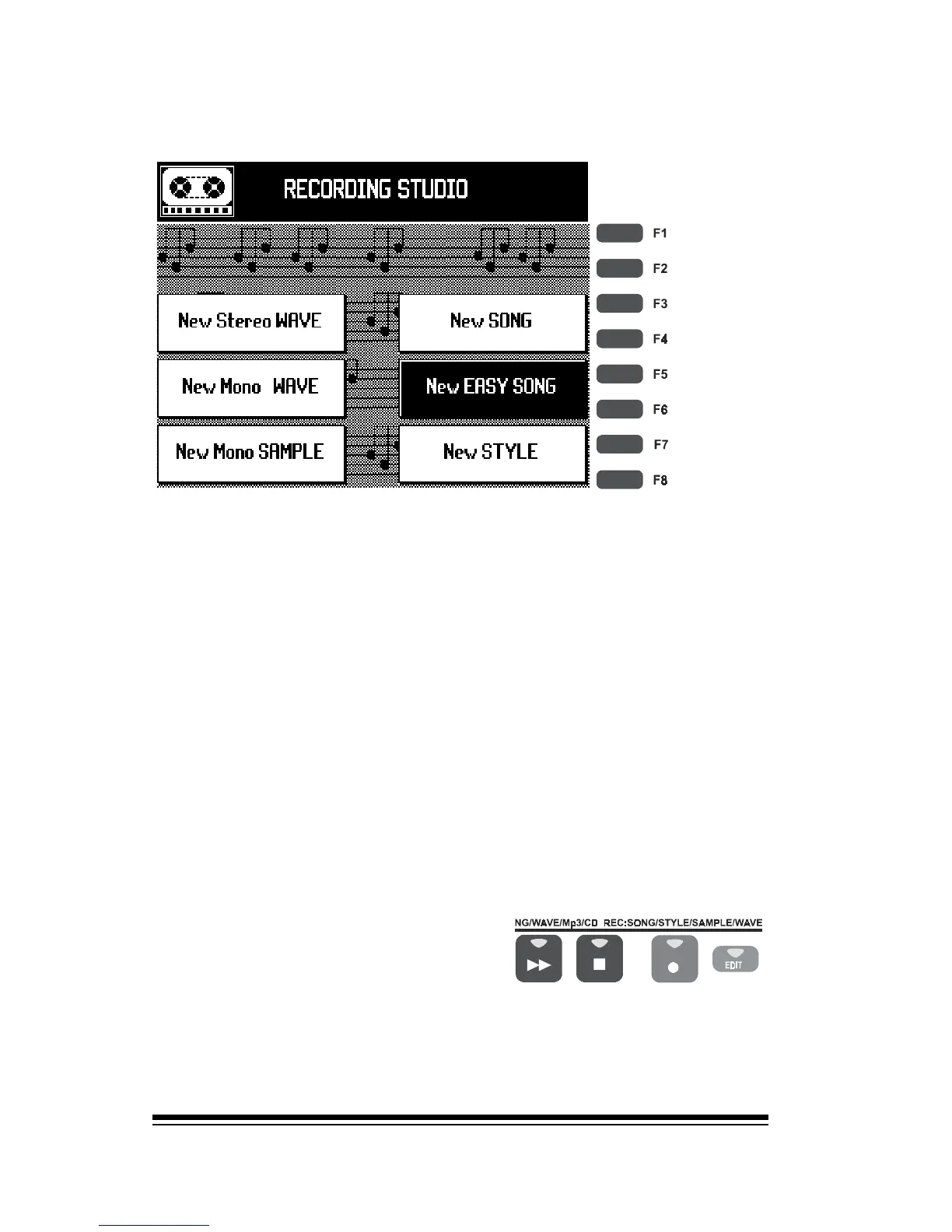From the options in the screen, select New EASY SONG.
Now youre ready to begin. The instrument is ready to record
everything you play from this point. Whenever the instru-
ment is in recording mode, the screen changes to reverse
colors.
If you are going to play using a style then recording will
commence automatically when you press START/STOP or
play in with an INTRO. You can also use SYNCHRO in the
normal way if you wish.
If you are going to play without a style, perhaps a solo
piano piece, you must start the recording manually by press-
ing the PLAY button. So that you can best follow the ex-
amples in the next section, please record using a style,
playing chords in the left hand and melody in the right.
When youve finished record-
ing, even if you were using a
style and you finished by
pressing START/STOP or END-
ING, you must press the STOP
button to complete the record-
ing process.
J