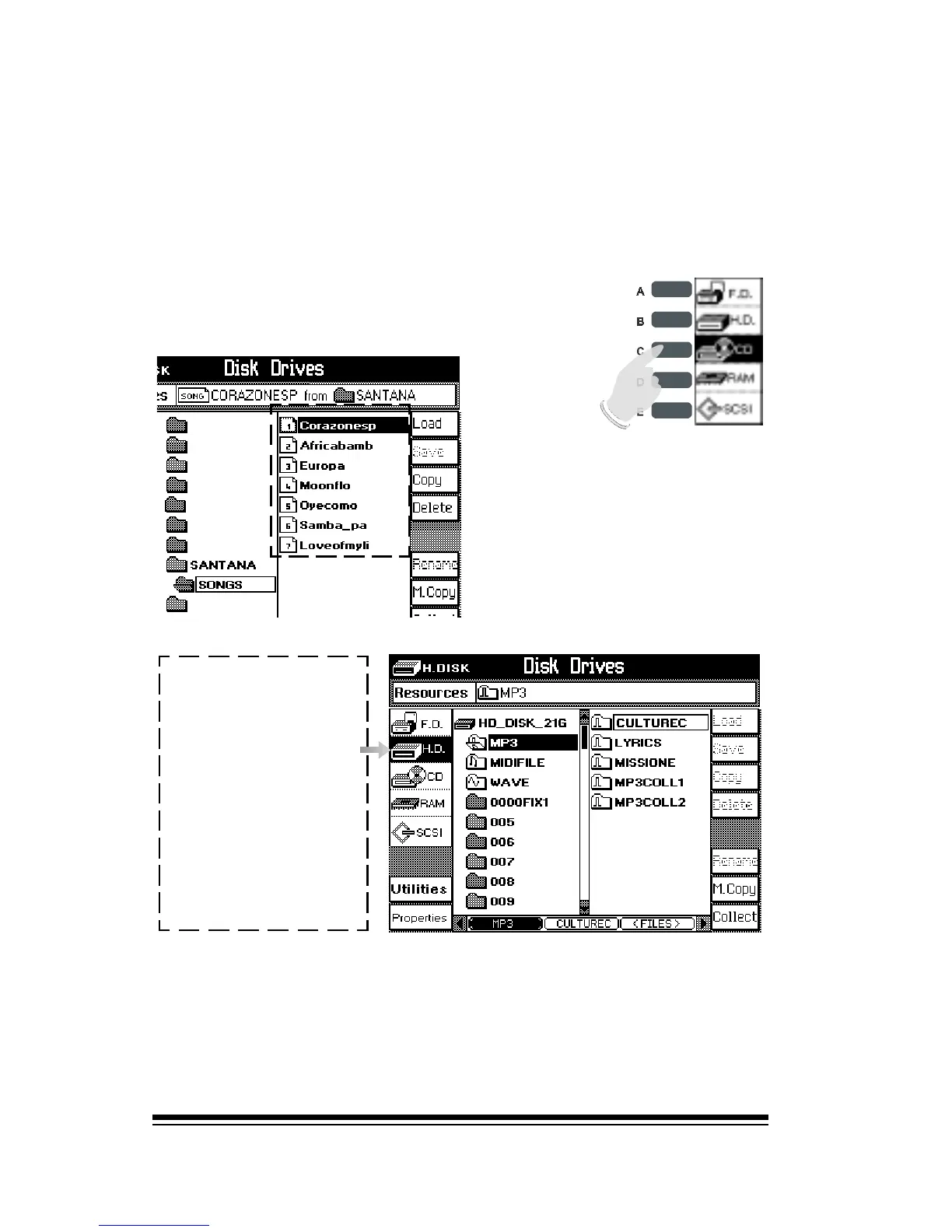genesys ensemble/genesys grand ensemble
Page 46
If you have a SCSI interface and an external SCSI device
connected, you will see one additional option:
SCSI SCSI device, (usually a ZIP or JAZ drive)
The first step in playing a song is to select the device which
contains the song. For example, if you want to play a song
from the Internal Hard Disk, press the HD button.
On the right side of the display, you can see a number of
options which refer to the different types of song that the
Genesys Ensemble can play. Well start by listening to an
Mp3 song. Press the Mp3 button.
Once youve chosen the de-
vice, you will see its con-
tents in the display.
Lets begin by
playing one of the
pre-loaded songs
that are included
on the
instruments Hard
Disk. In the left
side of the display,
select HD.
Press the CD button to play a song from a CD-
ROM: