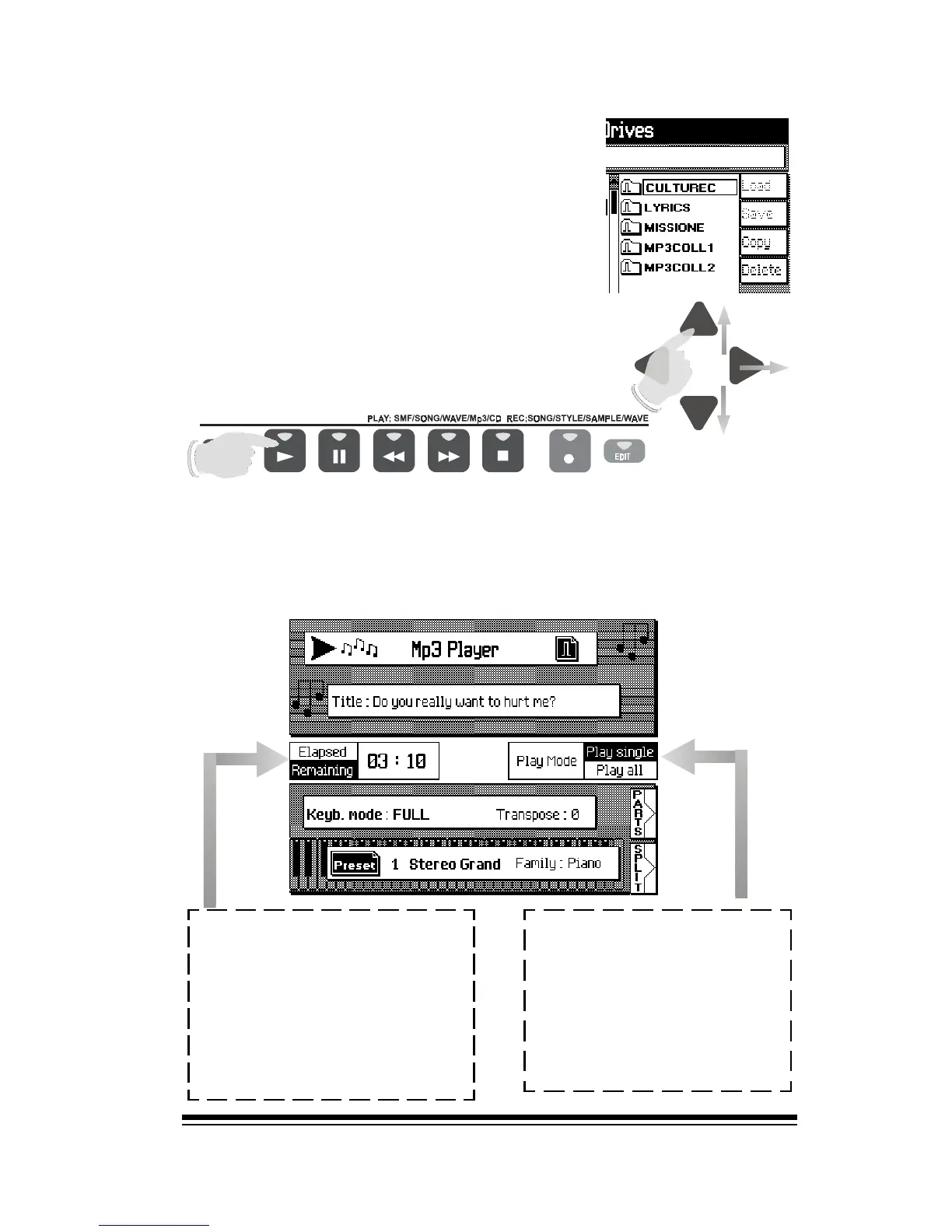Song Player
Page 47
Now you can see the Mp3 folder and all
of its sub-folders. To look inside one of
these folders and find the songs it con-
tains, first select the folder you want by
using the up or down arrows and then
press the right arrow to look inside it.
Now you can see a list of songs in the
right column. To listen to any song, sim-
ply select it using the up or down arrows
and then press the PLAY button in the
SONG PLAYER section.
The option on the right lets
you choose whether to
play just a single song or
to play all of the songs in
the current sub-folder, one
after the other.
In the center of the display
you can see the song timer
which tells you either how
much time has elapsed or
how much time is remaining
depending on which option
you select by pressing the
buttons at the side.
SONG PLAYER/REC STUDIO
Now your song is playing you can return to the home screen
by pressing ESCAPE.
Notice how the top portion of the display shows you that
the SONG PLAYER is running and also the name of the
current song.