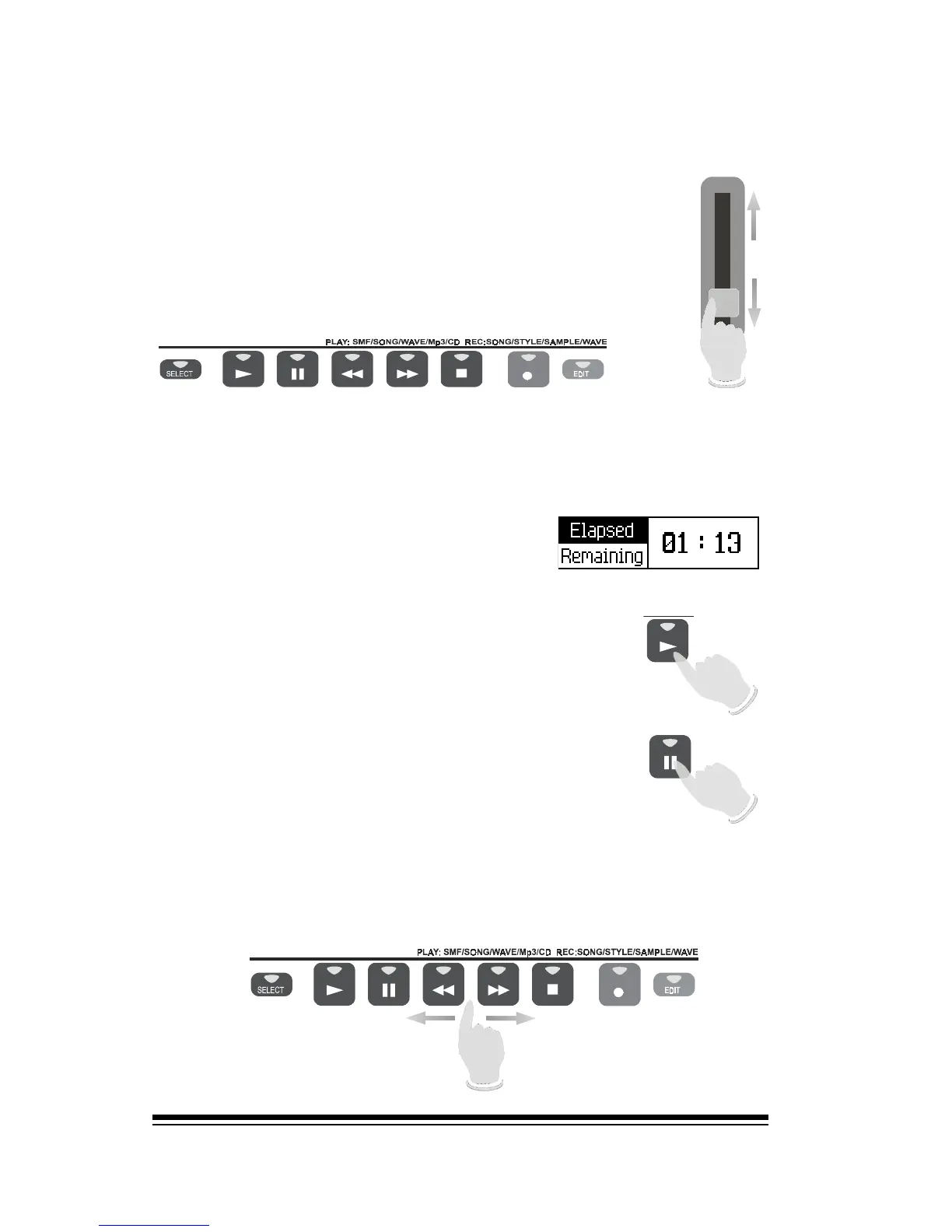genesys ensemble/genesys grand ensemble
Page 48
In the slider section you will find the volume control
for Mp3. This allows you to adjust the volume level
of the song, to balance the realtime parts played by
the keyboard and the MP3 Try also some other SONG
PLAYER controls. Press STOP and then re-start the
song by pressing PLAY again.
SONG PLAYER/REC STUDIO
The FORWARD and BACK buttons can be used to locate a
specific point in the song.
All the keyboard functions can be used as usual, with the
exception of the styles.
SONG PLAYER/REC STUDIO
2
JJ
1
J
3
Mp3
B
Let the song play for a few seconds and then press PAUSE.
The display shows the point where you
have paused the song (seconds).
Pressing the PLAY button again, the song will
start playing from this point.
Now press PAUSE once again