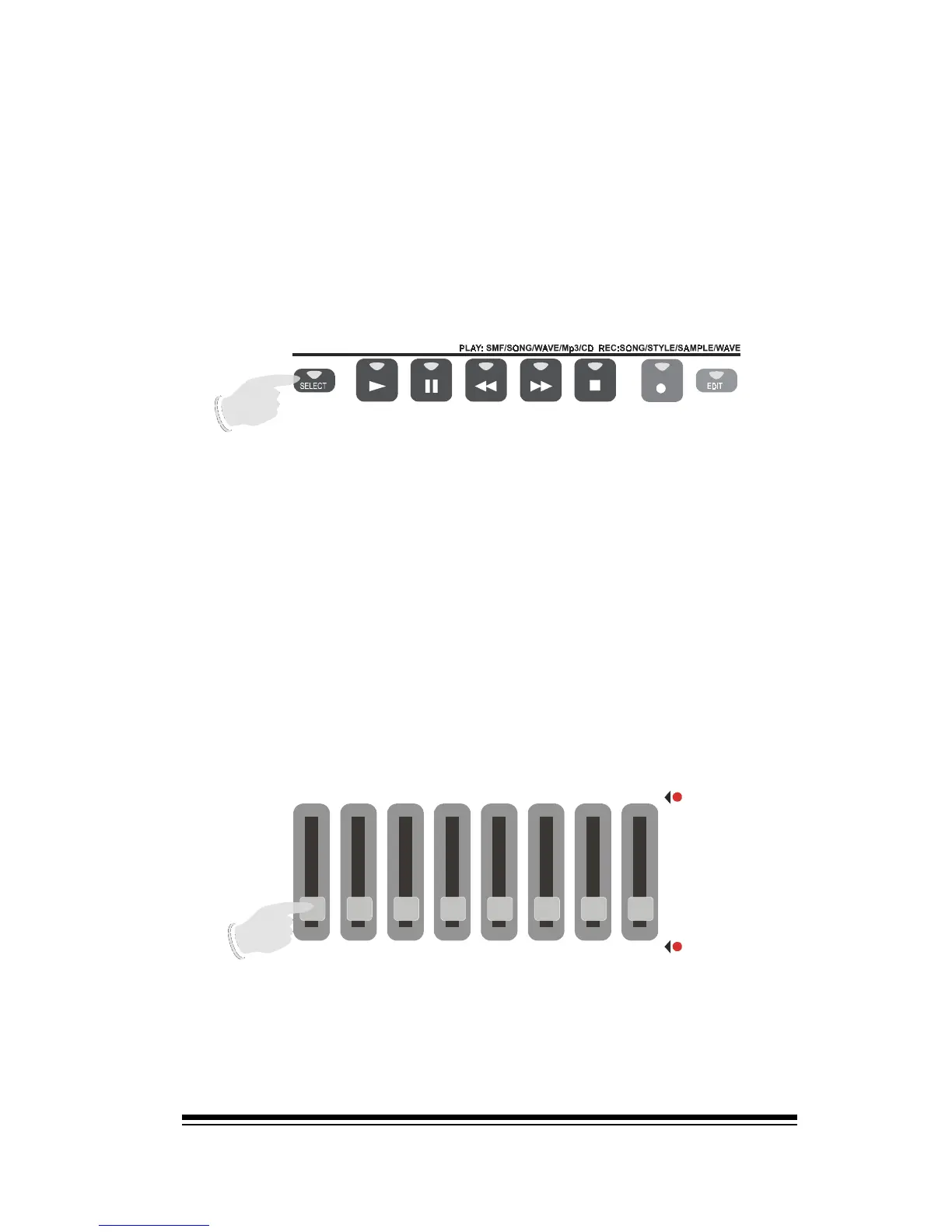Song Player
Page 49
Tapping either button will move the song 1 second in either
direction. If you hold either button down then the position
will move much faster until you release the button. Just as
before, once youve found the desired location in the song,
just press PLAY to start playback from this point. You can
also use the FORWARD and BACK buttons while the song is
playing, without pressing PAUSE. Try it. Now press STOP.
Lets try playing something else. Press the SELECT button
again.
WER UPPER
ABCDEFGHA
The songs weve heard so far are all types of digital audio.
You can also try listening to some high quality .WAV songs
from the hard disk if you press the WAV button on the right
side and proceed exactly as you did when selecting Mp3 songs.
To play a track from a CD, insert a standard audio CD into
the CD Drive. After a couple of seconds the CD is ready to
play. To see the tracks on the CD, just select the CD-DA,
(Compact Disc Digital Audio), button on the right. In this
case, you dont need to select the CD device on the left
side. This is simply because CD-DA tracks can only be on a
CD. The Genesys Ensemble knows automatically where to
find this type of song. To play any track, just select it with
the up or down arrows and press PLAY. Youll find that the
SONG PLAYER controls work exactly as they did before with
the Mp3. This time though, youll need to use the CD
slider to adjust the playback volume.
SONG PLAYER/REC STUDIO