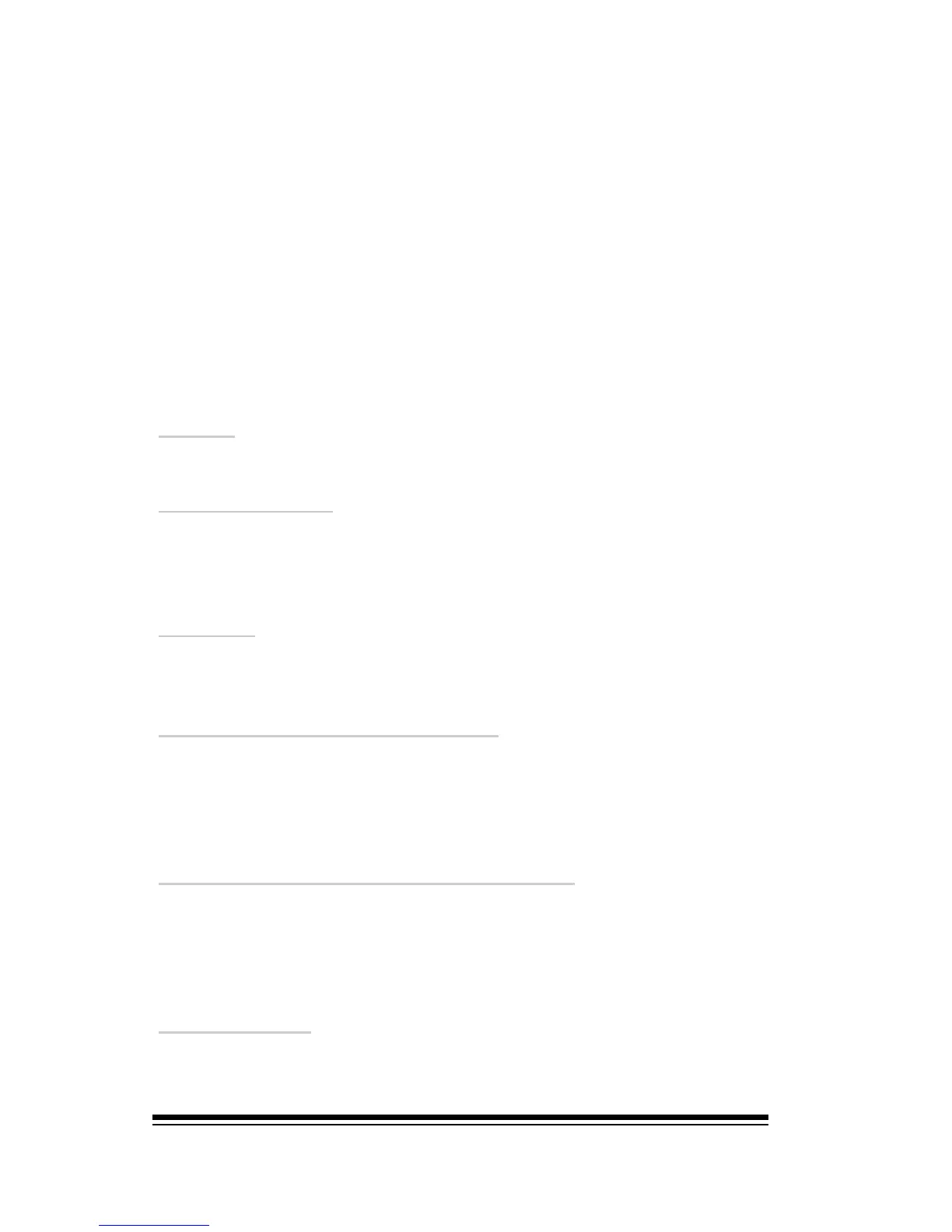genesys ensemble/genesys grand ensemble
Page 84
The master event list is where you can view things like
tempo changes and volume pedal movements which you
entered while recording the song, (using the CONTROLS
REC. functions that were described earlier). These events
can be manually edited and deleted in the same way as
MICROSCOPE events.
You can also manually insert events into the list. Since
inserting events is covered comprehensively in A
TUTORIAL IN MICROSCOPE EDITING, we will simply
explain the event types available here.
TEMPO
An event which changes the song tempo or speed.
PERFORMANCE
An event which switches to a different SONG
PERFORMANCE, (as explained in the CREATING AND
EDITING SONGS chapter).
VOLUME
An event which changes the overall volume of the
instrument.
EFF. DEVICE SEL. / EFF. TYPE
These settings are designed to be used in combination to
change an effect preset. First select one of the 4 effect
processors with an EFF. DEVICE SELECT event. Then choose
one of the available presets with an EFF. TYPE event.
EFF. DEVICE SEL. / EFF. DEVICE VOL
These settings are designed to be used in combination to
change the overall volume of an effect. First select one of
the 4 effect processors with an EFF. DEVICE SEL event.
Then set the desired volume level with EFF. DEVICE VOL.
ROTARY A / B
Changes the speed of either ROTARY effect, (like the SLOW
FAST button in the SOUND CONTROLS section).