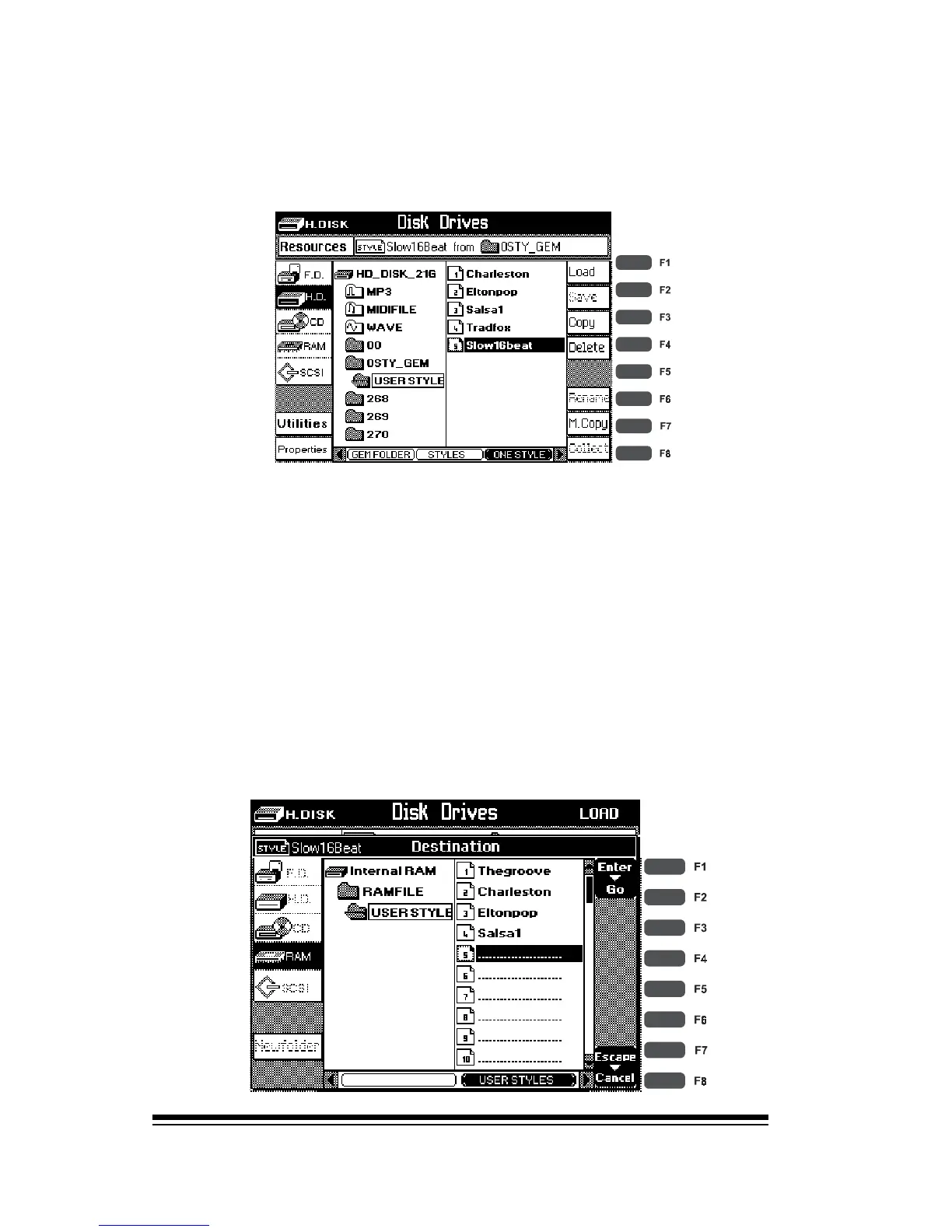genesys ensemble/genesys grand ensemble
Page 118
Now we can see a list of all the styles which are cur-
rently in the instruments memory. Notice that, on the
left side, RAM is now highlighted. This tells us that were
now looking at the instruments internal memory. The
Genesys Ensemble has 64 memory slots for User Styles.
On the right, we can see the list of styles which are
already loaded into memory. If we scroll to the end of
this list we will see some empty spaces. Use the down
arrow to select one of these empty spaces and press
ENTER again.
Now we can see a list of all the styles inside this folder. Use
the down arrow to select one of these styles and then
press LOAD, (F1)
Confirm that you want to load this style by pressing EN-
TER.
J
J
