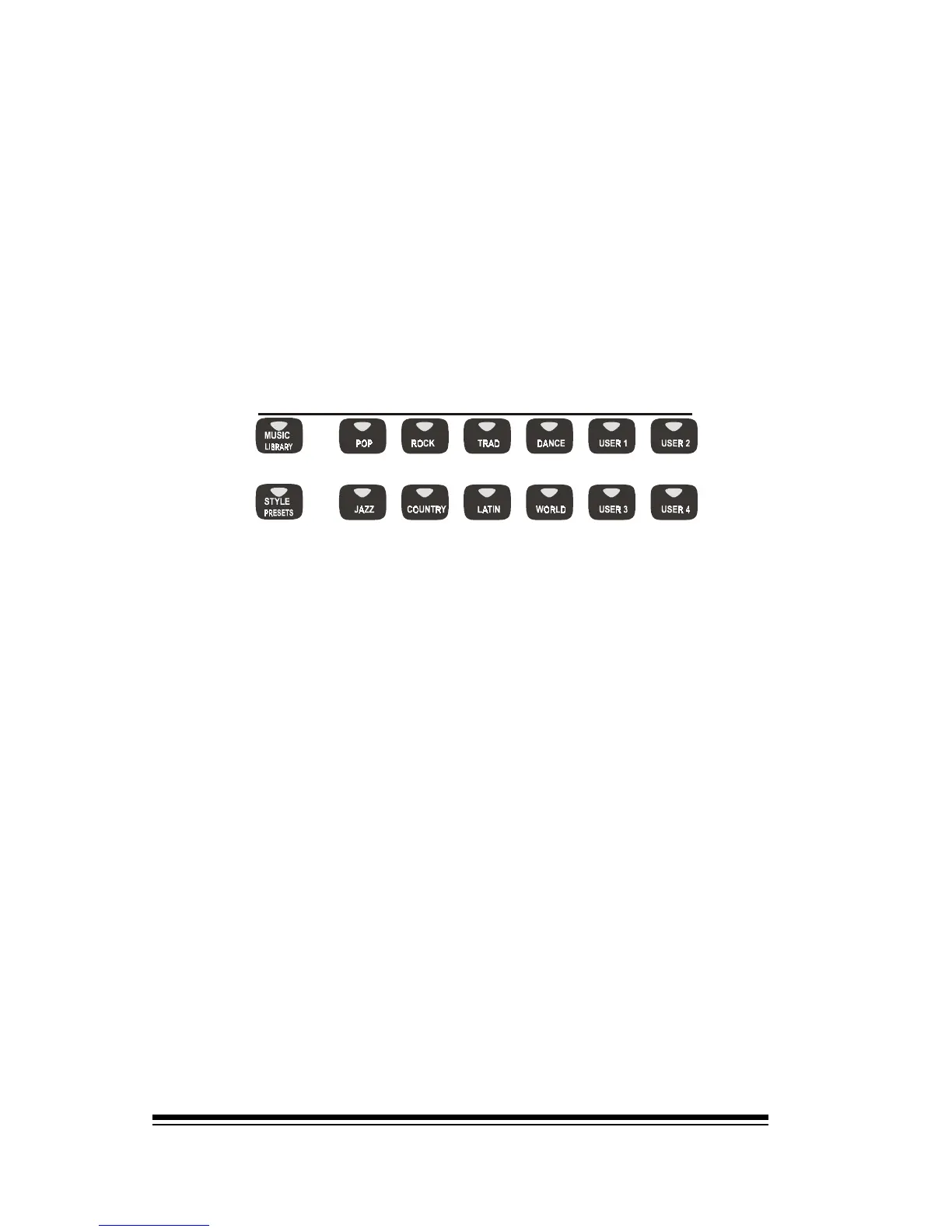SONG PERF.
J
Youll find KEY RANGE on page 2 of EDIT TRACKS. You can
use this function to create splits or zones on the keyboard.
In this way you can create complex multi-split performances
to play along with your songs.
When you happy with the setting youve created, press
STORE then select one of the 8 song presets as a destination.
While youre playing your song in the future, youll find
your 8 song performances under the SONG PERF. Button,
(the same button as STYLE PRESET).
In fact, you dont have to record anything to create a song
preset.
Start a new song in the normal way but dont record
anything. Then escape from recording mode by turning off
the RECORD button. Now you can select any track, assign
it to the keyboard and choose any sound for it.
You can layer up to 32 sounds together in this way and
create up to 32 splits using the KEY RANGE function! Save
your presets by pressing STORE and then selecting one of
the 8 presets as a destination.
Once youve stored a few presets, you can save them by
simply saving the song you were recording, (you can also
name it using SONG NAME (F8) from the EDIT menu of
SONG PLAYER.
When you need these presets in the future, simply load
your song. While nothing will happen when you press PLAY,
your 8 sound combinations will now be available under the
SONG PERFORMANCE button.