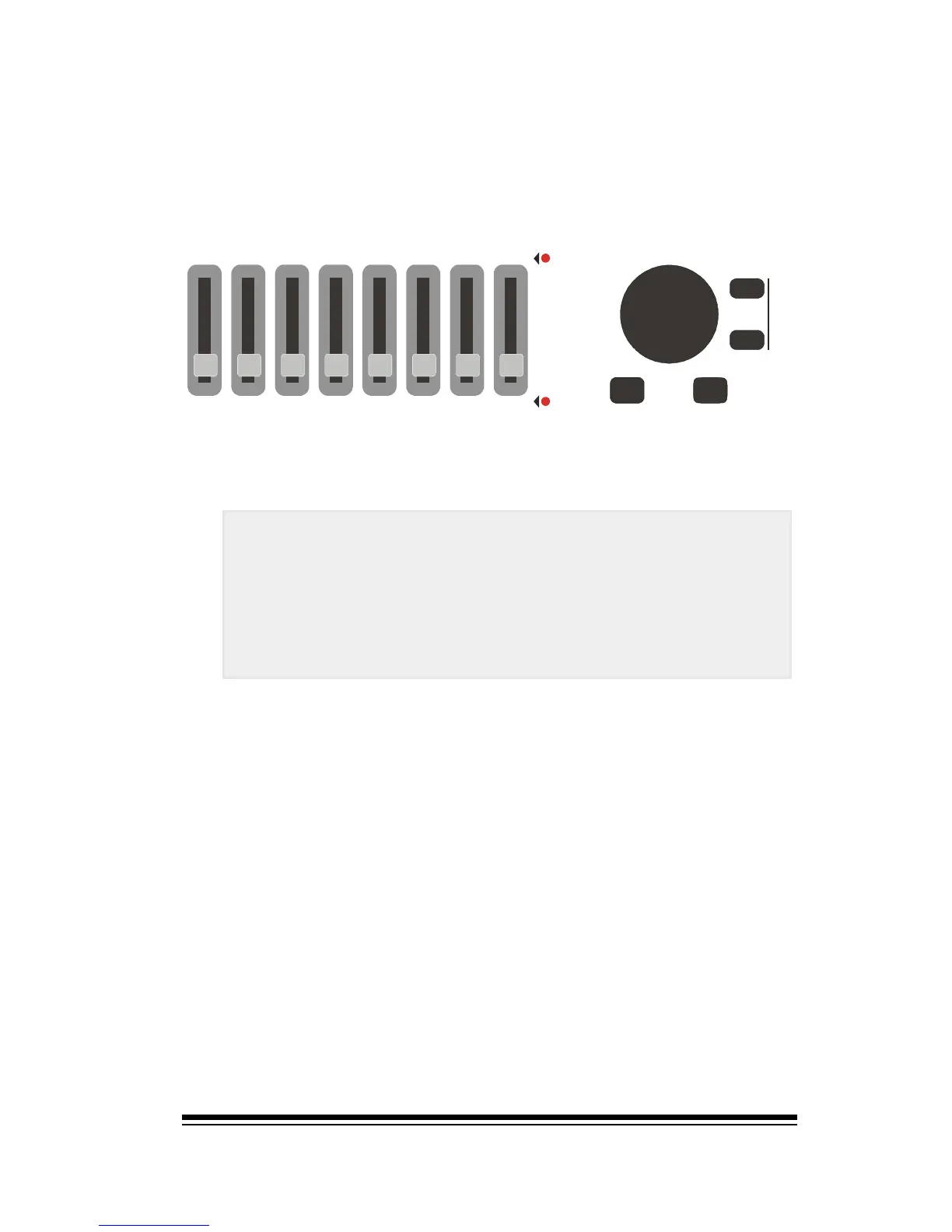Vocal Genius
Page 75
"
"
"
"
"
"
You can also change the volume of any of the individual
harmony voices; either by using the dial to adjust the se-
lected voice or by using the sliders on the left side which
correspond to the A, B, C, D, E and F positions in the screen.
Voice 1 : Lowest note of chord
Voice 2 : Second lowest note of chord
Voice 3 : Highest note of chord
Voice 4 : Second highest note of chord
Main : A copy of your actual singing voice, used
for doubling the melody
Bass : One octave lower than your singing voice.
Below the BASS voice, you will see the HARMONY or GE-
NIUS level. This is simply the overall level of the harmony
group which is controlled by the GENIUS slider.
Now press the PAN button on the right side of the screen.
Here you can see the pan position or stereo balance for
each voice in the harmony group. Use the dial to place
each voice wherever you wish within the stereo spectrum.
The 0 setting means that the voice is completely centered
in the stereo image. Increasing the value, (up to 31), moves
the voice to the right while decreasing it, (down to 31),
moves it to the left. This allows you to effectively place
your backing singers at different points around the stage.
There are six harmony voices available but only four may
be active at the same time. The voices are tuned as fol-
lows: