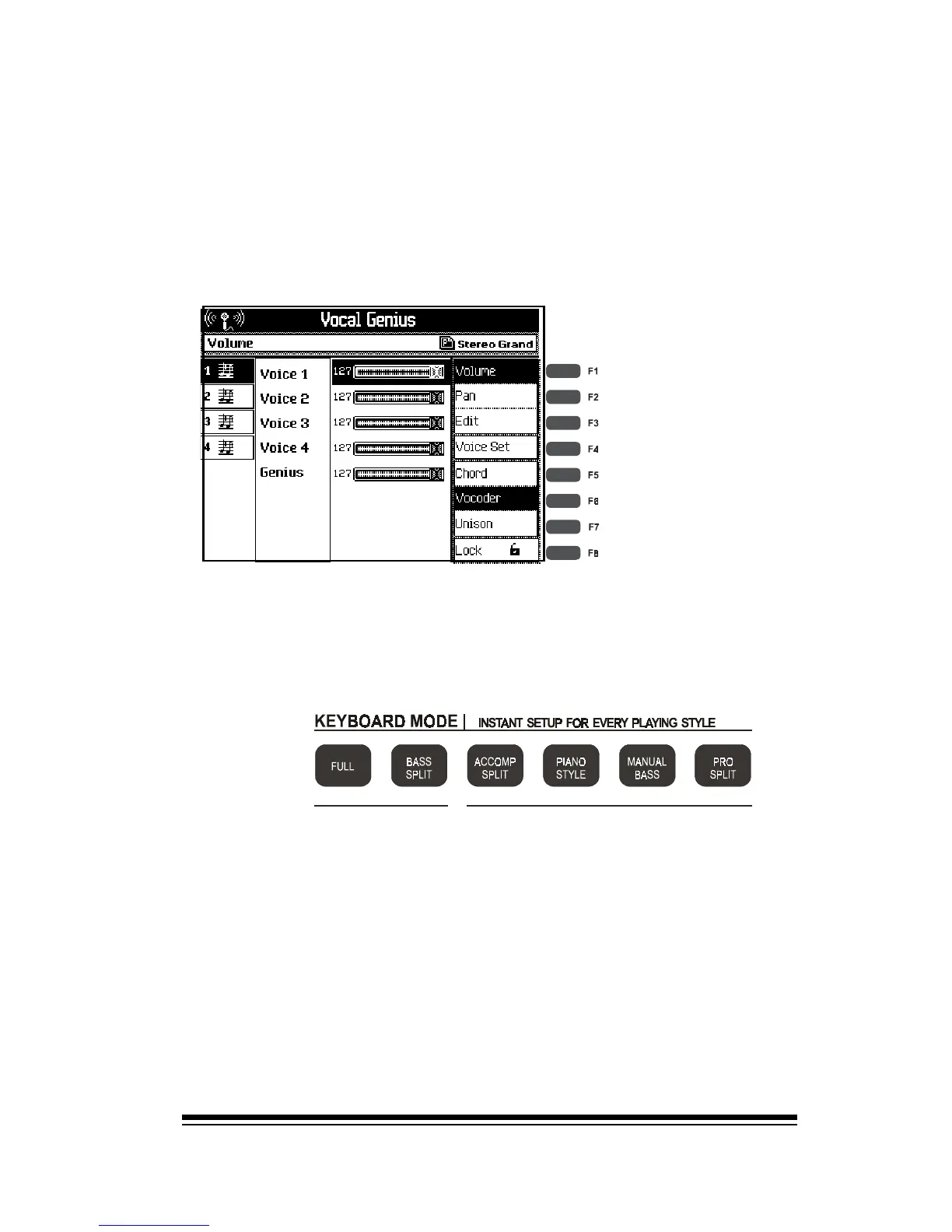Vocal Genius
Page 77
The best way to appreciate how Vocoder Mode actually works
is to start with the classic vintage vocoder effect. The word
Vocoder actually comes from a special voice processing
synthesizer that became popular in the 70s. The original
robotic-sounding vocoder effect has been used on hundreds
of hit records and will be familiar to you once you hear it.
First lets change the mode to VOCODER.
Next, make sure that each voice is not muted and that its
volume level is maximum.
In vocoder mode, the harmony voices do not respond to notes
played on the left side of the split as they did in Chord Mode. For
this example you can put the keyboard back into FULL mode.
Next, so that we can really hear how the harmony voices
are responding, lets turn down the volume of the sound on
the keyboard. Press ESCAPE to return to the home screen
and then reduce the UPPER volume slider to minimum.
Now hold down a note on the keyboard. You should hear no
sound at all. While still holding this note, sing into the mi-
crophone. You can sing any note you like. No matter which
note you sing, the harmony voice will only sing the pitch of
the note you are holding. To hear the full effect, adjust the
MIC volume to minimum and the GENIUS volume to maxi-
mum.
NO ARRANGER ARRANGER
J
J