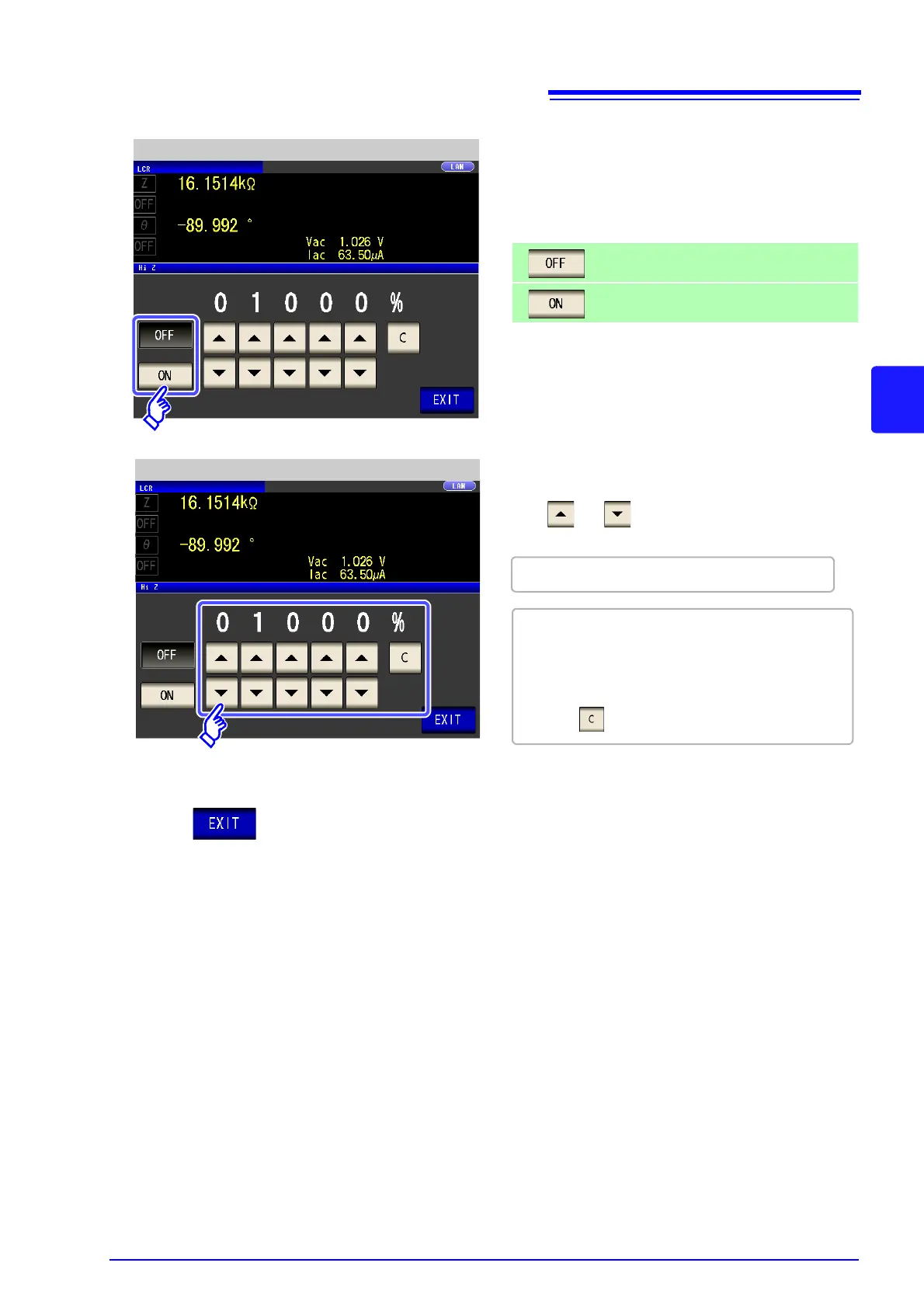3
HIGH-Z Setting
Select ON/ OFF for the HIGH-Z reject function.
Sets the HIGH-Z reject function to OFF.
Sets the HIGH-Z reject function to ON.
Use or to set the judgment reference
value.
5
4
Press to close the setting screen.
Settable range: 0 to 30000%
HIGH-Z Setting
• A ratio is set using the range name as the refer-
ence value.
Example: When the 1 k
range is used:
A ratio to the value of 1 k is set.
• If you make a mistake during input:
press to cancel the input and start again.