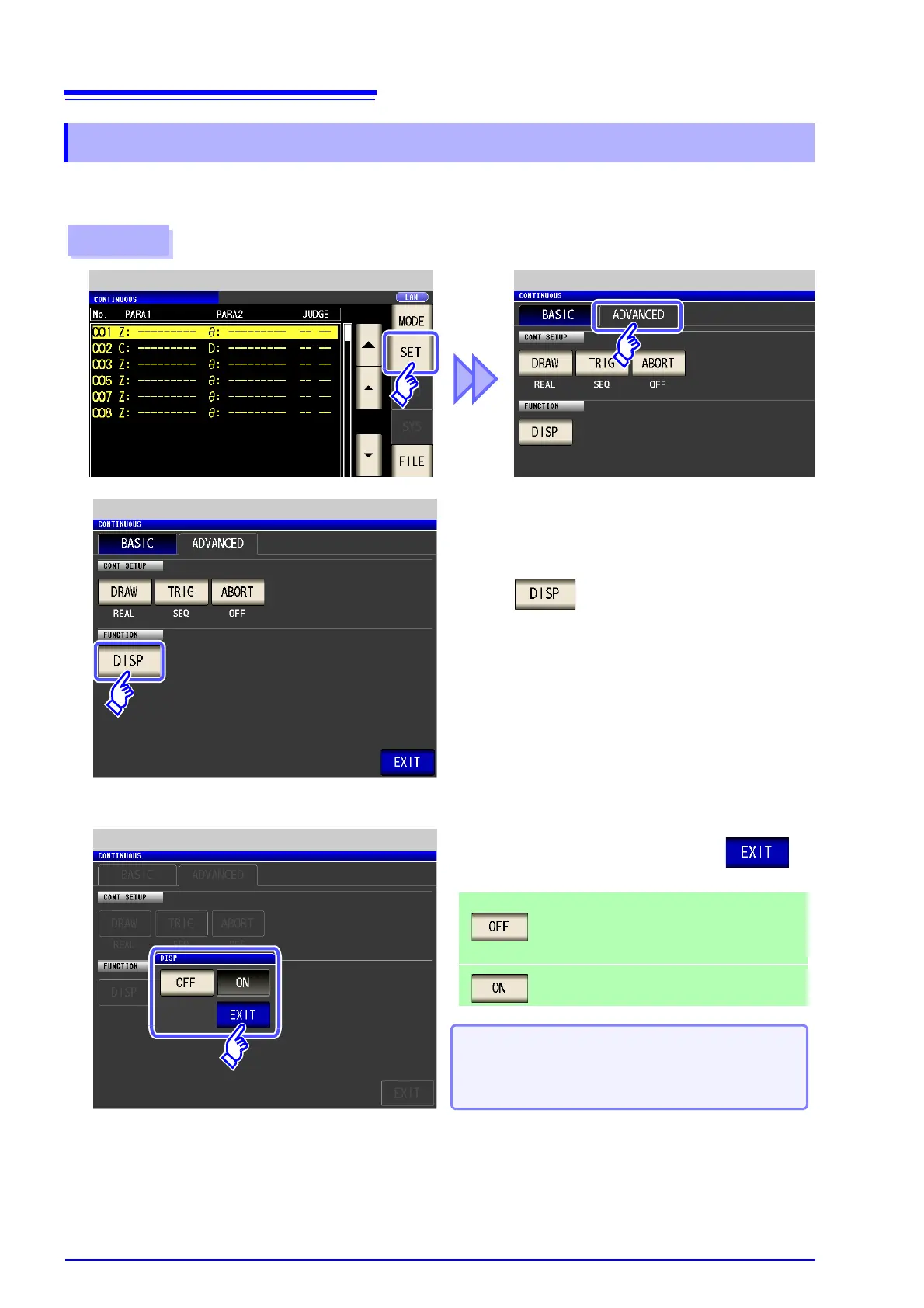6.5 Setting Application Settings
272
You can turn the LCD ON/ OFF.
Setting the LCD to OFF saves power because the LCD turns off if the panel is not touched for 10 seconds.
6.5.4 Setting the LCD to ON/ OFF
Procedure
Application SettingsContinuous Measurement Initial Screen
1
When you want to turn the backlight on
again:
If you touch the touch panel while the backlight is off,
the backlight will turn on again.
3
Press .
2
Application Settings
LCD setting
Turns OFF the LCD.
The LCD turns off after approximately 10 sec-
onds elapse since the touch panel was last
touched.
Sets the LCD to always on.
Select the LCD setting, and press to
close the setting screen.