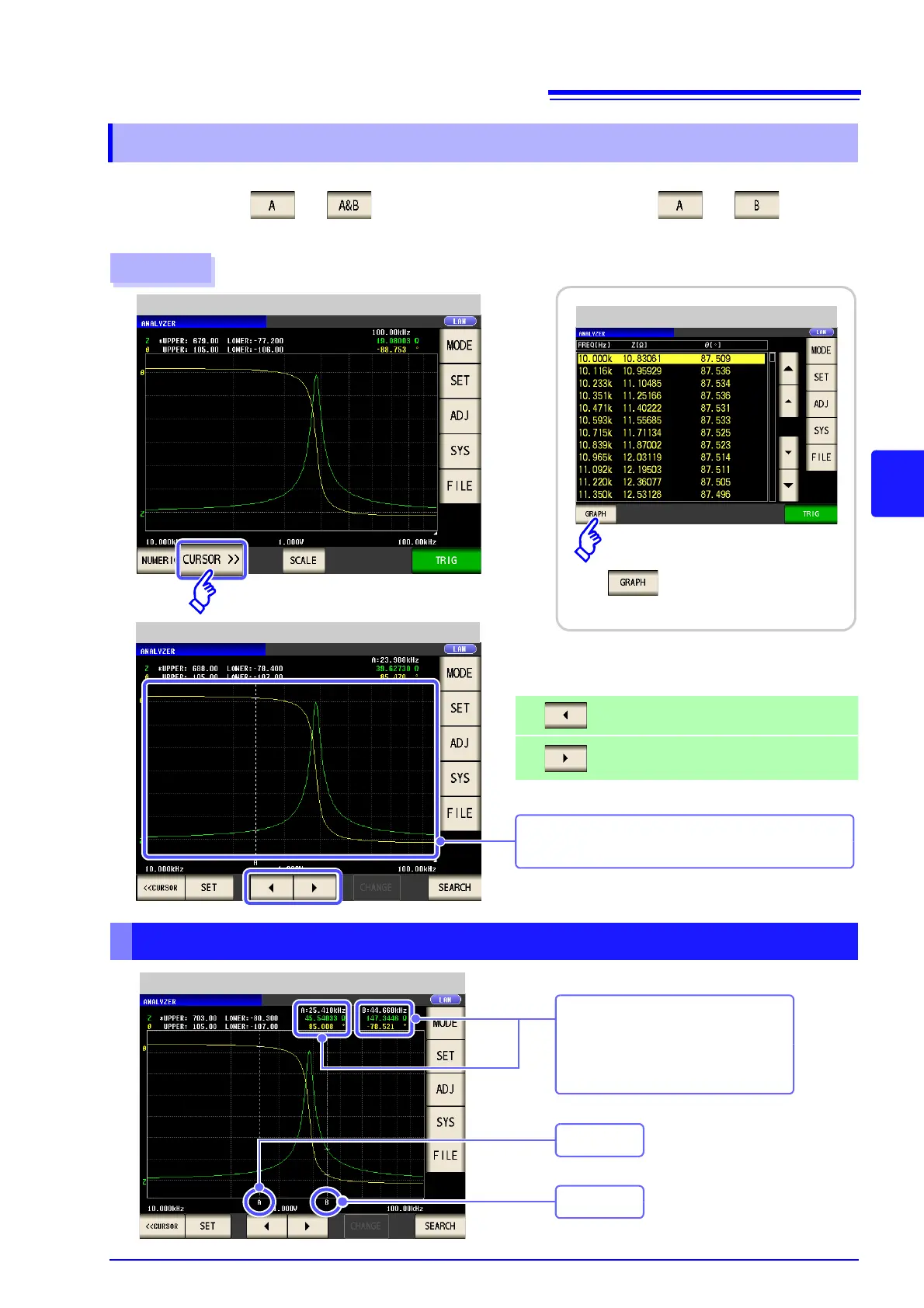5.6 Checking the Measurement Values
193
5
Chapter 5 ANALYZER Function
You can move a cursor and check the measurement value at the current cursor position.
The cursor(s) set in or of "Cursor Display Setting" (p. 189) and or of "Cursor
Move Setting" (p. 190) can be moved.
5.6.2 Moving the Cursor
Cursors in Graph Display Screen and How to Check Measurement Values
Procedure
1
Measurement Value List Display
Analyzer Initial Screen
Press to change to [Graph Display]
before you set the cursor.
2
Analyzer Initial Screen
Press the following keys to move the cursor.
Moves the cursor to the left by 1 sweep point
Moves the cursor to the right by 1 sweep
point.
You can move the cursor by touching the graph
display screen.
Measurement Value Confirmation
You can check each of the following
for cursor A/ B.
• Sweep point
• First parameter value
• Second parameter value
B Cursor
A Cursor