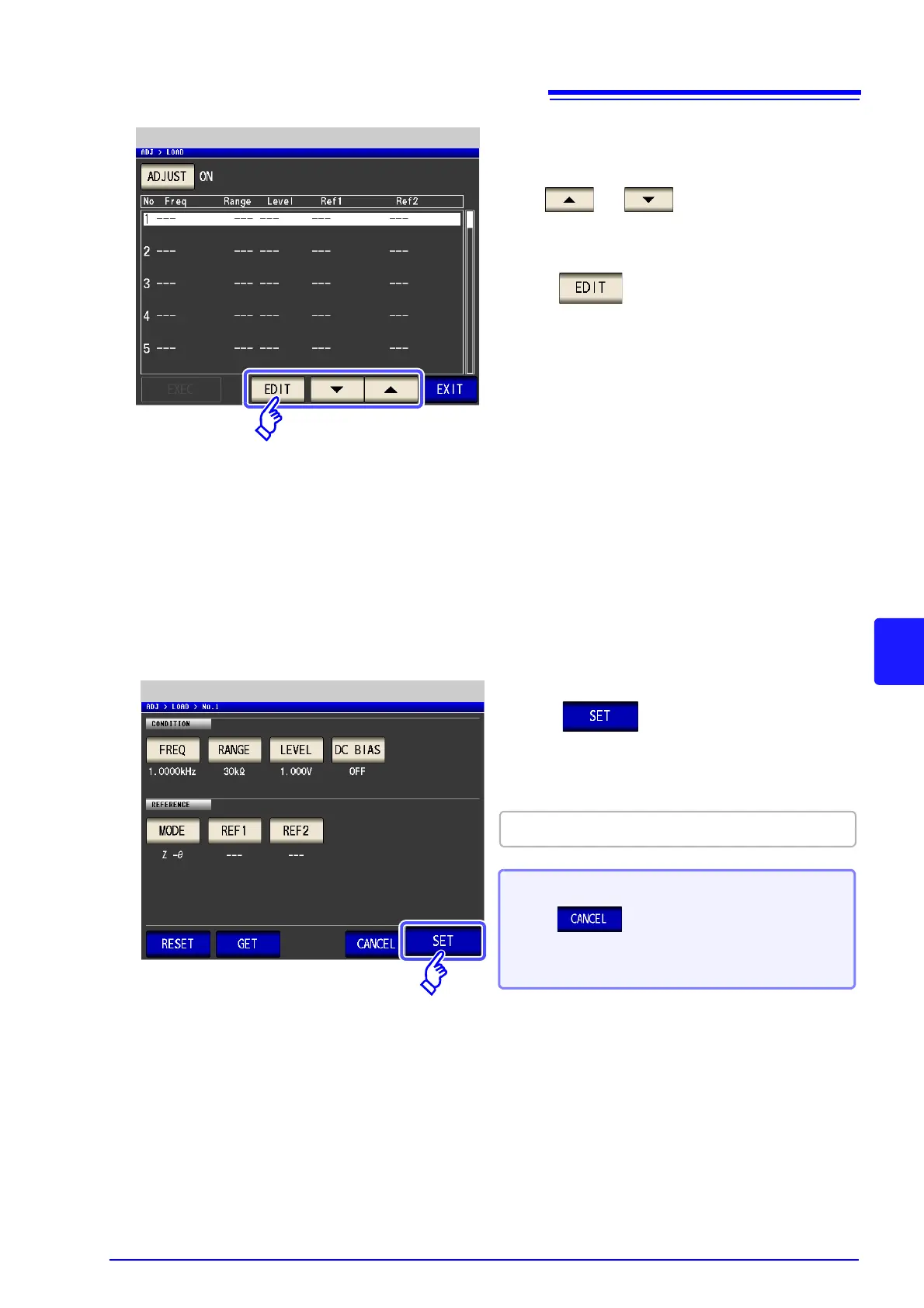7.3 Compensating Values to Match Reference Values (Load Compensation)
291
7
Chapter 7 Error Compensation
4
Load Compensation Value List
Use or to select the number of
the load compensation condition to set.
Press .
5
Set the compensation condition.
• Compensation frequency (p. 293)
• Compensation range (p. 294)
• Type and value of the compensation level (p. 295)
• DC bias (p. 296)
• Parameter to use for reference value (p. 297)
• Reference value (p. 298)
6
Press to confirm the compensa-
tion conditions.
The load compensation screen is redisplayed.
Attach the reference sample to the test fixtures.
Load Compensation Setting
When you want to cancel compensation:
Press .
The compensation conditions are discarded and the
load compensation screen is redisplayed.