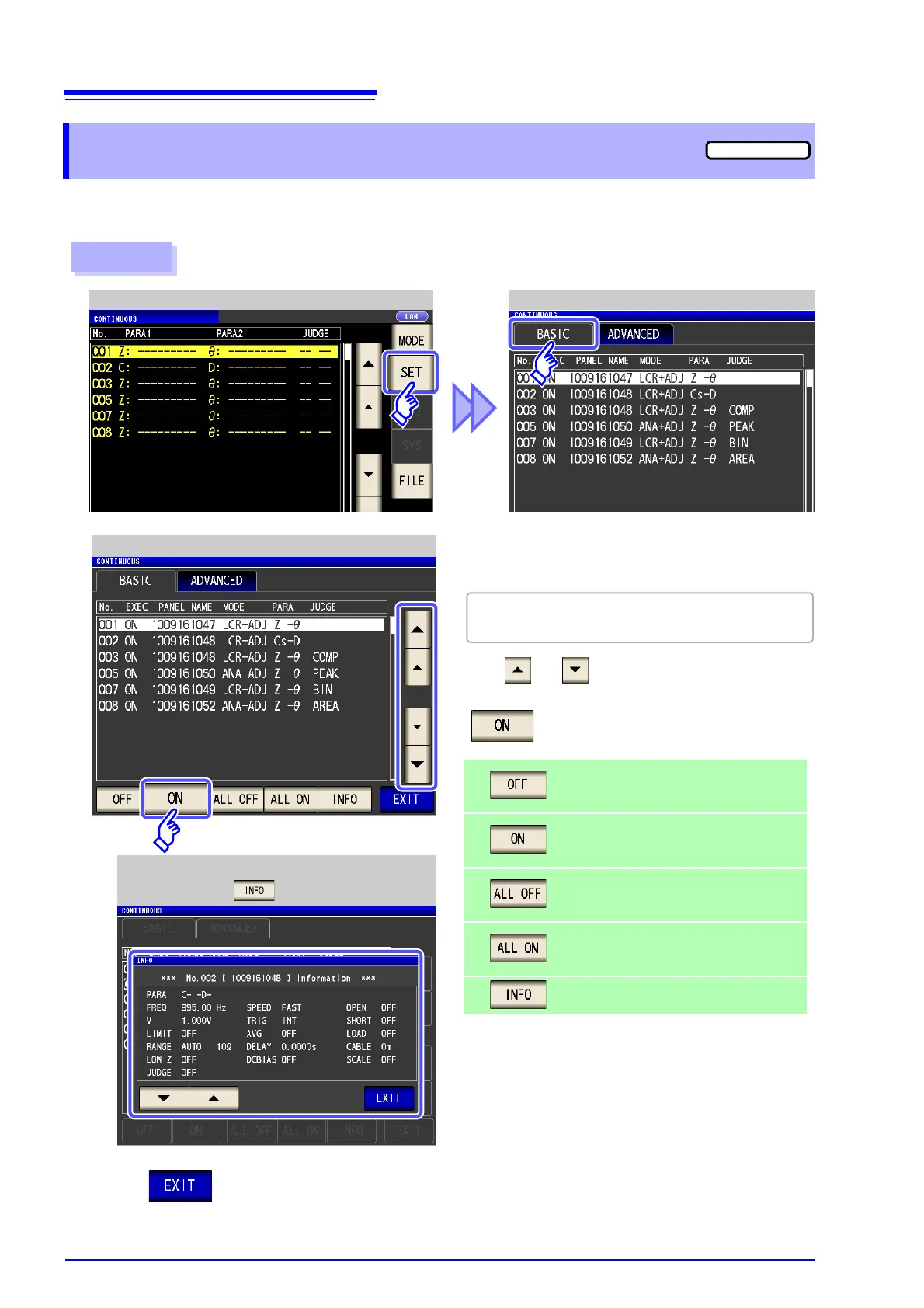2
Basic Setting
A list of the measurement conditions saved with
LCR measurement and analyzer measurement
appears.
Removes the selected panel from the tar-
gets for continuous measurement.
Sets the selected panel as a target for con-
tinuous measurement.
Removes all panels from the targets for
continuous measurement.
Sets all panels as targets for continuous
measurement.
Display the panel information.
Any panel for which only the compensation value
(ADJ) was saved is not displayed.
Measurement Condition Display
(When is Pressed)
3
Press to close the setting screen.
Use or to select a panel for which to
perform continuous measurement, and press
.