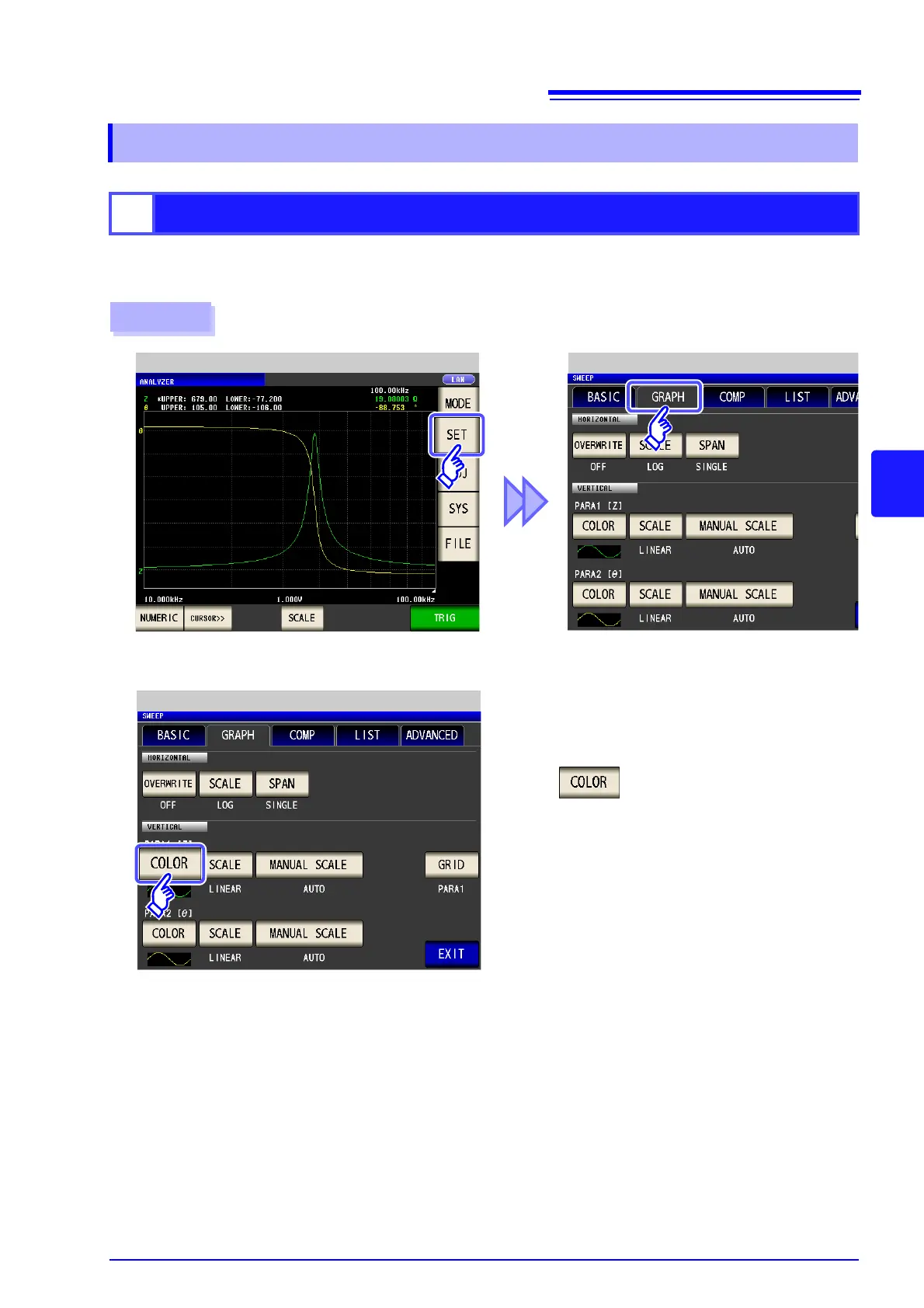5.5 Setting the Graph Display Method
181
5
Chapter 5 ANALYZER Function
Set the color of the graph to display on the screen. You can set a graph color for each parameter. Further-
more, in the case of segment sweep, you can set a color for each segment.
5.5.2 Setting the Vertical Axis
1
Draw Color Setting
Procedure
Analyzer Initial Screen
Press .
2
Graph Settings
Graph Settings
1