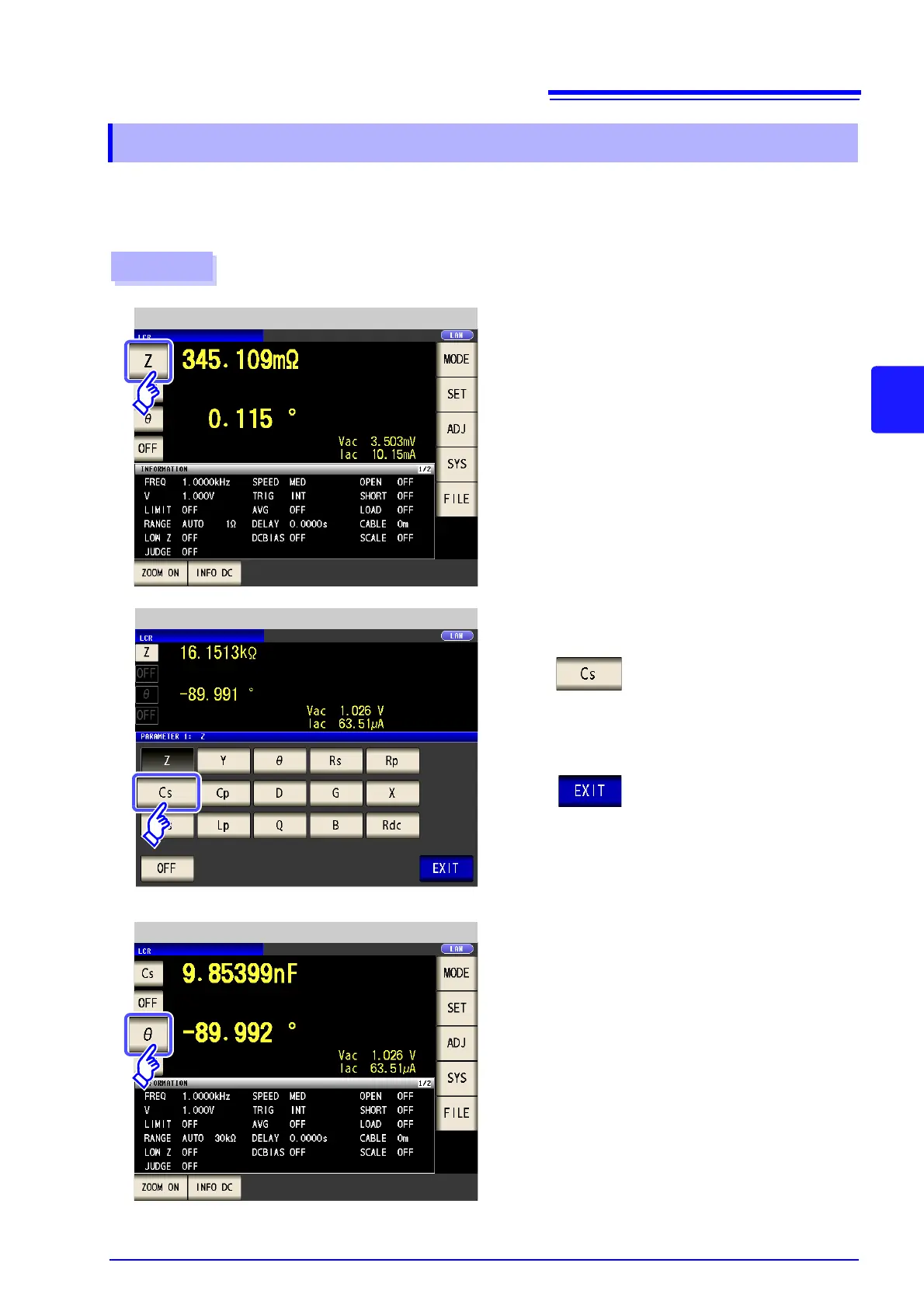4.1 About LCR function
39
4
Chapter 4 LCR Function
You can select up to four measurement parameters to display in any location from 15 types.
See "1.3.7 Parameter Settings Screen" (p. 25)
"Appendix 2 Measurement of High Impedance Components"(p. A3)
"Appendix 7 Series Equivalent Circuit Mode and Parallel Equivalent Circuit Mode"(p. A11)
4.1.2 Setting Display Parameters
1
Press the first parameter key.
LCR Initial Screen
Example: 1st: Capacitance Cs, 3rd: Loss coefficient D
Procedure
Press .
2
Press to confirm the setting.
Parameter Setting
3
Press the third parameter key.
LCR Initial Screen