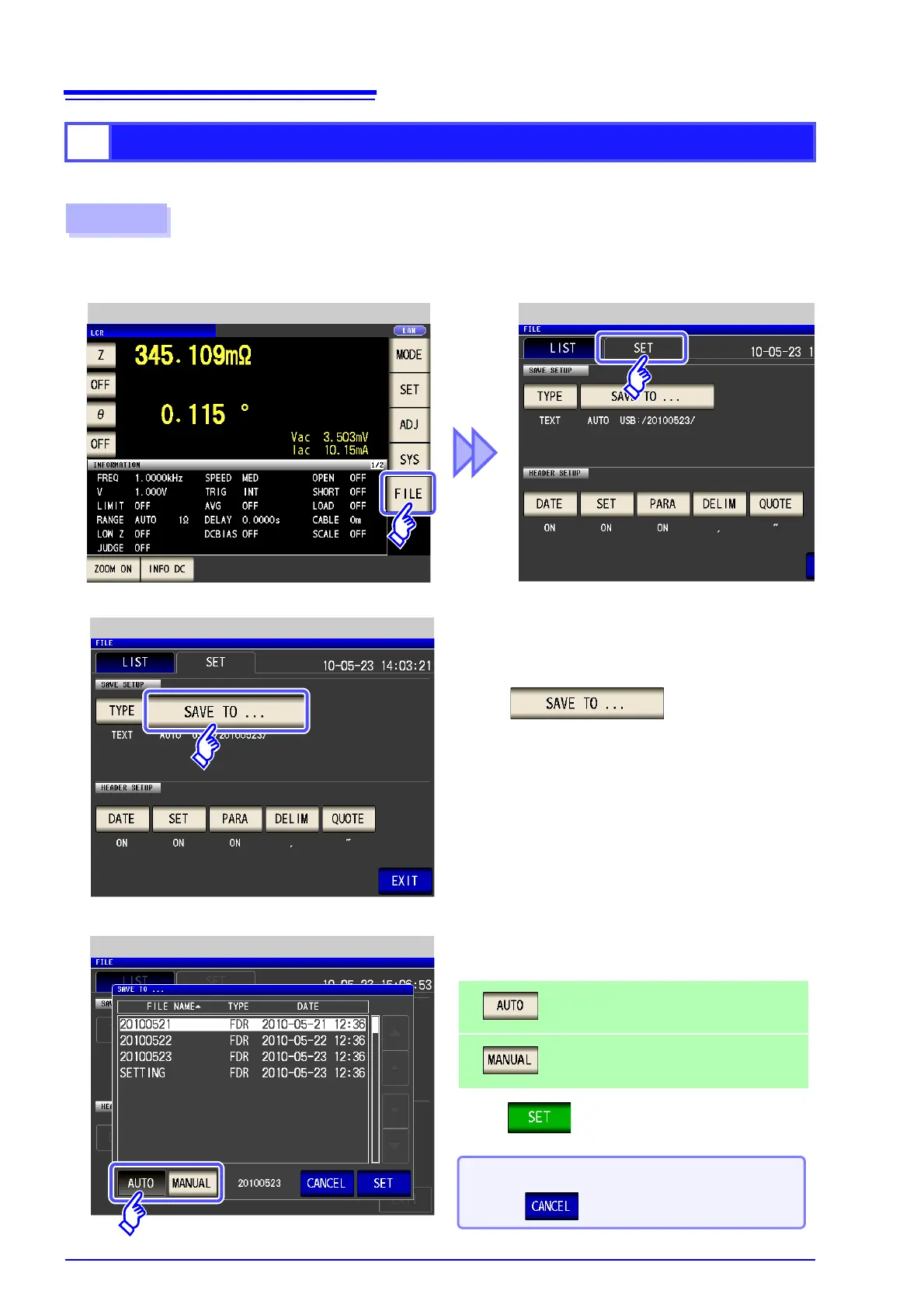Procedure
3
LCR Initial Screen File Save Setting Screen
File Save Setting Screen
2
Press .
Insert the USB flash drive into the USB port (front panel).
1
Press to confirm the setting.
Automatically creates a folder for today's
date, and saves the data in the folder.
Allows you to specify any folder and then
save the data.
Select the setting procedure of the save folder.
When you want to cancel the setting:
Press .
4
Save Folder Setting