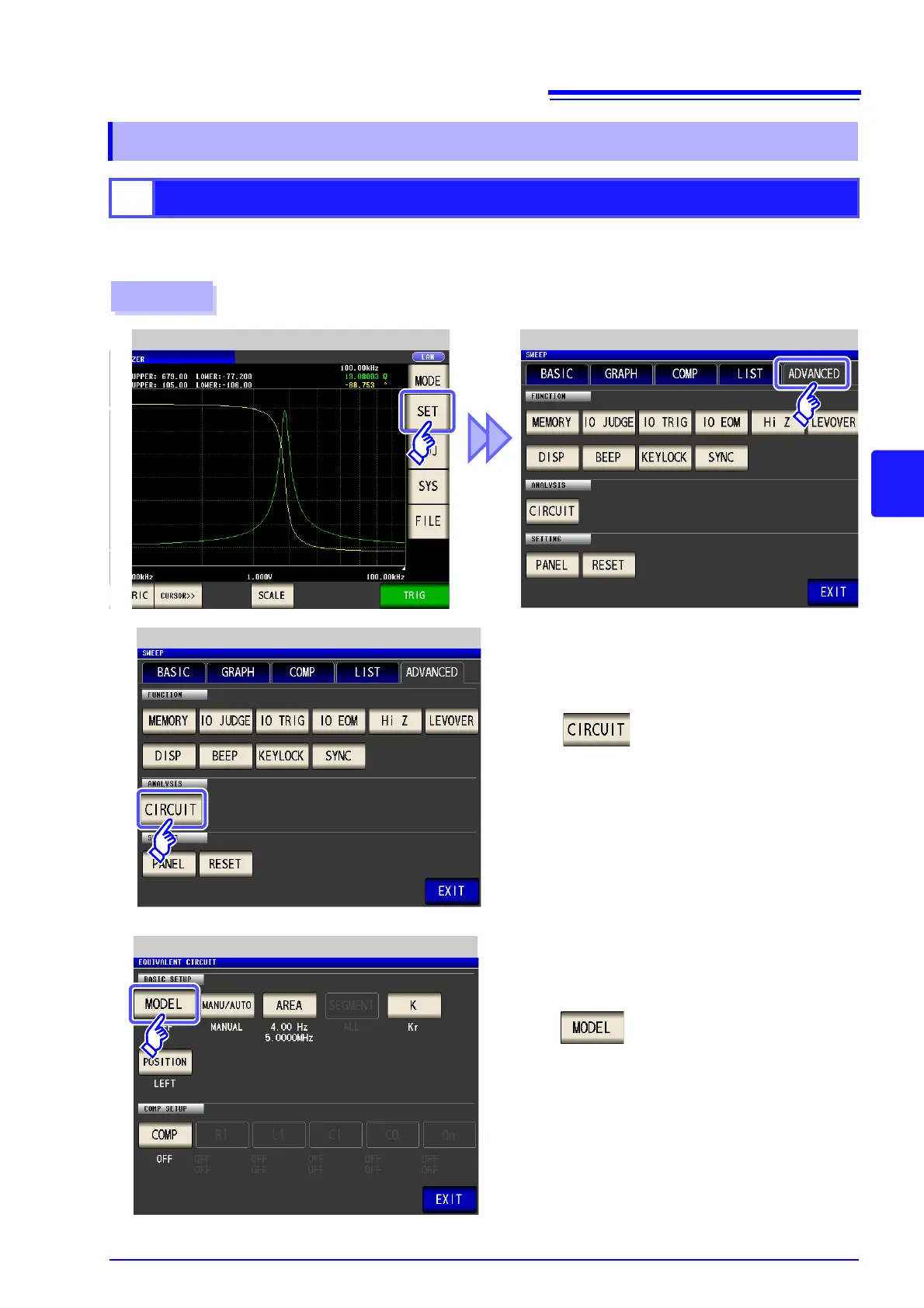5.10 Equivalent Circuit Analysis Function
239
5
Chapter 5 ANALYZER Function
Select the equivalent circuit model you wish to use for equivalent circuit analysis.
By selecting the appropriate equivalent circuit model, you will be able to estimate constants more accurately.
5.10.2 Configuring Basic Settings for Analysis
1
Setting the equivalent circuit model
Application Settings
1
Analyzer Initial Screen
3
Press .
Press .
2
Application Settings
Setting the equivalent circuit
Procedure
