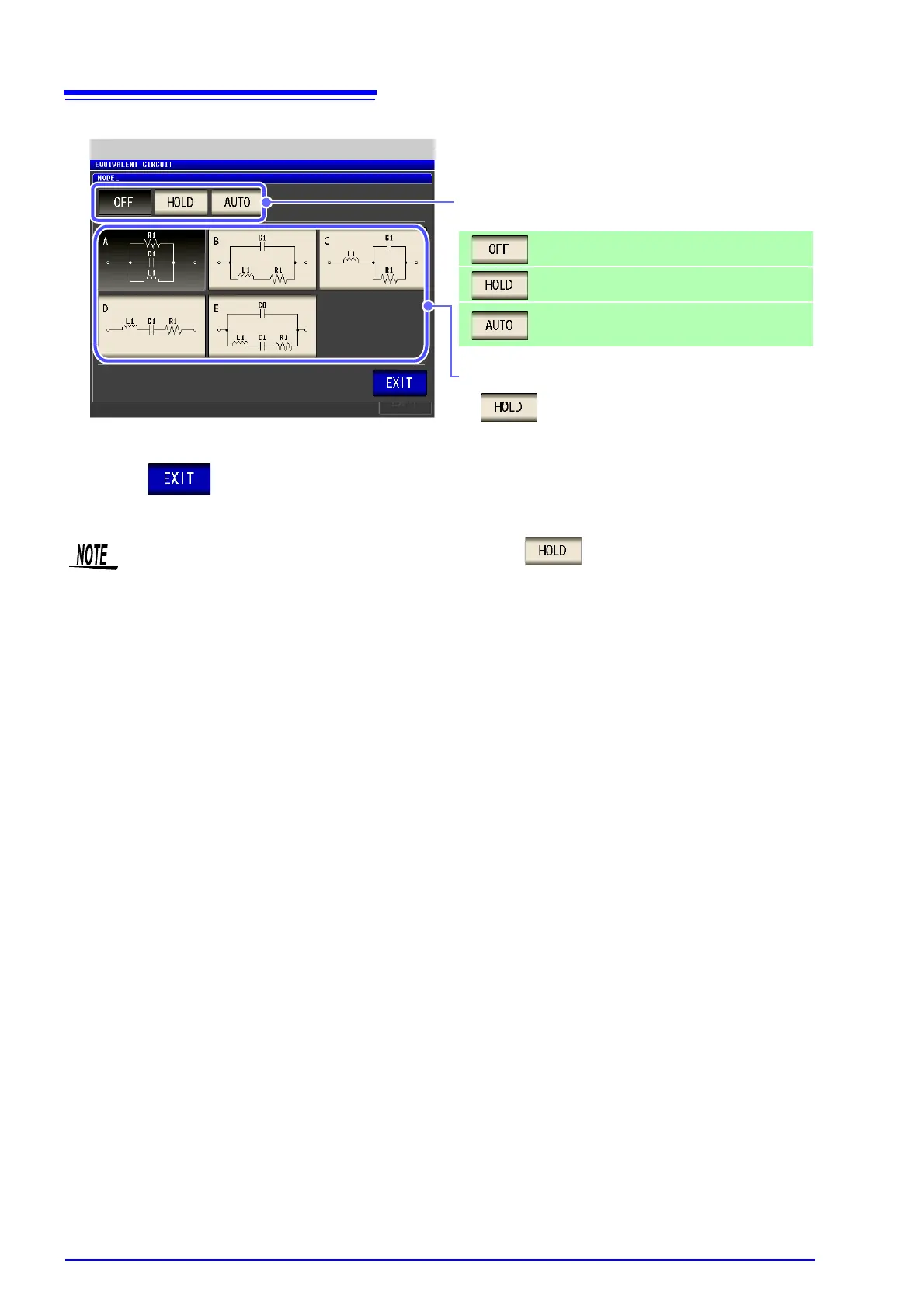4
Selecting the equivalent circuit model
5
Press to close the setting screen.
Turns off the equivalent circuit function.
Selects the equivalent circuit model manually.
Automatically selects the optimal equivalent cir-
cuit model.
Select the model to use in equivalent circuit
analysis.
1. Sets the method used to select the equivalent circuit
model.
2. Selects the equivalent circuit model to use during
operation.
• Selecting equivalent circuit models A to E causes the setting to be selected automati-
cally.
• For more information about how to select the equivalent circuit model, see "Appendix 8 Selecting
the Equivalent Circuit Model"(p. A12).