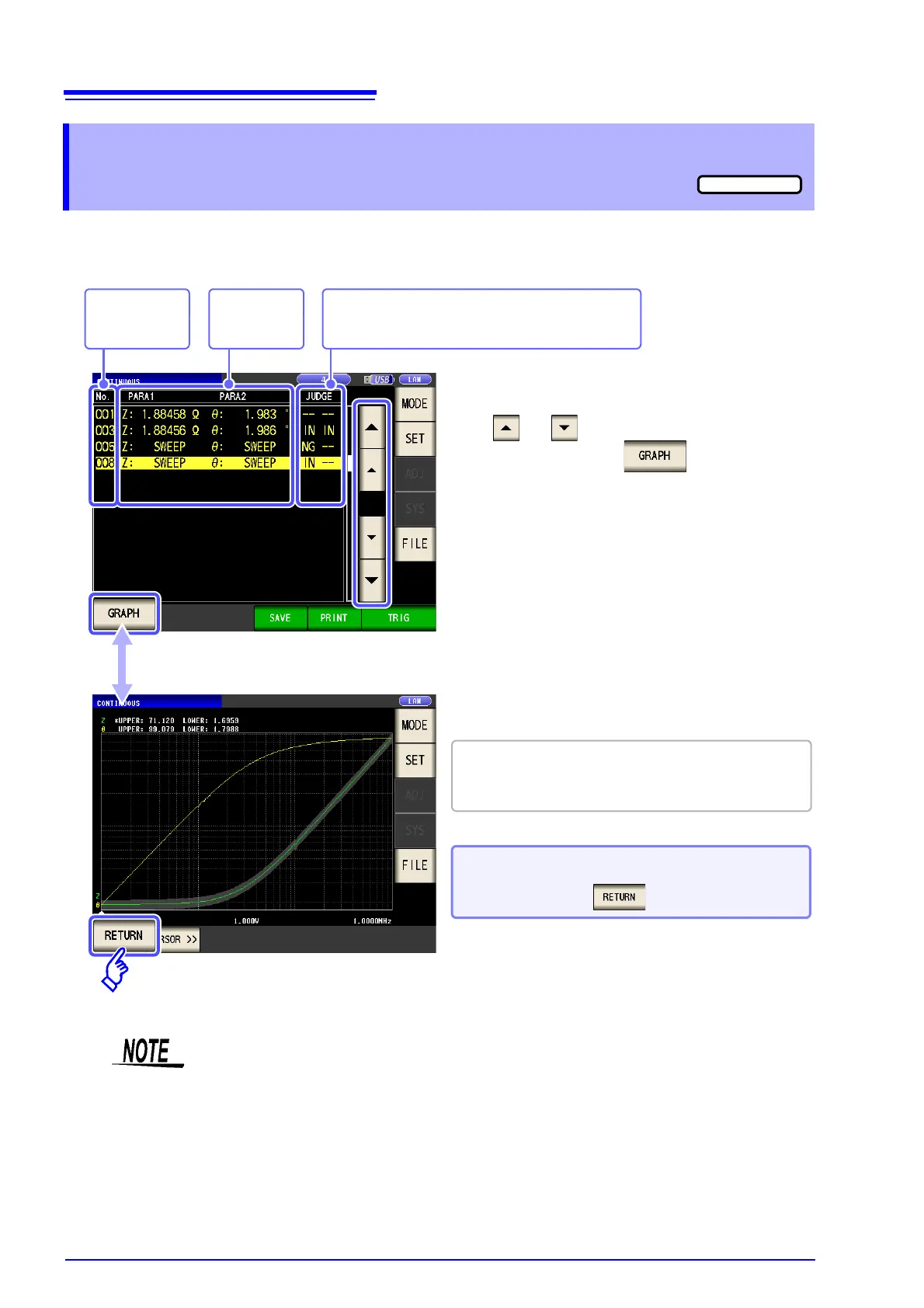Use or to select the panel of analyzer
mode, and then press .
Example: When you want to check the measurement results of analyzer mode
Indicates the
panel numbers.
Indicates the judgment results.
LCR mode: First parameter and third parameter
Analyzer mode: First parameter and second parameter
Indicates the
measurement
values.
When you want to return to the measurement
result list: Press .
How to use the cursor to check the measurement
result of each sweep point
See "5.6 Checking the Measurement Values" (p. 188)