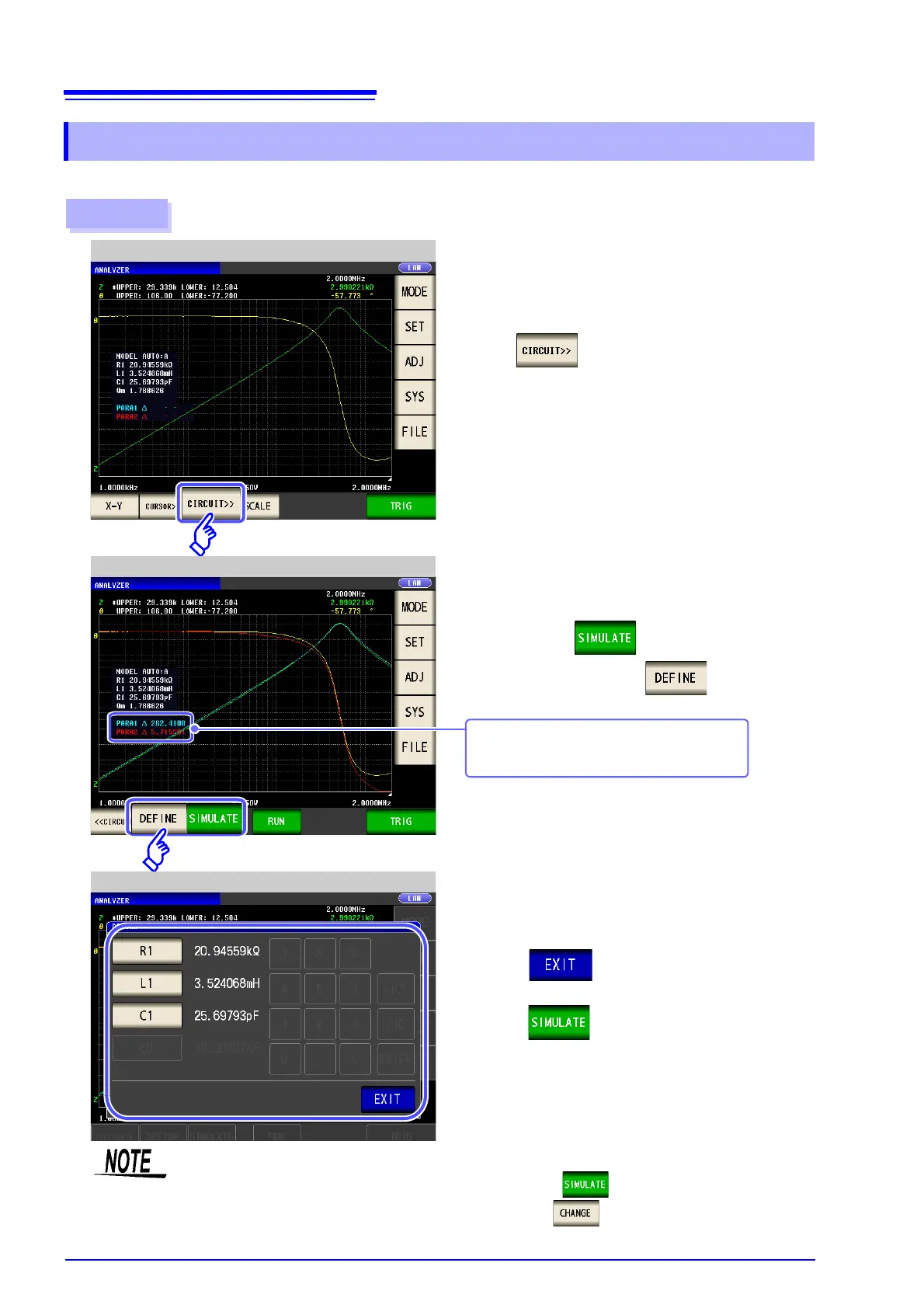5.10 Equivalent Circuit Analysis Function
258
This section describes how to simulate frequency characteristics using estimated or user-defined constants.
5.10.4 Simulating Frequency Characteristics
1
2
Measurement Screen
Press .
Measurement Screen
To perform a simulation based on analysis
results, press .
To set constants, press .
3
1. Press the button for the constant you wish to change
and enter the desired value with the numeric keypad.
2. Touch to close the Constant Settings
screen.
3. Press to repeat the simulation.
Procedure
Setting constants
Differences between observed values and
simulation values
(For more information, refer to the notes.)
• The simulation graph will be cleared if you change one or more constants or perform a
new measurement. To repeat the simulation, press .
• You can check simulation values with the cursor's .