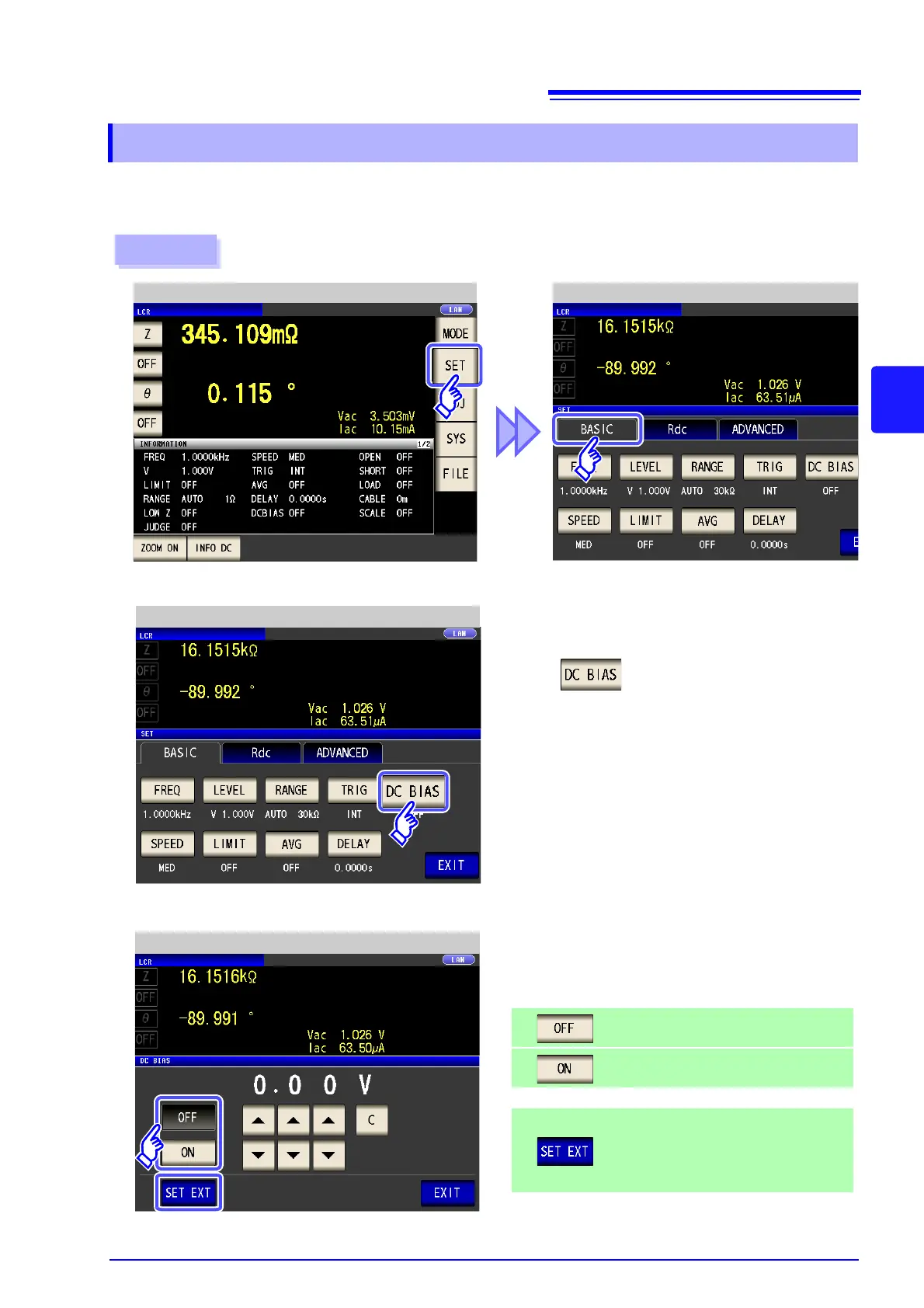4.2 Setting Basic Settings of Measurement Conditions
57
4
Chapter 4 LCR Function
You can superimpose a DC voltage on the measurement signal during capacitor measurement.
You can superimpose a DC signal on the measurement signal.
4.2.5 Setting the DC bias
Procedure
LCR Initial Screen LCR Basic Settings
1
Press .
2
LCR Basic Settings
3
DC Bias Setting
Select ON/ OFF for the DC bias.
Sets the DC bias to OFF.
Sets the DC bias to ON.
Press this button when using an external
DC bias unit.
The DC bias will be set to ON, and the bias
value will be set to 0.00 V.